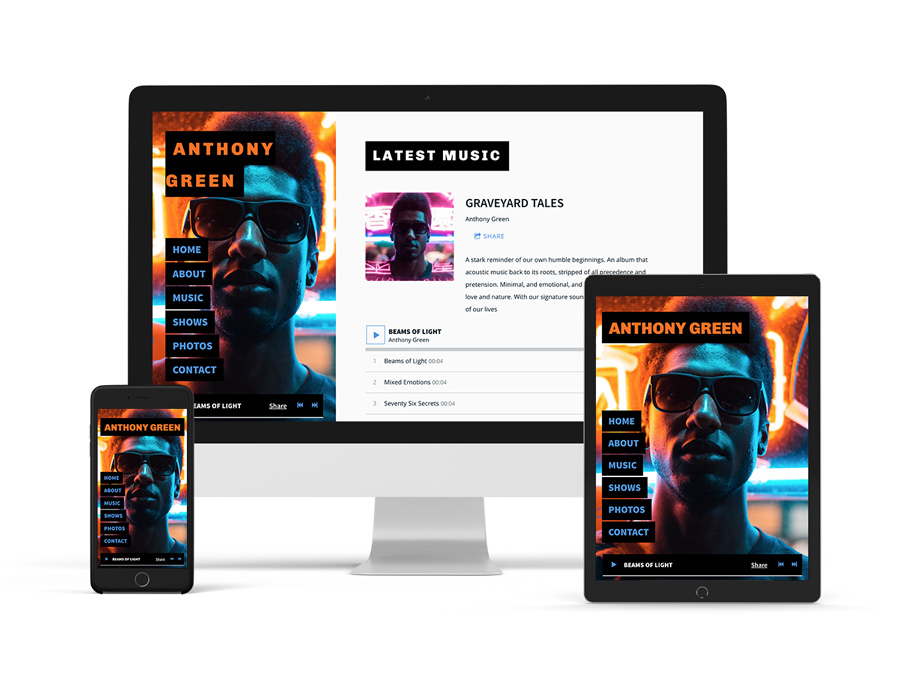 The Bandzoogle ‘Mezzo’ template features a fixed header photo in ‘portrait’ orientation. This theme also offers a sidebar with a vertical menu and site-wide music player as well.
The Bandzoogle ‘Mezzo’ template features a fixed header photo in ‘portrait’ orientation. This theme also offers a sidebar with a vertical menu and site-wide music player as well.
Notes:
- Your template can be changed at any time without affecting the site content. You can also switch back to your previous template (with all saved customizations) through the ‘My Themes’ tab of the Template chooser.
- All of our templates are mobile responsive, so they scale to the size of the device used to view the site. All features work seamlessly on mobile as well.
- To learn more about customization terms and options please view the ‘Template Customization Key’ Help article.
Variations
Most Bandzoogle templates offer a few variations of the base template. These variations include preset colors and fonts to get you started with the template. Some themes also allow you to start with a blank theme. If the blank theme option is selected, no stock header image, colors, or fonts will be pre-loaded.
- 4 styles: Neutral, Playful, Elegant, Sombre
- Blank template option: Yes
Animation
Some Bandzoogle templates load with a bit of movement. This may be something like the header title floating in, or the title size decreasing as you scroll.
- Template animations: None
Header
The header image is the photo or video that displays at the top of your website. Your header image is the first thing a visitor sees when they load your website, so it’s important to make it stand out. Each Bandzoogle template offers different header sizes and options.
- Header image display: Left sidebar
- Header image filters: Yes
- Header image filter customization (color/mode): Yes
- Show full header image on mobile: Yes
- Adjust header height: No
- Custom mobile header height adjustment: No
- Option to remove header image: No
- Header image shape/position options: None
- Scroll down arrow option: No
Title/Logo
Your band or artist name should display prominently on your website. You can use our title text option or upload a logo if you’ve got one already designed. Make use of the unique negative text spacing with your title to give your site a retro abstract look. You can also choose ‘None’ to go without a title/logo altogether.
- Site title font color customization: Yes
- Site title font options:
- Site title font (custom upload option for Pro members)
- Style
- Size
- Letter spacing
- Uppercase toggle
- Logo/Title positioning: Left, Center, Right (only if site title is on one line)
- Site title background: Toggle on to place a rectangle background behind the header title
- Site title background color: Adjust the color and opacity for the site title background color
Navigation Menu
The navigation menu is the area where your page names are displayed. The page names are clickable buttons that direct visitors to the different site pages.
- Menu location: Middle of header (under the title and on top centered over the header image)
- Menu direction: Vertical
- Menu color customizations:
- Font
- Font hover color
- Submenu background
- Submenu font
- Mobile background
- Menu font options:
- Menu font (custom upload option for Pro members)
- Font style
- Font size
- Uppercase toggle
- Hamburger menu on desktop: Yes when toggled on
- Background color (menu bar): Yes (with option to adjust opacity)
- Sticky navigation: No
Call-to-action Header (CTA)
A call-to-action (CTA) is the primary action you’d like visitors to take once they load your site. This can be something like ‘Buy my album’ or ‘Sign up to my mailing list’. The key is to place it high on the page to direct fans to a specific action. Most of our themes place the CTA overtop of the header image.
- Call-to-Action header: No
Content
The content section of your website is where all your image, text, and features live. This is where you add your music, blogs, events, and anything else you’d like to present to your visitors.
- Content font options: (content, title, headings)
- Font
- Style
- Size
- Line height
- Letter spacing (for titles only - not content or headings)
- Uppercase toggle
- Link style (for content font only - not titles and headings)
- Content colors: Use section styles for content font, button, and background colors
- Title background: Toggle on to add a rectangle background color behind your content titles
- Title background color: Adjust the color and opacity of your title background color
- Adjust content width: No
Note: To customize colors, fonts, and accents within the content area, please use our Section Styles option.
Buttons
Some of our features include action buttons. As an example, the Mailing List Sign-up Form feature has a ‘Sign up’ button. Some of our templates offer the option to customize the shape and style of these buttons. All button customizations are applied site-wide.
- Button shape options: Rounded, Square, or Pill
- Button style options: Outline or Solid
Site-wide music player
The site-wide music player displays on each page, and continues to play as visitors navigate your website. Most of our templates place the site-wide music player at the bottom of the website, at full content width. Select templates may display a compact player at the bottom of each page or within a vertical menu bar.
- Site-wide music player style: Bottom of menu, not full content width
- Site-wide music player color options: Yes
- Background
- Text
Site-wide ‘My Sites’
Links to external platforms can be added through the ‘My Sites’ feature. There are two versions of the ‘My Sites’ feature: Site-wide (displays on each page, either in the header or footer section), and per-page. This option controls the position of the site-wide ‘My Sites’ feature.
- Site-wide 'My Sites' size option: Yes
- Site-wide 'My Sites' color options: Yes
- Button
- Button hover
- Button background color
- Button background hover color
- Site-wide 'My Sites' location: Footer (if you do not see the icons, please make sure the button color is not the same color as your background color)
- Site-wide 'My Sites' position: Centered (not adjustable)

