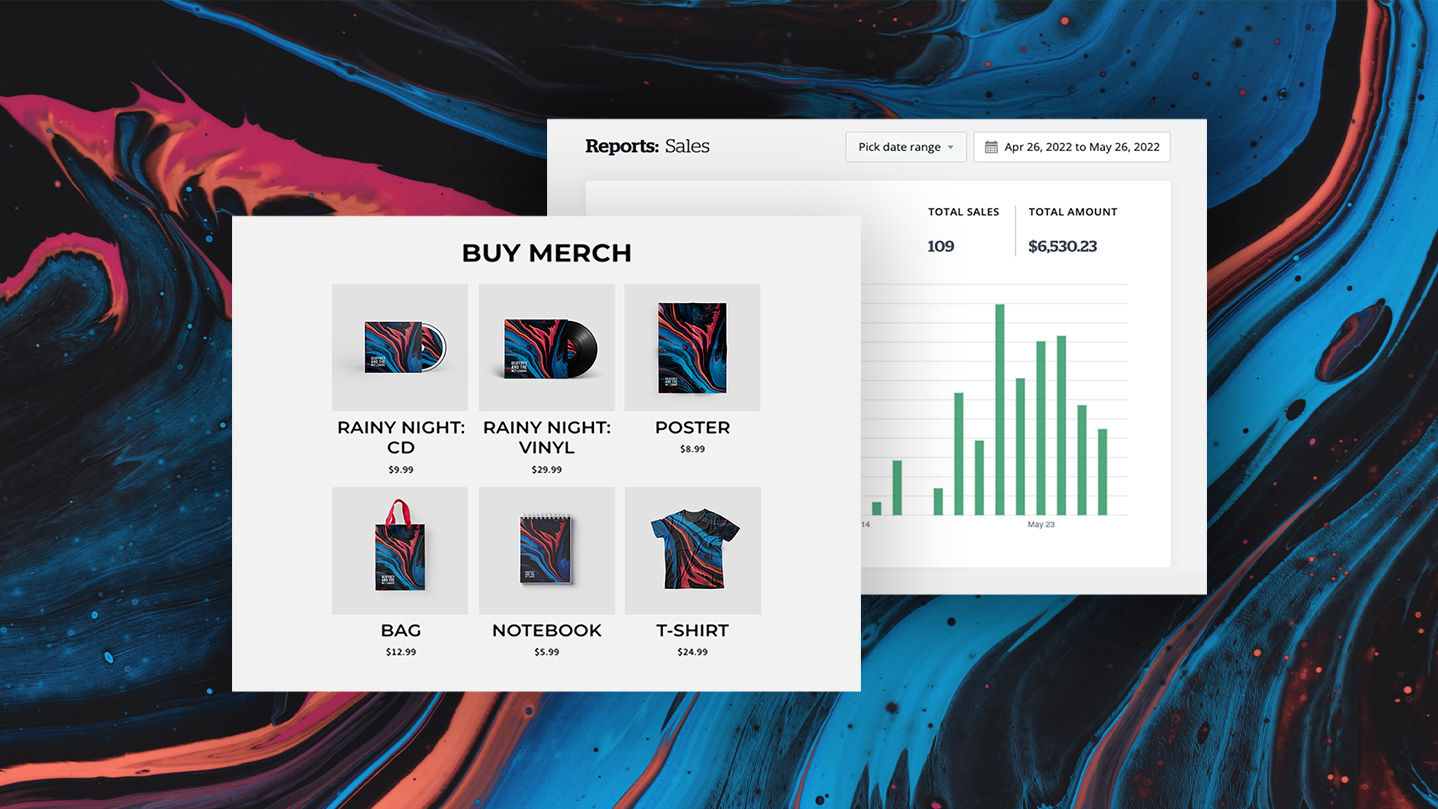
We’ve seen some very exciting digital trends over the last year, and one of the most important ones when it comes to your music website is that sales are on the rise.
Recently, Bandzoogle members hit the major milestone of selling over $100,000,000 in music and merch directly from their websites. It’s a great time to look at how you can use our recently-launched sales conversion data to maximize your revenue streams.
What makes marketing campaigns more successful is having the ability to see what worked and what didn’t, and then make adjustments. Like revising a song, editing your lyrics, and trying it again, you want to fine tune the details of what works to encourage sales on your website.
Selling merch items is a great way to supplement sales on your site beyond digital and physical music sales. Let’s look at how you can use landing pages to create an effective marketing campaign for a new merch item. Then we’ll see how to measure the results per page, and what adjustments can be made to make your next campaign even more successful.
Step 1: Create a Featured Product landing page
Your website is built already, so why not take full advantage of all the tools available to create effective marketing campaigns for your music, gigs, and merch?
Landing pages are a great way to promote a new merch item for sale. They are standalone pages with no header or footer, where you can put the focus on your product, with no distractions. This highlights the item for sale, and the specific action you’d like visitors to take. In this case, that would be adding the merch item to their cart for checkout.
To add a featured product landing page, click on your ‘Edit Content’ tab and then on the ‘Pages’ button at the left. Click ‘Add a page’ and then click on ‘Landing page templates’ to expand the menu. Here you’ll find the ‘Featured product’ page template. Select it, set your page title, and click ‘Create my Page’.
Now that your page is created, you can use the pre-populated ‘Store’ and ‘Title’ features to add your new merch item as well as an attention-grabbing headline just above it.
Here you can mention what makes the item special, or if it’s available at a discounted price for a limited time - think about a great way to incentivize buyers here, and add those details.
Measure your sales and marketing campaigns using built-in landing pages on your own website! Try Bandzoogle today.
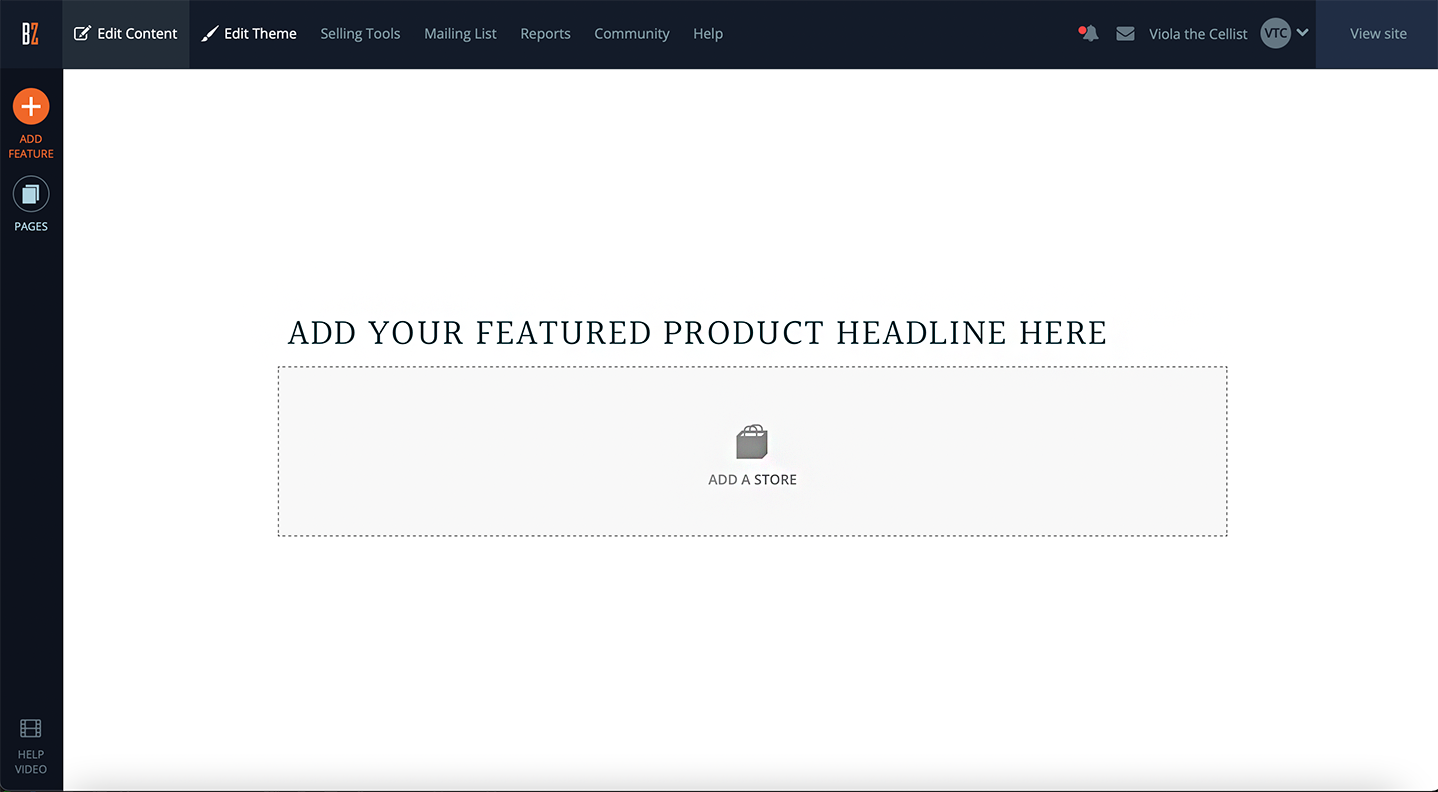
Step 2: Promote the merch item and link to your landing page
Now that your landing page is complete with a strong call-to-action to buy your new merch item, it’s time to reach out to your fans and let them know about the offer. A few effective ways of doing this include:
- Mentioning the merch item in your Instagram profile description, and linking to the landing page.
- Purchasing a sponsored ad on Facebook or Instagram that promotes the new merch item.
- Creating a new reel or story that promotes the item. This is a great place for you to mention a discount code as well.
- Adding a call-to-action feature on your band’s website, promoting the new merch
- item and linking to your landing page.
Decide on the amount of time you’ll be promoting the merch item, then end the campaign by removing any call-to-action links you’ve set up to this specific landing page.
Now you can take a look at your page-level data through your website to get a sense of how successful your campaign was. How much traffic was driven to the page? Where did the most traffic come from? How many conversions were you able to generate?

Step 3: Check the stats
Once your marketing campaign is complete, take a day or two before checking the stats. Google can take 24-48 hours to fully update site traffic data for any given day, so it’s a good idea to let some time pass before analyzing the data - this way you know you’re retrieving accurate stats.
Keep in mind that page-level data is available exclusively on Bandzoogle’s Pro plan and you must have Google Analytics setup to record your site traffic data.
The ‘Page stats’ tab will show you page-level data, which is essential to understanding your fans and analyzing your latest music release or merch drop.
To check that data, click ‘Page Stats’ in your Reports tab, then select your landing page from the list of pages. Adjust the date range at the top of the screen to be sure it spans the time when your campaign was active. Now you’re ready to analyze the data.
Here are some important stats to keep an eye on:
- Visitors: The total number of people who visited your page.
- Bounce rate: How many visitors left your landing page without performing a specific action, such as buying something, filling out a form, or clicking on a link.
- Conversions: The total number of sales you received through the landing page during that date range.
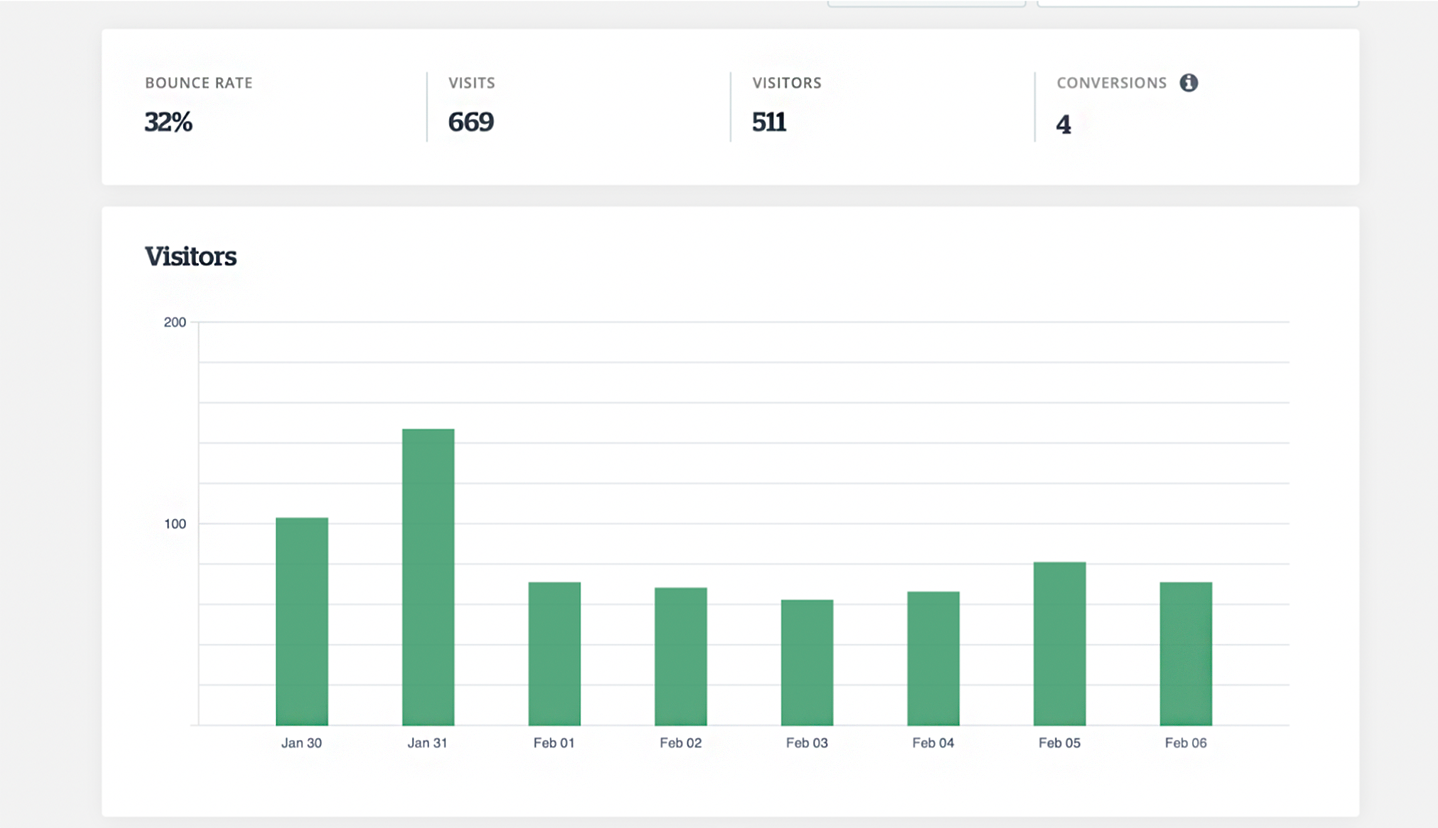
Step 4: Make adjustments to your next marketing campaign
The traffic and conversion stats should convey what tweaks can be made to increase engagement and sales in your next marketing effort.
If your visitor count is low, you might need to promote the item across more platforms next time. Mention it on all your social media profiles and send it to your mailing list subscribers. If you don’t use social media to promote your band, this could be a good time to start, and increase your reach.
The bounce rate tells you how well people are, or–more importantly–are not, engaging with your content. If the bounce rate is high, this might indicate that the page’s content isn’t laid out in an appealing way, or isn’t engaging the visitor to click and make a purchase.
Solutions might be to simplify the design (Are you using too many colors? Very busy background images? Etc.), or to declutter the page. Keeping a simple layout with clear headline text and clear call-to-action button within the ‘Store’ feature is the best way to go.
Addressing those two statistics and improving the numbers will give you the best chance at increasing your conversions. A low conversion number compared to the total number of visits could also mean that an adjustment in your pricing is needed. Consider what would most motivate people landing on your page to complete a purchase.
Here are some other great ways to consider using landing pages to market campaigns that allow you to measure conversions:
- Promote ticket sales for an upcoming gig or workshop, and see how many tickets you sell.
- Offer a pre-sale of your upcoming single or album at a discounted price to increase sales.
- Collect mailing list sign-ups in exchange for a free download and see how far you can grow your list of members.
Conversions are an incredibly important way to measure and optimize the performance of your music marketing campaigns, allowing you to take your website sales to the next level. Staying mindful of these statistics can help you better understand how visitors engage with your website, and can inform changes to your marketing model for greater success in future promotions.
Why not share this with your friends?
Build a stunning band website and store in minutes
- Promote your music on your own unique website.
- Sell music & merch directly to your fans. Keep 100%.
- Grow your fan base with built-in marketing tools.
Free 30 day trial, no credit card needed.


Comments
There are no comments yet.