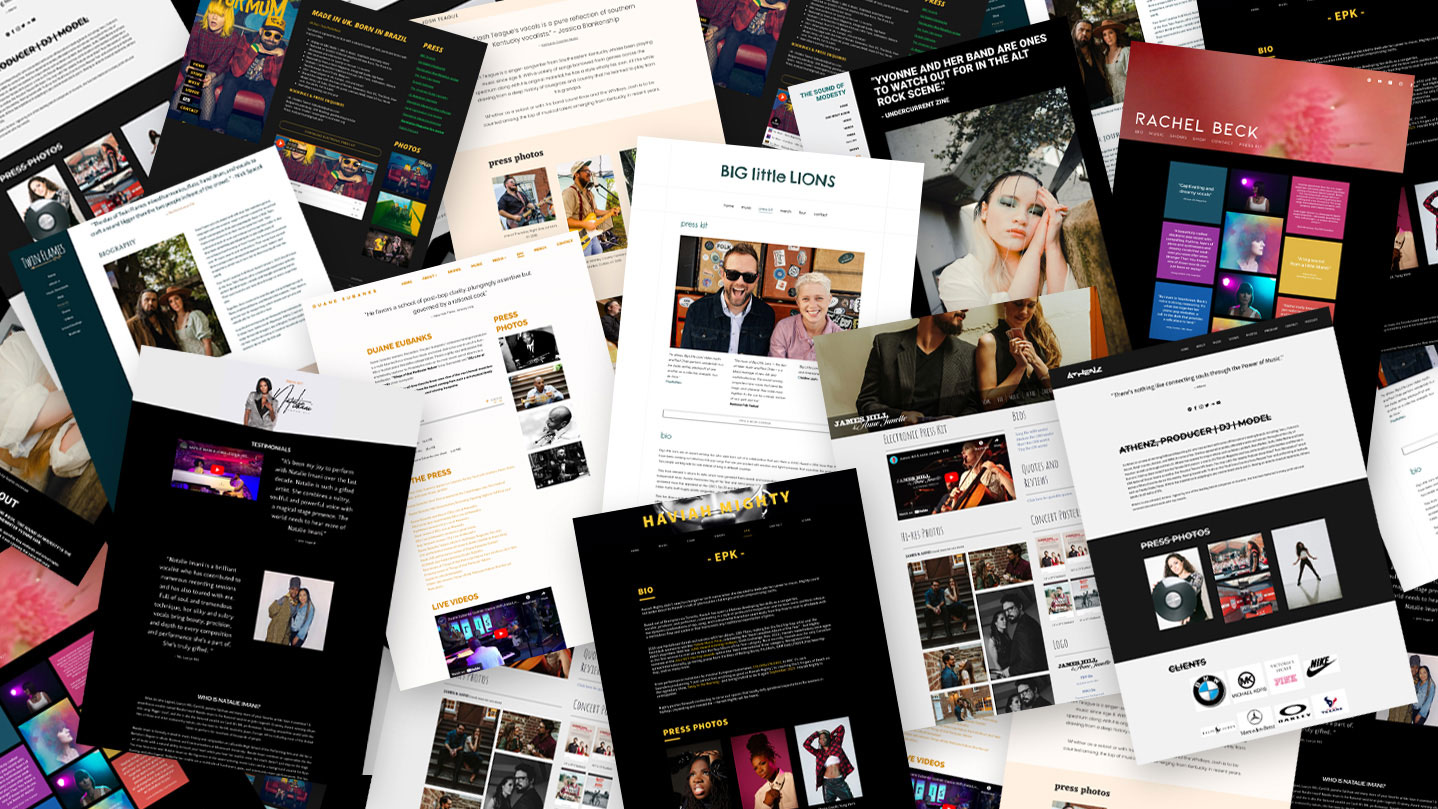 As an important part of the digital music release cycle, it’s a must for all musicians to create an EPK for their music. With an EPK for your music, you can focus your efforts on adding media that’s relevant to an upcoming album or single release.
As an important part of the digital music release cycle, it’s a must for all musicians to create an EPK for their music. With an EPK for your music, you can focus your efforts on adding media that’s relevant to an upcoming album or single release.
If you’re not putting out a new release soon, it’s still worthwhile to dedicate a press kit page to your music: you can feature a popular or recent album, or a mix of your best tracks that show your range as an artist.
Let’s look at the basics so you can see what to include in your music EPK, as well as some EPK examples that show how to put together an effective press kit for musicians.
An EPK should include:
1. Your best music
The most important part of your EPK is your music. With that in mind, carefully consider what you’re planning to promote with your EPK.
If you have a new album, add the lead single or best track to your EPK. If you’re pitching your EPK to music reviewers, you can add your entire album.
If you’re using your EPK to show what you’ve accomplished so far with your music, choose your best tracks and add those into a player for streaming. Your music should feature prominently near the top of the page–as the focus of your EPK, it should be easy to locate without any page scrolling to find it.
Add some relevant text to describe your music. This content should be short, descriptive, and to the point. Make it easy for someone to copy and paste that text as an accurate, current reflection of your music.
2. Short artist bio
Your music EPK should include a short artist bio. However, keep your goal in mind when writing a musician bio for this section of your press kit; rather than focusing on live performance highlights, talk about your music specifically.
Talk about your style and the inspiration for your new music, adding any details that you think are relevant in introducing someone to your new album or single.
Tailor this text to the music you want to promote, then add in other tidbits of relevant information. Songwriting awards, past accolades, or an impressive number of Spotify streams can help make your EPK bio stand out.
3. Promotional photos and album artwork
When you’re planning to promote new music, it’s a good idea to get a few new photos ready for press as well. These can be used to bring together the look and feel of your EPK, tying it into the rest of your music website and your social plus streaming profiles.
Your photos should play to the sound of your upcoming album or single, and be styled to create the same effect that listening to your music provides. It’s a good way to give some visual interest to your music.
You can add just a few photos here, or use your best photo in different, social-media-ready sizes. You can also add your cover art for use in promotion, giving context to the single or album you’re highlighting in your EPK.
4. High quality music videos
A professionally produced video shows that you’ve poured time and effort, in addition to passion, into your new music. That, along with immense visual appeal, makes a video a great addition to your music EPK.
Include just one or two videos in your press kit. Make sure to choose videos that are relevant to your new music (the official video for your single, a live version, or a music video featuring excerpts from the making of your album).
These videos should be directly embedded into your EPK for streaming. If you have 2 videos, stack them side by side.
5. Recent achievements and reviews
To help your EPK stand out, demonstrate how your music is being received by your fanbase and reviewers. This could include any significant radio play, an impressive number of streams, or charting, for example.
Include music reviews in this section as well. Use a short snippet or quote about your album or single, and attribute the source to show that your music is being talked about.
You may end up with quite a bit of content here as your music circulates, so keep in mind that you can update your EPK as momentum for your music grows. Try using a dedicated block or two for this section to keep the page tidy. The Text features could be side by side in columns, with a background color to separate the section from other content on the page. Put the details in a list or into short paragraphs, with a few easy-to-read stats.
6. Social and streaming links
Make it easy for an industry professional to click through your EPK and get to know your vibe. Add links to the social networks where you are active, to encourage more followers. An engaged social media presence that shows good judgment, and may help an industry professional decide to work with you.
This can also work in your favor if an up-and-coming blogger or podcast host plans to interview you–it’ll show them how far the news will go from your end, and how many people are already invested in your success.
Then, add any streaming services where you’re active, such as Spotify or Apple Music. Some people will want to not only listen to your music this way, but they’ll also see that you’re active on these platforms.
Create a Smart Link for your music release pointing to these platforms, and place it right into your EPK.
7. Contact information
The goal of including this information is to reduce the steps required for any industry, bloggers, or reviewers to be able to access your music and learn more about you.
Make it easy for visitors to contact you directly, either with a contact form or by posting an email address. If you are self-managed, note your own email address. If you have other members on your team, list out their positions and contact information as well.
Keep the contact information together in one spot in your EPK, and if there are special options, let your visitors know. For example, if someone wants a full version of your album, let them know who to contact with their request.
What should an EPK for your music look like?
If you want to use your full website as an EPK, you can. But many artists choose to create a dedicated EPK page on their website instead. It’s a bit more concise, and having all of your media and marketing assets in one place will save time for industry professionals looking to gather information quickly.
To create an EPK for your music that is useful and concise while retaining your artistic creativity, gather up all of the needed content. Then, place it on the page in a way that is organized, easy to read, but doesn't leave anything out.
Ask yourself a few questions about your press kit design: Does the page scroll too long? If so, tighten up some content into columns. Is the music itself easy to find quickly? Make sure the play button on your music player stands out on the page. Is it easy to read? Is the text divided into bite-sized chunks? Double-check the fonts and colors to be sure everything works.
The best way to create a well-designed EPK is to think about the presentation from the perspective of someone who has not heard your music before. Make sure everything flows together and provides a good sense of who you are, artistically.
As an added bonus, you can create a downloadable version of your EPK as a PDF, and include that on your page as well.
Check out these EPK examples
Now that you know what a music EPK should include, these examples will provide some inspiration on how you can set up your own online media and marketing portfolio.
Every musician’s EPK will look a bit different, and updating your content regularly will make sure your EPK is always fresh and matches your new music.
EPK example: consistent imagery
One way to bring organization and professionalism to your EPK is with consistency. Use imagery that conveys your sound, and make sure it’s updated everywhere you share music.
As powerhouse rock duo Yur Mum shows with their music EPK, adding consistent images and using colors from that imagery throughout their EPK creates a balanced effect. As a result they can include lots of information, from press to reviews, quotes, music and more, without their EPK appearing messy.
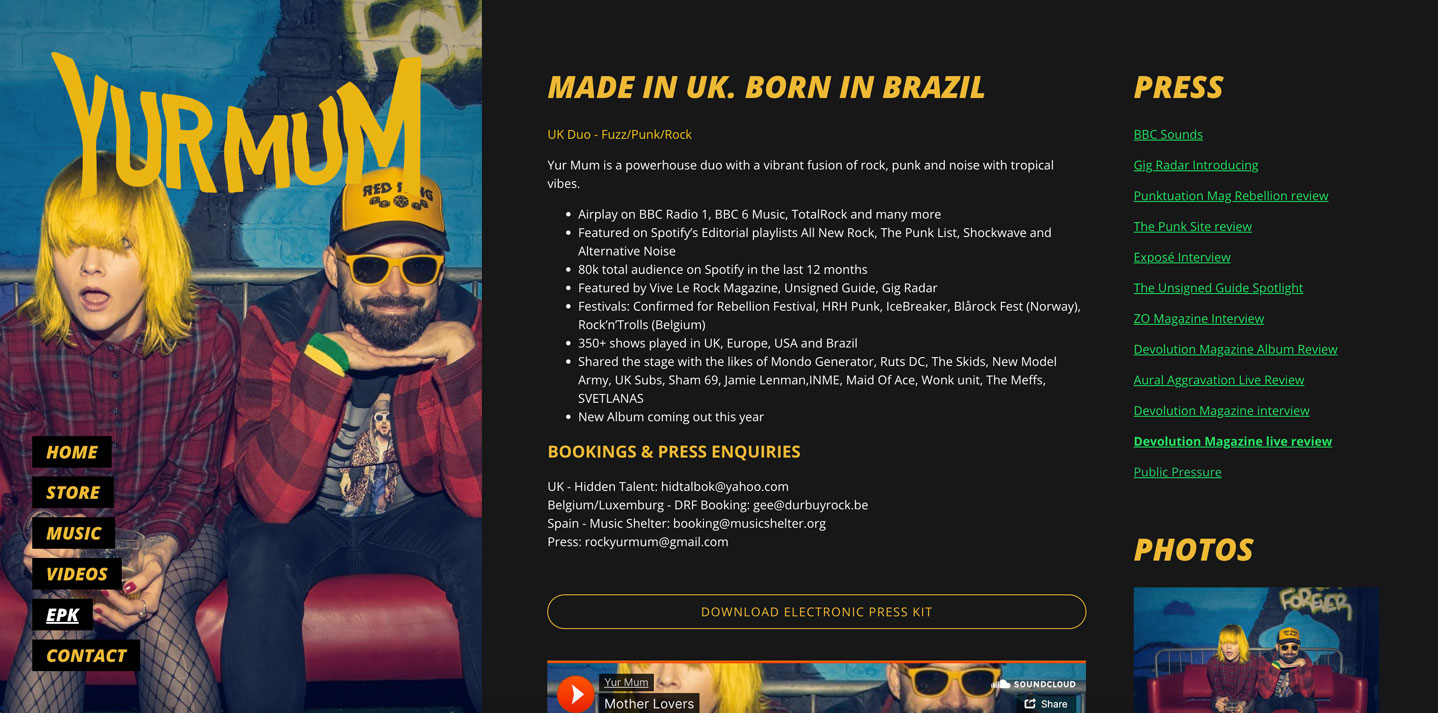 EPK example: Yur Mum
EPK example: Yur Mum
EPK example: using whitespace
One challenge to creating an EPK for your music is that you likely want to include a lot of content that highlights your work. One of the best ways to be sure that everything is readable is to use a lot of whitespace in your design. Using plenty of space around your text, images, and songs is a good way to give your visitors’ eyes a place to rest while taking in everything.
Award-winning folk pop duo Big Little Lions makes excellent use of space on their music EPK. They’ve included all of the essential elements to promote their music, from a short bio to loads of professional, ready-to-use photos. Using space to define their layout gives their press kit an organized look, showing them as a musical group that takes their career seriously.
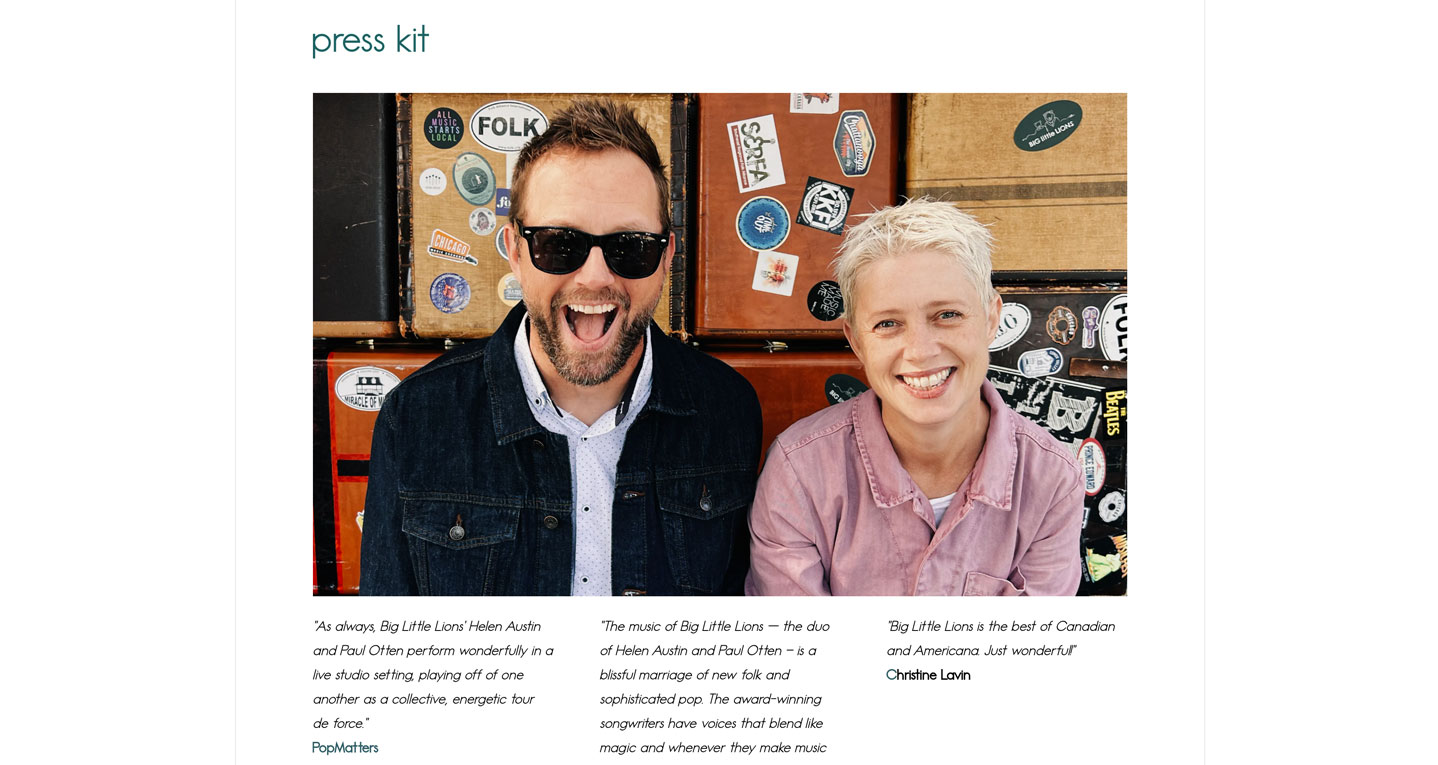 EPK example: Big Little Lions
EPK example: Big Little Lions
EPK example: background imagery
Using a background image in a section, or as a full-page background will create a unique design for any band’s online press kit. Choose a high-quality image that suits your style and brings across your personality, for maximum impact.
As a great example, songstress March Angel has layered her EPK elements beautifully over a photo that expresses her vibe. She is using a fixed image so that the bio, social media icons, press photos, music, and video float seamlessly as the page scrolls. This effect gives her EPK a distinctive design that sets up her music to be memorable.
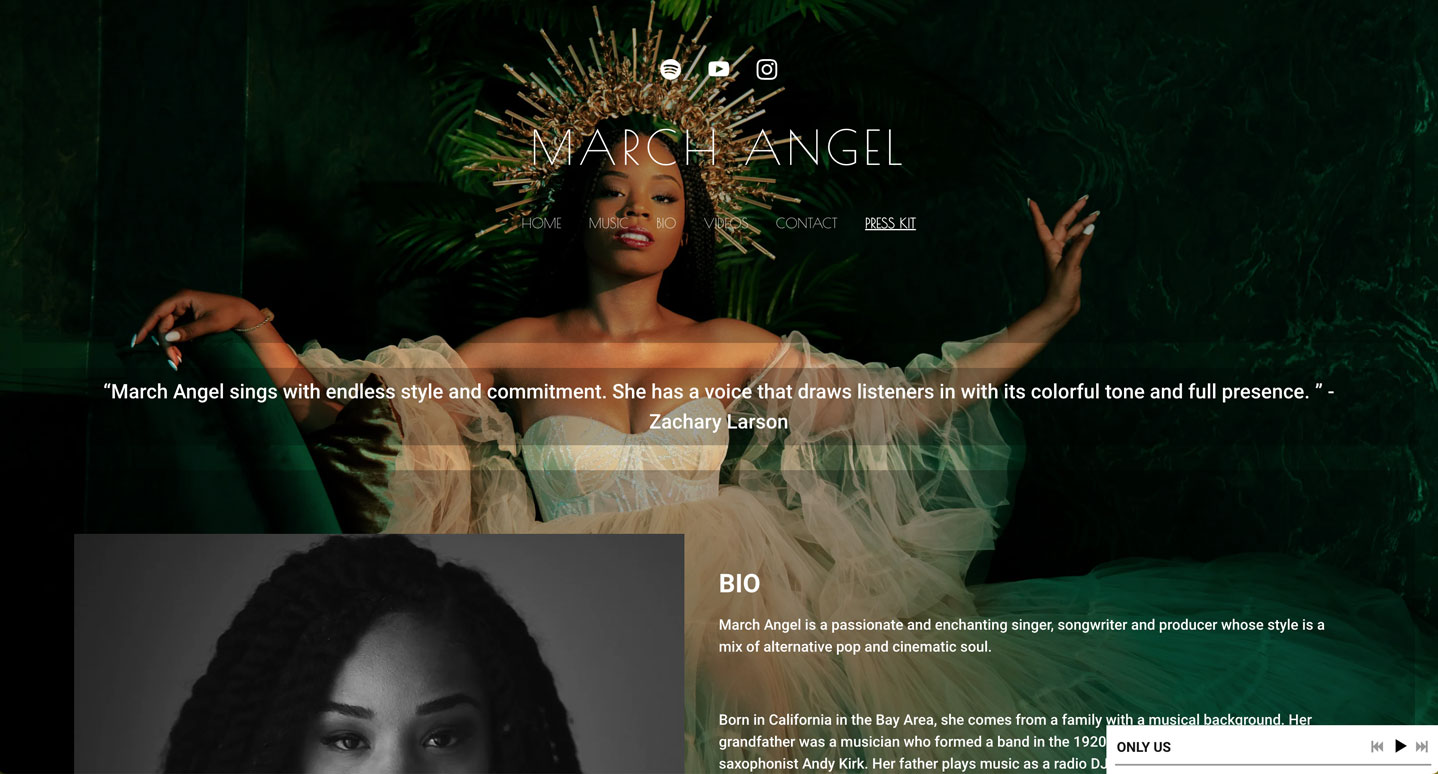 EPK example: March Angel
EPK example: March Angel
EPK example: bold color
There’s nothing like color to take an EPK up a notch and make it truly stand out. Using color to highlight your music works especially well if painted with a simple background.
To see an example of an EPK with well-crafted color choices, check out electronic pop-songstress Rachel Beck. From press quotes and photos, she’s allowing color to breathe brightness into her EPK, letting fans and industry alike get a sense of her musical style.
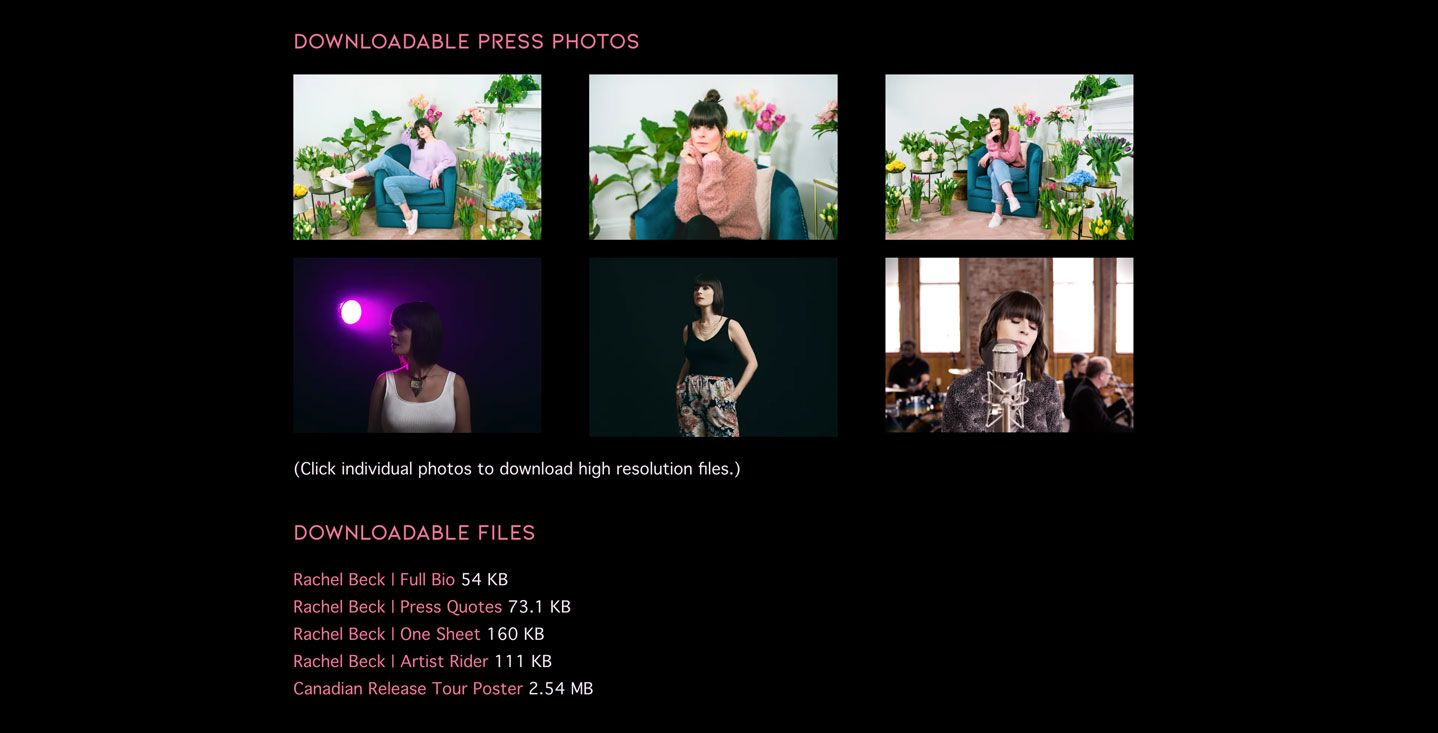 EPK example: Rachel Beck
EPK example: Rachel Beck
EPK example: sections with titles
One way to bring organization and professionalism to your EPK is with titles. These create sections within the page, making the content easy to scan and your music easy to locate.
Jazz artist Duane Eubanks has included all of the essential press kit elements and separated each one with a clear title. This makes it easy for a promoter or a fan to arrive on his EPK and find exactly what they’re looking for with a quick scan.
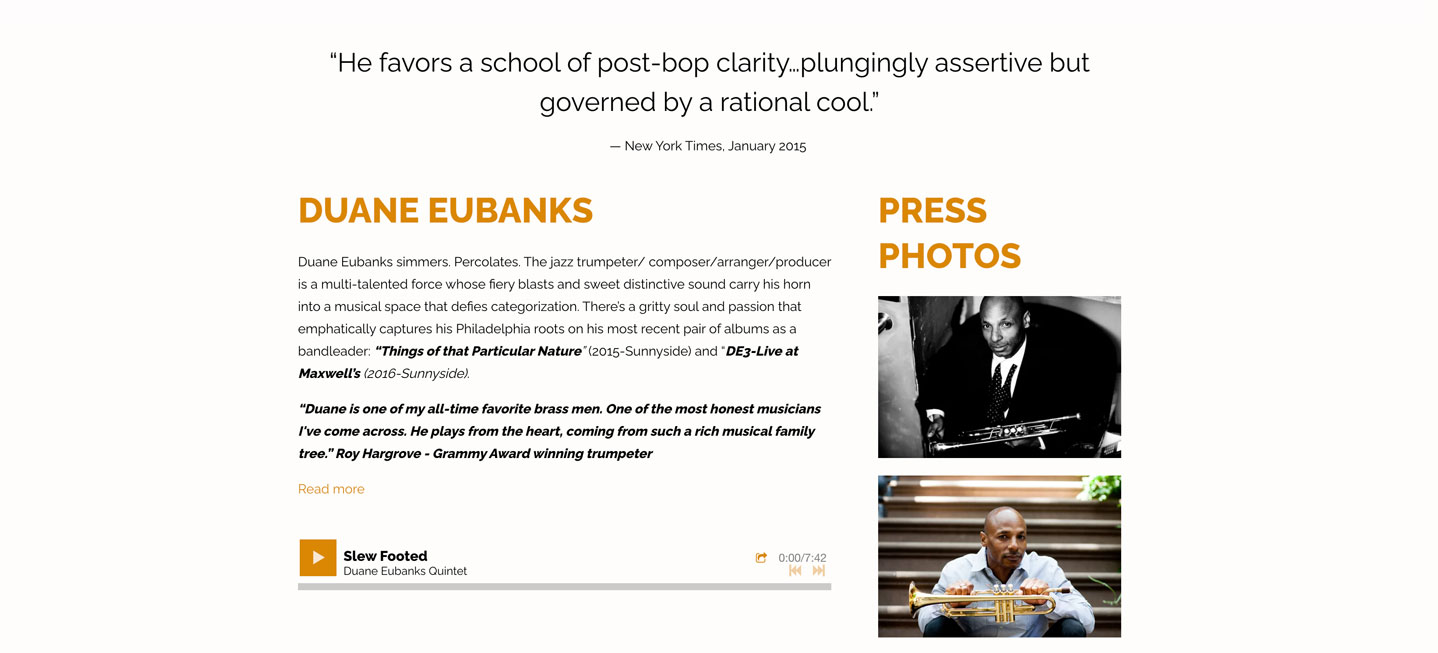 EPK example: Duane Eubanks
EPK example: Duane Eubanks
Putting together a press kit as a musician is an essential part of promoting your music. Your EPK is a part of your music website that should stay updated as you release music throughout your career. Make a press kit that is well-designed and contains relevant and important information about your music, and it will serve you well as your career expands.
Why not share this with your friends?
Build a stunning band website and store in minutes
- Promote your music on your own unique website.
- Sell music & merch directly to your fans. Keep 100%.
- Grow your fan base with built-in marketing tools.
Free 30 day trial, no credit card needed.


Comments