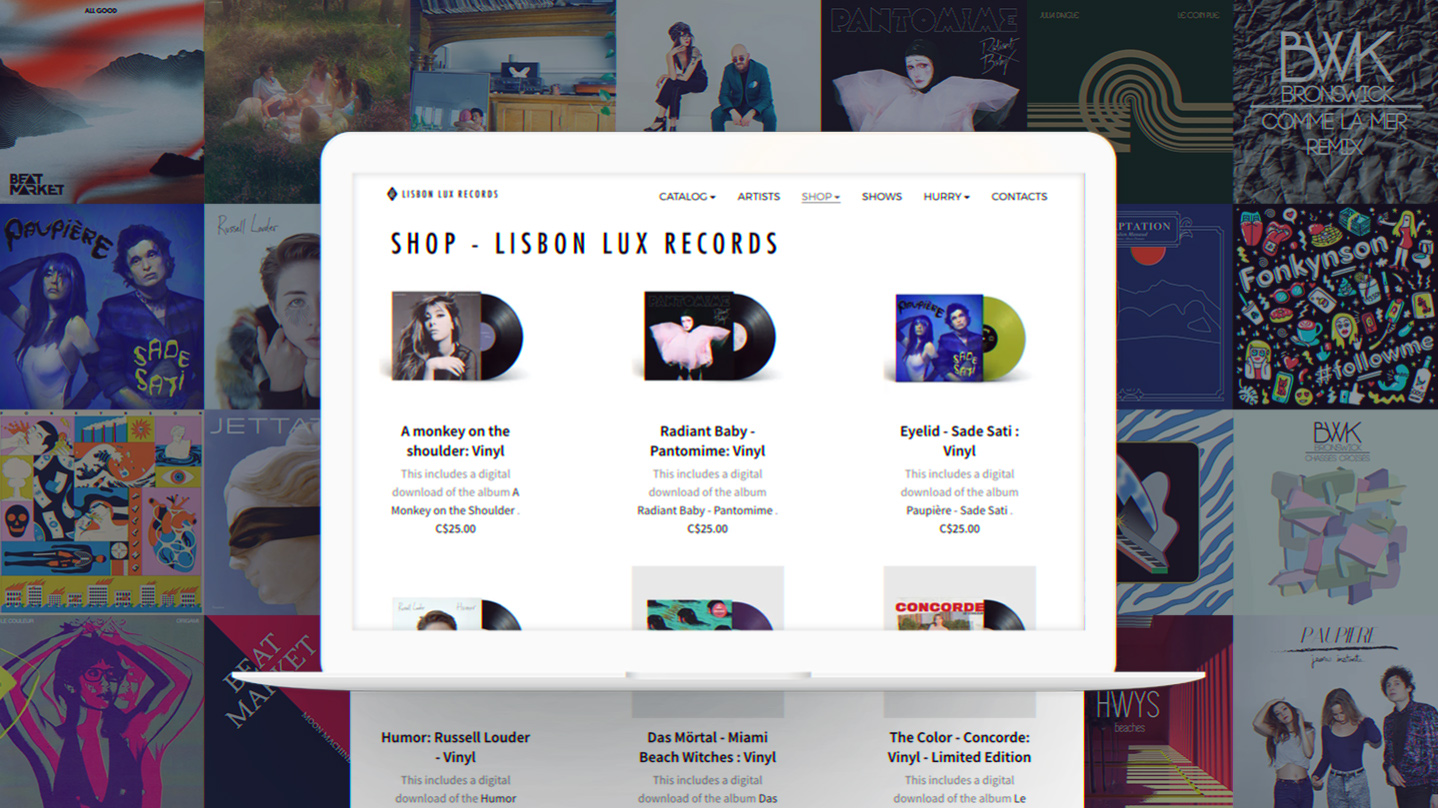 Whether you’re an established label, or you’ve just signed your first band, your website is a vital tool in your marketing strategy. It’s the online hub where fans, industry, and media can discover and quickly connect with your artists.
Whether you’re an established label, or you’ve just signed your first band, your website is a vital tool in your marketing strategy. It’s the online hub where fans, industry, and media can discover and quickly connect with your artists.
When you’re making a record label website, there are elements you should include to give your online presence a solid start. You’ll need pages to concisely promote your artists, as well as plenty of music, merch, and information about the label. Here is how to build a record label website that will impress industry professionals, and organize your roster in a meaningful way:
1. Choose a record label template
With a record label website you’ll want to add a lot of content which must be taken in quickly by your visitors. One way to accomplish this is by choosing a record label website template that’s spacious and modern. All Bandzoogle themes are responsive, so you can be assured that your website will be mobile-ready, which is especially important if you plan to sell tickets, merch, or music on behalf of your artists.
The best record label websites should convey a sense of familiarity, a vibe that is echoed in the music or genre of artists on your roster. Choose a template that reflects your artists’ style, then customize it with colors, fonts, and images that build on your brand.
Many record label websites begin with a classic black and white palette. This makes way for coordinated content and the use of sections and grids to balance out the pages. Start with a simple template, add your pages as follows, then tweak the look and feel to create an ambience to match the music.
2. Create an organized homepage
To introduce your record label website to visitors online, make a Homepage that serves as a gateway to the rest of your content. You’ll want to take time to organize this page carefully, as it’s the first impression of your company.
First, choose a header image or add a logo that conveys what your label is all about. Be sure that your label’s name is prominent on the page. Then, create a menu that includes all of the pages you’ll need. Once you’ve got your main imagery, name, and menu set up, decide on your main promotional item. This could be an upcoming tour, or a new release for one of your artists. Use this promotional item in a call-to-action on your Home page to show that you’re actively promoting your artists, and swap it out regularly.
In the content area of your record label website homepage, include a section for the latest news and updates. To do this, add a blog feature with an image for each post. This will create a streamlined look, and displays the momentum you’re creating with your artists.
Another thing you’ll want to add to your homepage is a mailing list signup form. Offer an incentive like a free download of an exclusive song to encourage visitors to sign up. That way you can follow up by email with your latest label news, album releases, and upcoming tour dates for your artists.
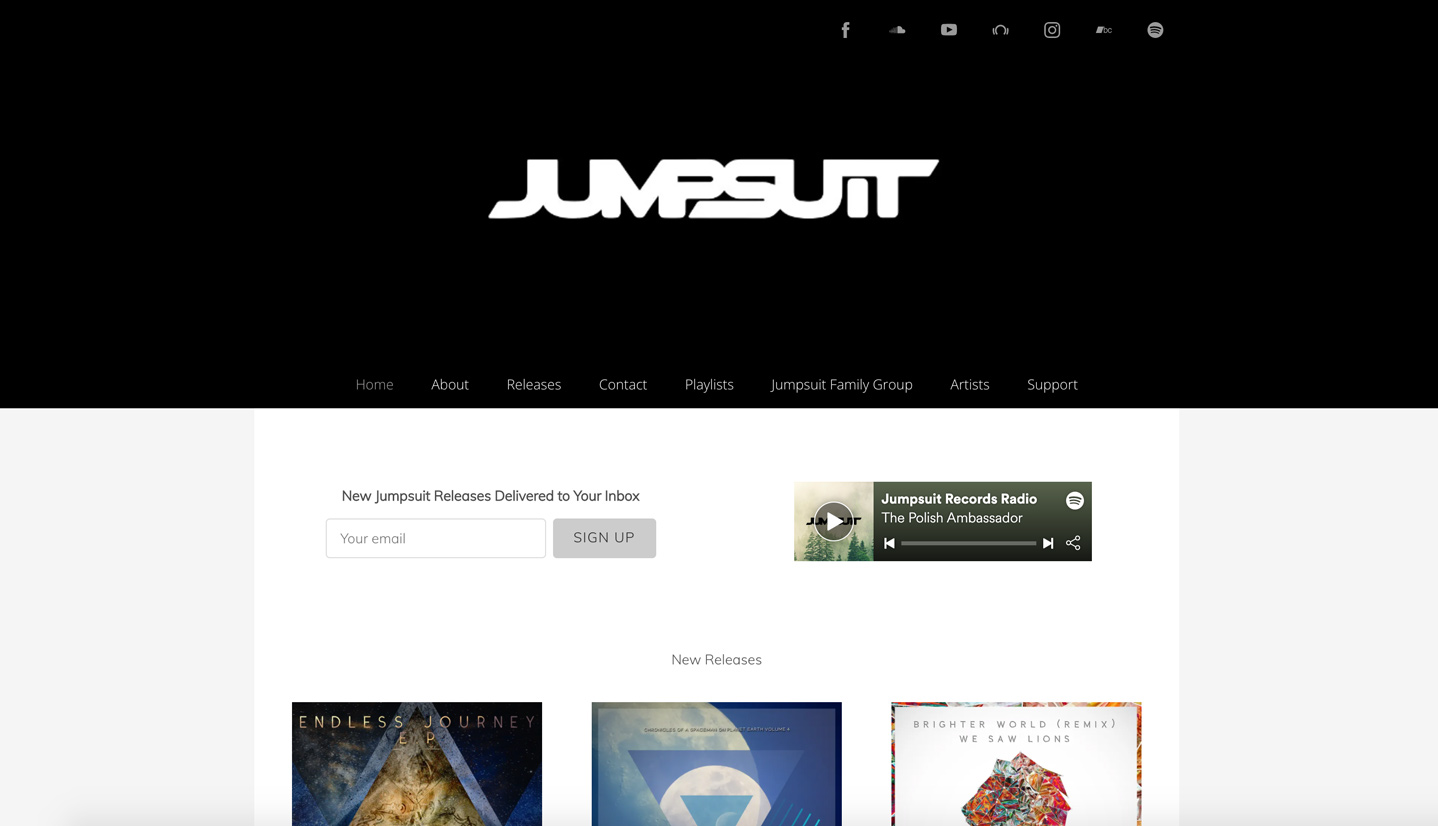 Record Label website: Jumpsuit Records
Record Label website: Jumpsuit Records
3. Set up an artist roster page
One of the most visited pages on your label's website will be the Artists page. Make sure it represents your label well by creating a page with concise information on all of your artists.
This page can feature a visual index of your roster. If you’re a record label just starting out, a page with a simple grid can work well to introduce your artists. If you’ve built up your record label to the point that you have many artists, create a central Artists page that links to a sub-page with information for each musician individually.
On each artist page include an image, bio, music, and video. You can set this up similar to an EPK for artists, then duplicate the page and swap out the details for each member of your roster. Be sure to include relevant links, such as a publicity contact, a booking contact, plus a link to the artist's official website.
If you plan to create multiple accounts for your artists’ websites, you can manage all of those with one login profile. Switch back and forth to edit each site with just a few clicks. If you want to get more in-depth with the content and design options for an artist's website, check out this guide: How to make a music website.
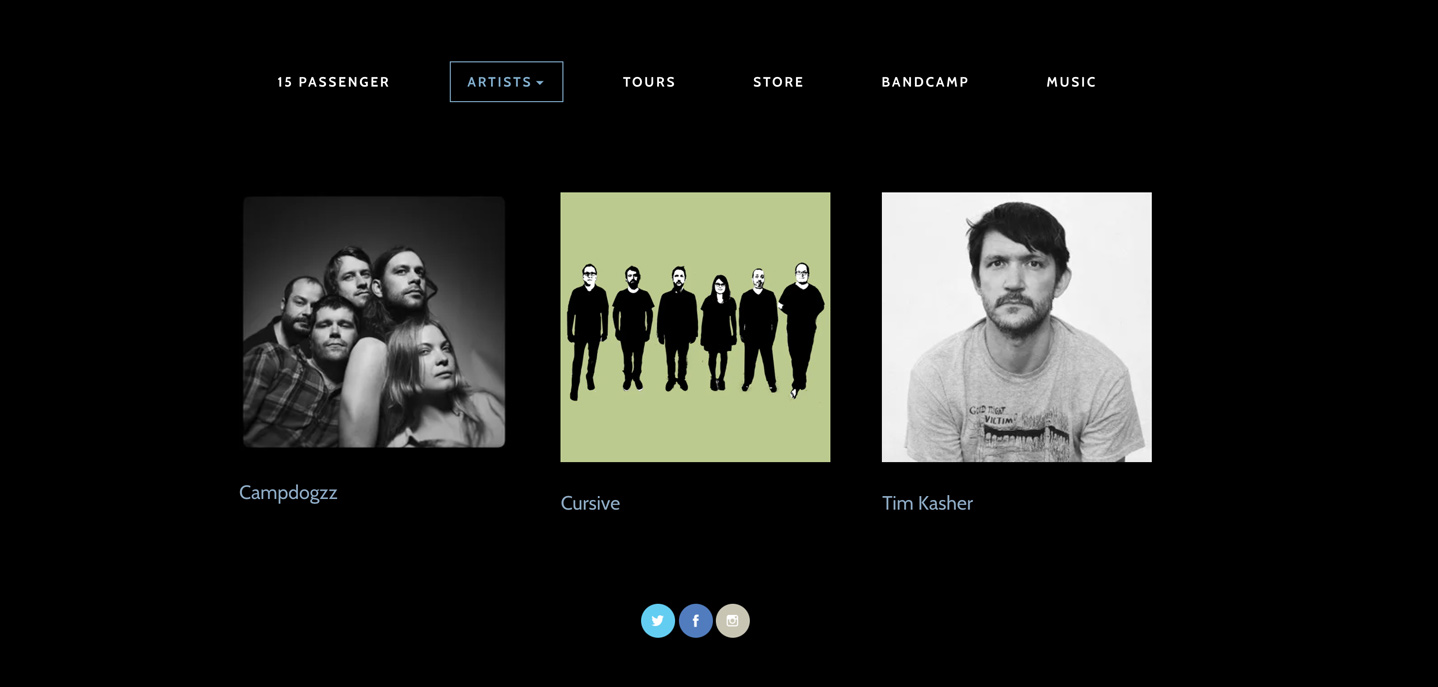 Record label website: 15 Passenger
Record label website: 15 Passenger
4. Add a music page
Music will likely be a focal point of your record label website, and of interest to many of your visitors. Dedicate this page to new releases and promoting your artists best tracks.
There are a few ways you can organize the Music page. If one of your artists has an upcoming or recent release, promotion for that album should be front and center. Set up a pre-order, add context about the album, and use Smart Links to connect fans to the music on different platforms.
With the rest of your artists, create playlists on the page. This could be one music player shuffling tracks from all of your artists, or you could add different music players per album, or per artist, depending on their repertoire.
Be sure to add text to this page as well, so that newcomers to your label website will get a sense of the momentum your artists’ music is creating. Text describing the music in detail here may also be useful for someone looking to do write up, like a reviewer or promoter.
Build a professional website for your record label that's easy to update, and sell music & merch commission-free. Create your record label website with Bandzoogle today!
5. Make a merch store
Selling merch for your artists is a great way to keep generating buzz around their music, or help add some income to tour dates. Set up a Store page that’s easy to find in your website menu.
Depending on the size of your record label, you can set up one main store with a few items per artist. Setting up a store integrated with Printful will open up possibilities for print-on-demand merch, for which you won’t have to monitor inventory. You can add vinyl or CDs as well as clothing and novelty items. Choose a grid layout to condense the look and feel, and be sure to add images per product.
You’ll want to keep the look of the Store page simple, with a plain background, so as to not distract from the items for sale. Be sure to add notes to any special or limited-time offers, such as autographed items.
If you have many products to offer per artist, set up multiple stores on the page. Add sections stacking down the page, with different backgrounds and titles for each one, to delineate the content and make each store easy to locate.
With any store, you can create bundles of music and merch, either to move old stock or to generate excitement for a new release.
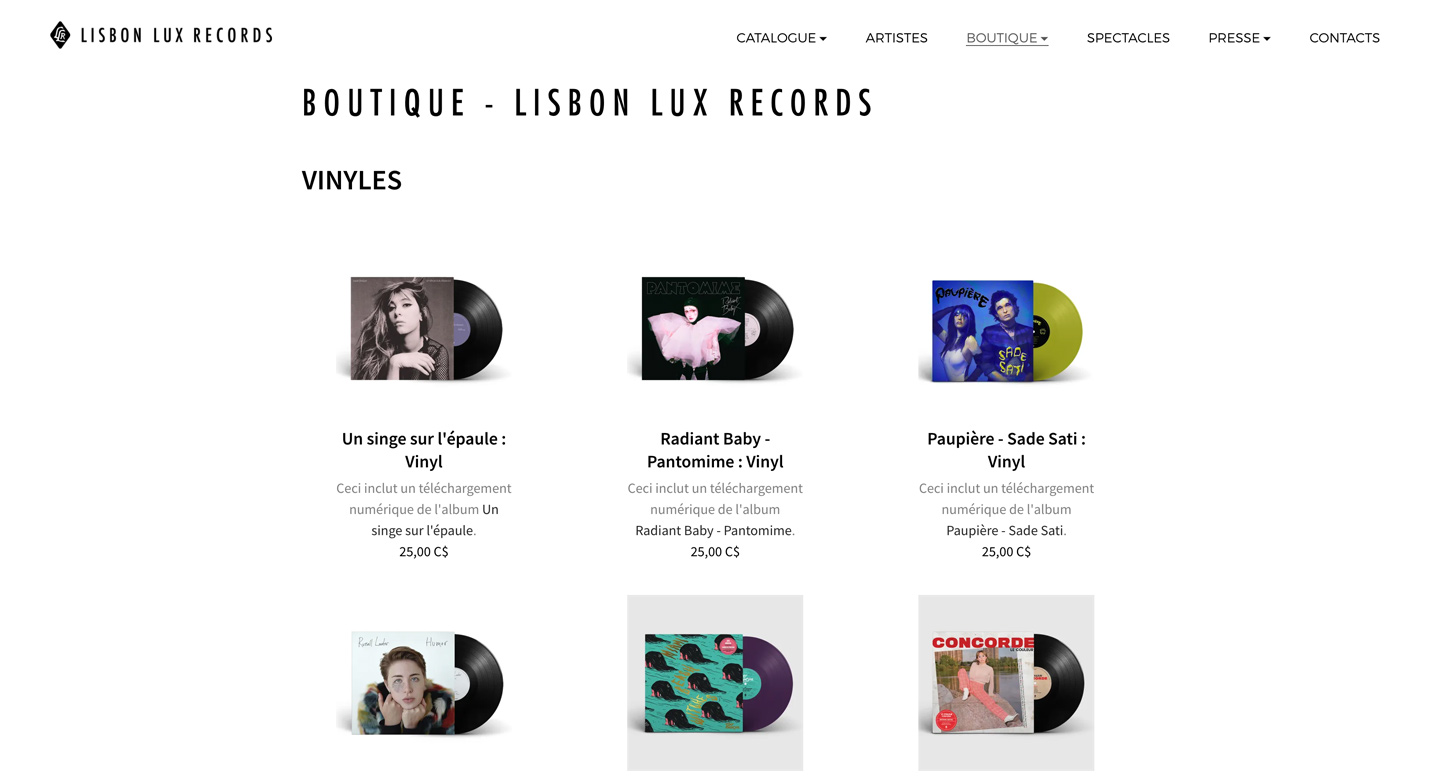 Record label website: Lisbon Lux Records
Record label website: Lisbon Lux Records
6. Add details about your label
As with any business, a record label website needs an About page that tells the full story of your company’s origins. This could include your mission statement, how your label came to be, and how you’ve grown in the meantime. Use a few notable achievements to highlight your label’s success (signing an exciting artist, working with a notable festival), and add positive context for your company.
To make this page more dynamic, add a professional image, title, and short bio for each employee of your label. This will lend a relatable energy to your story, and some visual interest to the page.
An About page for your record label can also help with your SEO (search engine optimization). Mention your label’s name regularly in text, alongside artists’ names and any other natural keywords to match these keywords to Google searches.
Finally, someone who’s reached your About page may want to contact you to learn more, submit a demo, or inquire about an artist. Make it easy for industry and media to contact you by including a contact form or email address at the bottom of this page.
7. Create a tour page
Fans and industry professionals may be looking to see your artiss in their element. A Shows or Tour page will allow you to list out all of the dates for any upcoming performances.
Use a Calendar feature to keep tour dates for your artists organized. If you have many active artists, you may want to use multiple calendars, one per artist, and place these into columns or sections on the page. You can also sell tickets for any events, commission-free, through your record label website.
To quickly populate a Tour page for different artists, use the Bandsintown integration to display show dates.
8. Include contact and submission information
Include a contact page to accept inquiries about your record label. If you’re actively looking for new artists for your record label, add information that outlines the format(s) you will accept for demos.
This is a good place to address some FAQs as well: include information on accepted genre(s) of music and the kind of experience an artist should have.Clarify that musicians sending you an application should list where they’ve played shows, and provide details on what kind of a crowd they can draw.
If you’re not seeking submissions, some text here indicating that you are not currently accepting new artists will help clarify things for bands contacting your label.
This page can also include a contact form for general inquiries. Add an email address for any applicable separate staff: management, booking inquiries, and press.
Then round out your Contact page with a mailing list sign-up form and social media links to the platforms on which you’re active.
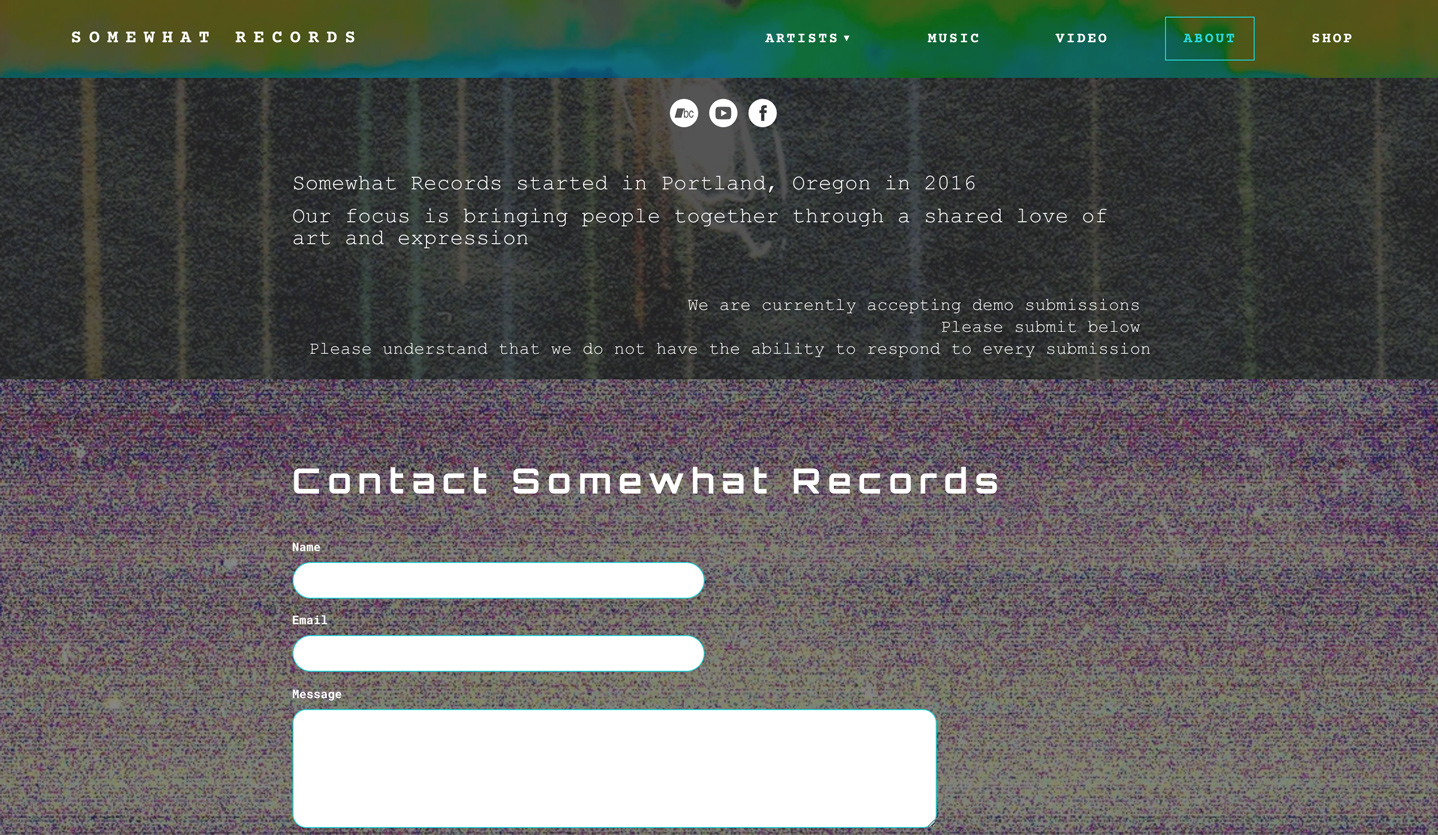 Record label website: Somewhat Records
Record label website: Somewhat Records
As a record label, your time is typically spent developing the talent on your roster. Create a website that will help your label make connections across the industry, promote your artists, and build big things.
Why not share this with your friends?
Build a stunning band website and store in minutes
- Promote your music on your own unique website.
- Sell music & merch directly to your fans. Keep 100%.
- Grow your fan base with built-in marketing tools.
Free 30 day trial, no credit card needed.


Comments