
Instagram is one of the best ways to build your brand and showcase your personality as a musician. But now that the social media platform boasts over 1 billion monthly active users, advertising music has become increasingly competitive, so you need to be savvier than ever before to reach new fans.
Let’s take a look at some best practices for how to advertise your music on Instagram, as well as how to get your first ad campaign up and running.
Instagram Advertising: Best Practices for Musicians
Always keep your target audience in mind.
The most effective ads are highly targeted, so it’s worthwhile to familiarize yourself with the audience you hope to reach. If you have a clear idea of who’s on the receiving end of your Instagram ads, all of the creative decisions you need to make will flow from there.
Create a profile of your ideal superfan: How old are they? Where do they live? Are they male or female? What are their interests? Where do they hang out? Which other bands do they love? Use any existing fan data you have from your email list, band website analytics, or social media profiles for insight.
Make it as authentic as anything else you’d post.
Just because it’s technically an ad doesn’t mean it needs to scream, “THIS IS AN AD!” Most people will scroll right past anything that comes across as inauthentic on Instagram. You’ll have more success if you keep your ad genuine and consistent with the rest of your posts in terms of colors, filters, tone, and overall vibe.
As a rule of thumb, it’s best to avoid overlaying your image with text — not only because it distracts from the visual, but because your ad will actually get rejected (or at least have its reach significantly reduced) if you break the 20% rule. Use your image to grab attention, and keep your actual message and call to action in the caption below.
The main exception to this rule is if you’re designing an ad for Stories, where text-on-image is the format. Learn more about Story-specific best practices here.
Use a captivating, high-quality image.
Put yourself in the shoes of a potential fan. Would the image you plan to use in your ad make you stop and pay attention as you’re mindlessly scrolling through Instagram? If not, pick a different one that’s more compelling.
For inspiration, check out Instagram accounts similar to yours that you think are awesome. Try to identify the specific elements that you admire about those posts that you could adapt and make your own.
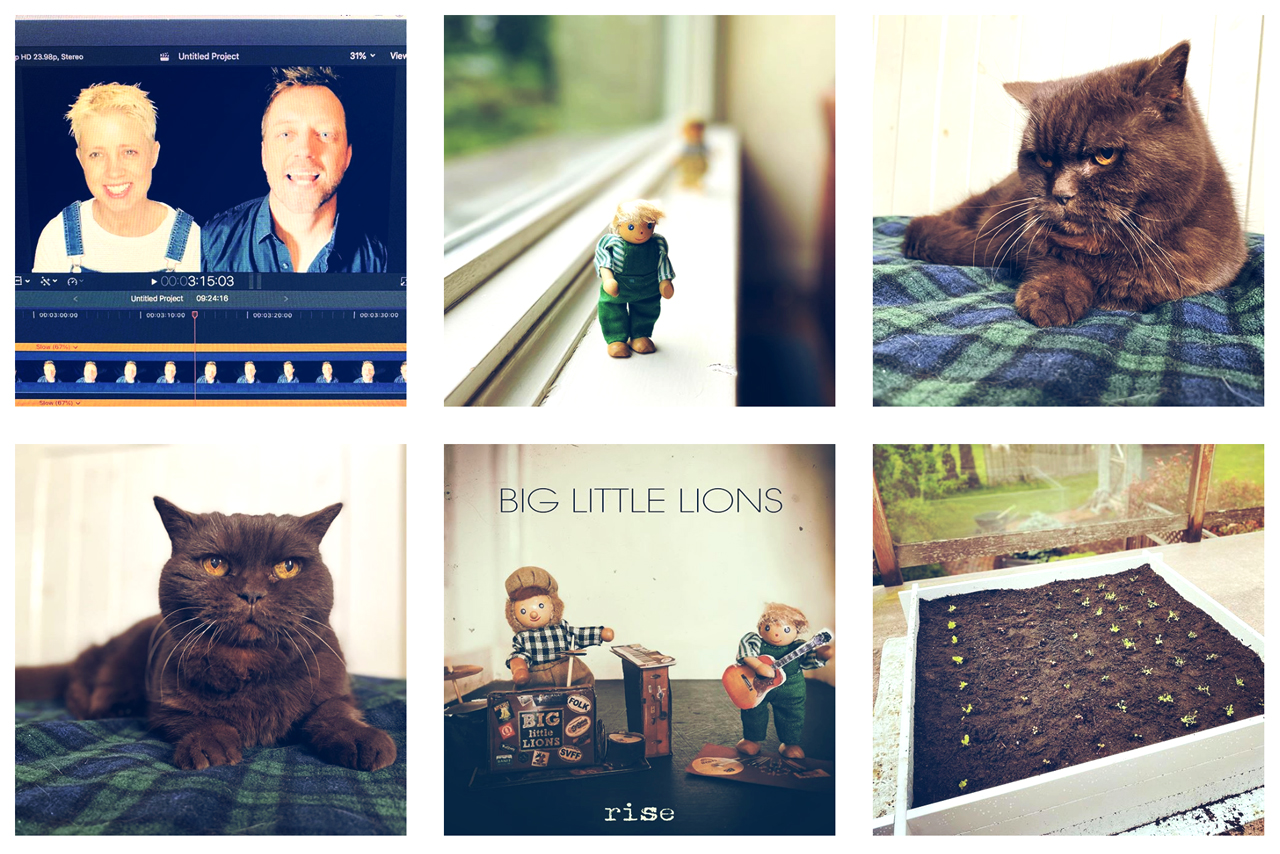 Instagram feed: Big Little Lions
Instagram feed: Big Little Lions
Optimize your caption.
This is your chance to get creative and show who you are as an artist or band, while also making the purpose of your ad as clear as possible.
Short-and-sweet captions have their place, but don’t be afraid of writing a longer caption if it aligns with your brand voice and helps convey your message in a stronger way. Again, this comes back to authenticity and asking yourself what would resonate most with your target audience.
Should you include hashtags?
Throwing in a small handful of curated hashtags is a great strategy for increasing organic reach on your regular Instagram posts, but they’re not really necessary for ads. You’re already paying for your ad to be shown to the precise audience you’ve selected; hashtags would just add unnecessary noise to your caption in most cases.
Of course, there are always exceptions. For example, if the purpose of your ad is to spread awareness about a specific band hashtag you’ve created that you’re trying to get people to use, then by all means, include that hashtag!
Give people a good reason to click on your call to action.
Ultimately, you’ll judge the success of your Instagram ad by how many people clicked through and performed the action you wanted them to take, whether that’s streaming your new single, watching your latest music video, signing up for your email list, or buying a ticket for your upcoming live stream show.
Your image and caption should work together to deliver a strong message about whatever it is you’re promoting. Be sure to demonstrate the value of what you’re offering and provide a legitimate incentive to click your call-to-action button.
How to Set Up an Instagram Ad
Before you can start advertising your music on Instagram, you’ll need to convert your personal profile to a business account, and then make sure that account is linked to your Facebook Page.
Once you’ve completed those steps, you’ll be able to promote your posts and stories directly on Instagram (the same way you’d boost a post on Facebook), as well as create more robust campaigns through Facebook Ads Manager.
Promoting within the Instagram app is very straightforward, so we’re not going to cover that here. Instead, we’re going to walk you through how to set up an ad campaign using Ads Manager. The guide below is a condensed version of our in-depth Facebook advertising tutorial, so if you’re looking for more of the ins and outs of how the platform works, we’d recommend hopping over to that article next.
1. Define your goal
You can use Instagram to advertise your new single, drive traffic to an album pre-save campaign on Spotify, increase engagement on your live stream, raise more money for your crowdfunding campaign, or just about any other music career goal you can think of.
The key is that you have a way of measuring the success of your Instagram ad, so make your goal as specific as possible, with concrete numbers and a deadline. From there, think about the single most important action you want people to take when they see your ad, and use that to select the most relevant ad objective.
Here’s a list of all the Instagram objectives you can choose from in Ads Manager.
2. Determine your budget
Instagram ads work on an auction, so the cost is determined by how much you’re willing to bid, who you target, and the amount of competition among other advertisers for that audience. The more relevant your ad is to your target audience, the less it’ll cost and the better results you’ll get.
It’s always a good idea to test out your campaign with a small budget first, and gradually put more money into the ads that are working best for you.
3. Identify your target audience
If you’re new to advertising on Instagram, you’ll probably need to play around with different targeting options for a bit until you hit on the right combination. Sometimes, even a small targeting tweak can make a big difference in your campaign results!
In Ads Manager, you’ll be able to see in real time how your estimated reach changes based on what you’ve selected. Here’s an overview of all of the audience targeting options.

4. Create your ad
When you create a new ad in Ads Manager, make sure you’re using the Guided Creation workflow. This option will walk you through all of the necessary steps, including selecting your objective, audience targeting, budget, schedule, and placement. After you finalize those settings, you’ll then be taken to the section where you choose the format, media, and text for your ad.
By default, “automatic placements” will be selected. But if you want your ad to only run on Instagram and not on Facebook, select “manual placements” and uncheck everything except for Instagram Feed, Instagram Explore, and/or Instagram Stories.
Once you’ve finalized and reviewed all the details of your campaign, click the “place order” button.
Using format and placement to inform your ad design
For best results, you’ll need to have both the format (what it looks like) and placement (where it’ll be displayed) in mind when designing your Instagram ad.
For example, a simple photo ad would be a great choice if you want to drive traffic to your band website, while Stories or the carousel format could both be fun options to show off the new arrivals in your online merch store. Using a video to promote a new single or upcoming show can work well across all Instagram placements, but you’ll want to stick to short clips for Stories, where people tend to tap through at a very rapid pace.
This tool is going to be your new best friend whenever you need to find out exact creative specs and technical requirements for the ad you want to run. First, select your ad format up top (image, video, carousel, or collection). Then, select a placement from the dropdown list, and check out the example right underneath to see what it looks like in context. The left side of the page will populate with all the relevant design recommendations and technical requirements, along with supported campaign objectives and call-to-action buttons for the format/placement combo you chose.
5. Measure your ad’s performance
The work isn’t over once your Instagram ad is active! While it’s running, you need to track its performance and make any necessary adjustments to have the best chance of success.
Ads Manager provides all the data and insights you need to help you figure out how well your ads are doing. And as long as you’ve set up your Instagram profile as a business account, you’ll be able to see key metrics for any post or Story that you’ve promoted right in the Instagram app.
Sell music, merch, and tickets, take direct donations, pledges for crowdfunding, and create monthly fan subscriptions from your website, all commission-free. Try Bandzoogle free for 30 days to build a website for your music.
Why not share this with your friends?
Build a stunning band website and store in minutes
- Promote your music on your own unique website.
- Sell music & merch directly to your fans. Keep 100%.
- Grow your fan base with built-in marketing tools.
Free 30 day trial, no credit card needed.


Comments