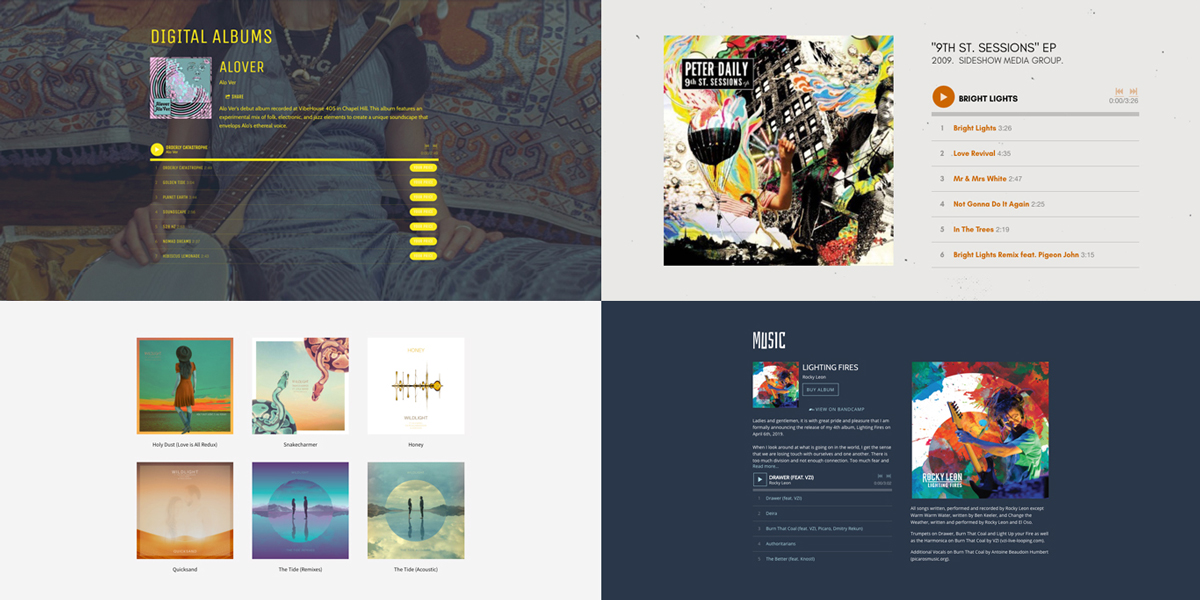 Since music is so essential to a band’s website, the music page itself deserves time and care. It reflects who you are as an artist. It should give your fans lots of options to listen to your music, and give them a deeper look into your process and personality.
Since music is so essential to a band’s website, the music page itself deserves time and care. It reflects who you are as an artist. It should give your fans lots of options to listen to your music, and give them a deeper look into your process and personality.
If you’ve been thinking about selling music online, your website is the perfect place to do it. You have full control over your songs, your design, and your content. Plus, any sales you make through your website are commission-free. This gives your fans the opportunity to support you, and in turn keeps you making more music!
So if you’ve been thinking about how to sell your music independently, here are a few ways to get started selling your music on your website.
Sell your music on your Music page
The best place for an independent artist to sell music is on your own music website. Many music fans feel a connection with their favourite artists and want to support them. With less live shows, selling music online directly to fans is a good way to do just that.
To start, create a page where you plan to sell your music. Think of it as your online shop. Your music is the product, so you want to show it at its best, to encourage people to buy.
Many of your website visitors will be coming to your website specifically to listen to your music. Be sure that your Music page is clearly marked in your menu so it’s easy to locate. Then, add a call-to-action right on your Homepage directing traffic to your Music page.
You can sell full albums, EPs, singles and more on your Music page. Make sure they are easy to locate and the buy buttons are clear. You’ll want to be sure that the checkout process is seamless and works well on both desktop and mobile devices.
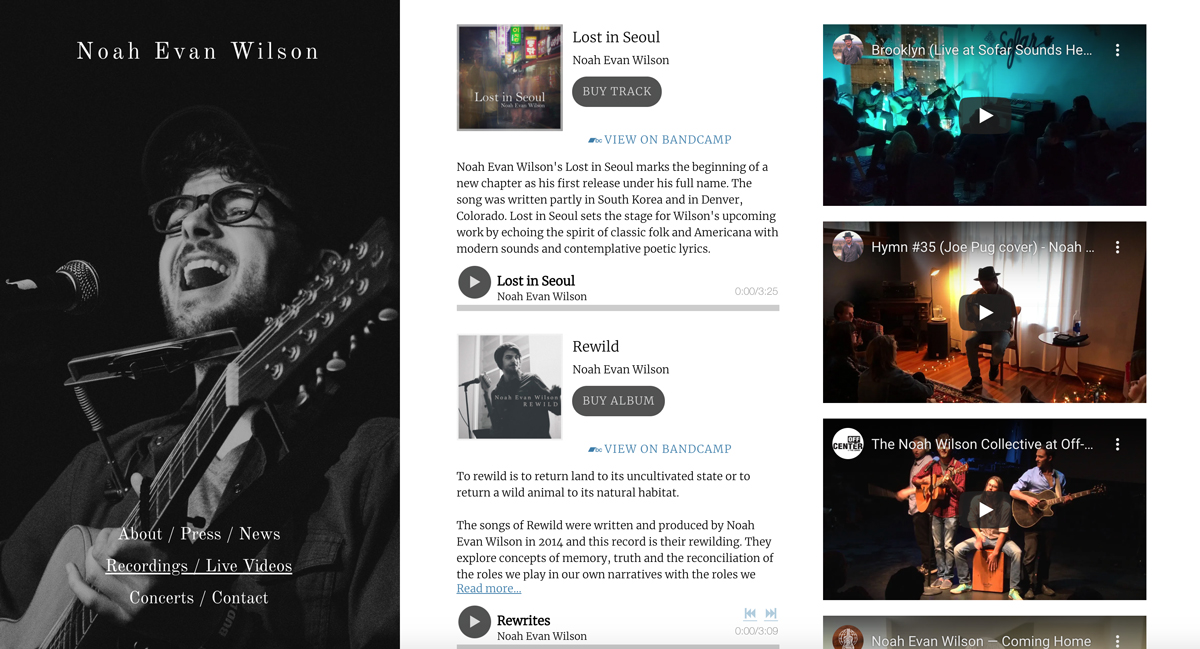 Artist: Noah Wilson
Artist: Noah Wilson
Sell physical music like CDs and vinyl
Some people still love to have something to hold in their hands, and will often pick up an album at a live show, or pre-order a CD or vinyl record. Add your physical music items into a Store feature on your Music page, bundling it with the digital version as well if you’d like.
You can also add limited edition items, like autographed CDs or vinyl, and track inventory automatically in your store.
Making sure you include physical music options is another way to build your fanbase. You could give away CDs provided your fans pay shipping, and collect email addresses at the same time. You’re investing in your fans this way, and adding the ability to contact them down the line. This is crucial for an independent artist and will help you grow your audience.
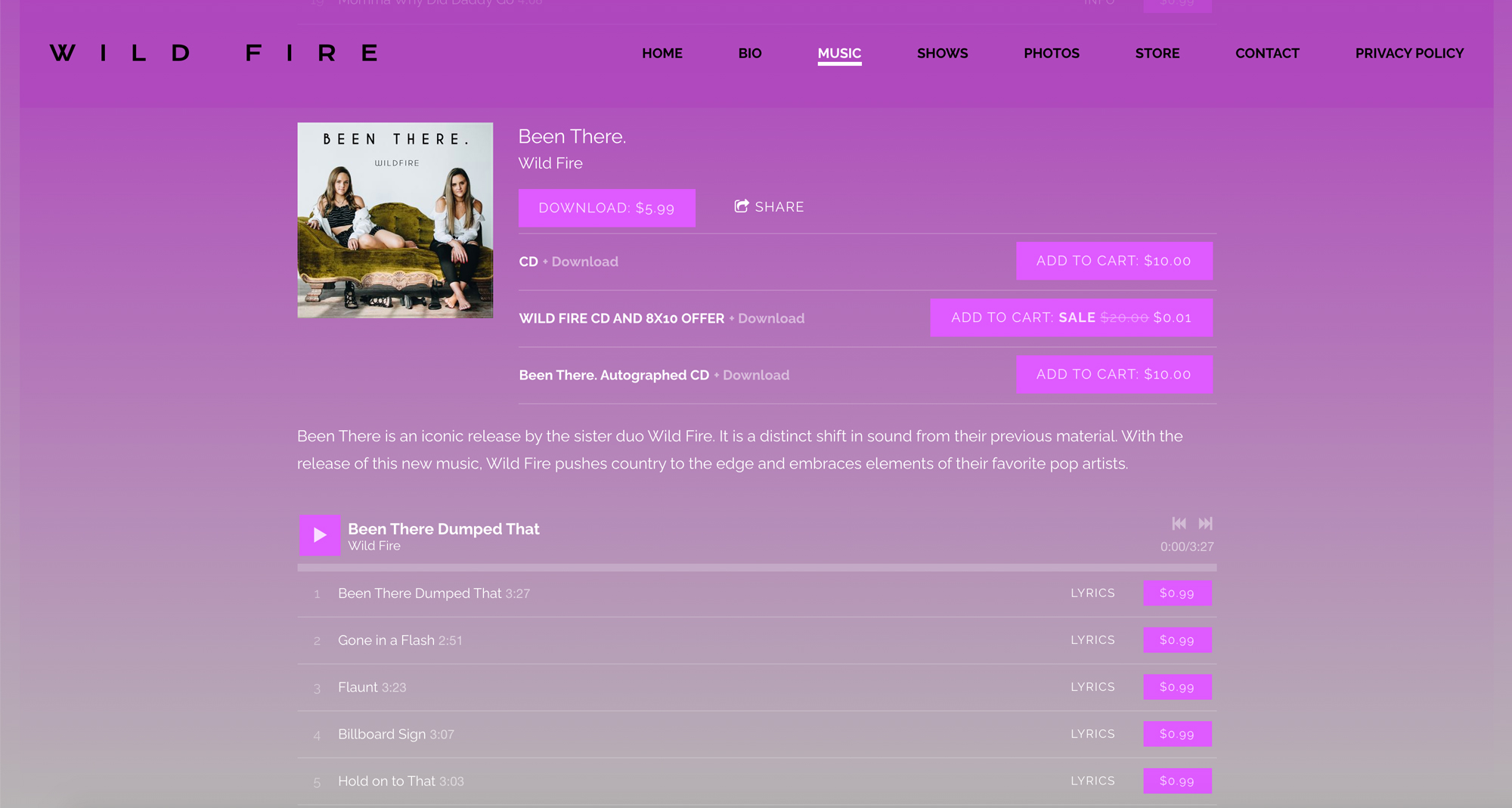 Artist: Wildfire
Artist: Wildfire
Tell a story with your music
Whether you’re a singer-songwriter, a DJ, or producer - you have a story to tell that has influenced who you are as a musician. This story should come across on your Music page.
You can accomplish this by organizing your music on the page, then adding information about it in text with your albums and tracks, or in a column on the side.
Be sure to add your new music at the top, to give your returning visitors something to listen to. You can add your back catalog of albums as well, lower down on the page.
This page is the place to tell your story through your songs. Adding all of your music in order will create a flow that reflects your musical journey to date. Relevant text will then help to drive home the message, and create a more personal experience for your fans.
Add free music to build your fanbase
Offering a few free digital downloads is a great way to build your fanbase. Often, someone will download a song just because it’s free. Then they’ll listen to it and come back for more once they know they like the sound.
Even better, offer a track in exchange for an email address. An email address is the most effective way to keep in contact with your fans. Exchanging a track for an email now will help you grow your email fanbase. This, in turn, will help you sell more music down the road.
If you’d like to let your fans set the price, choose a few tracks or a full album and let your fans pay what they want.
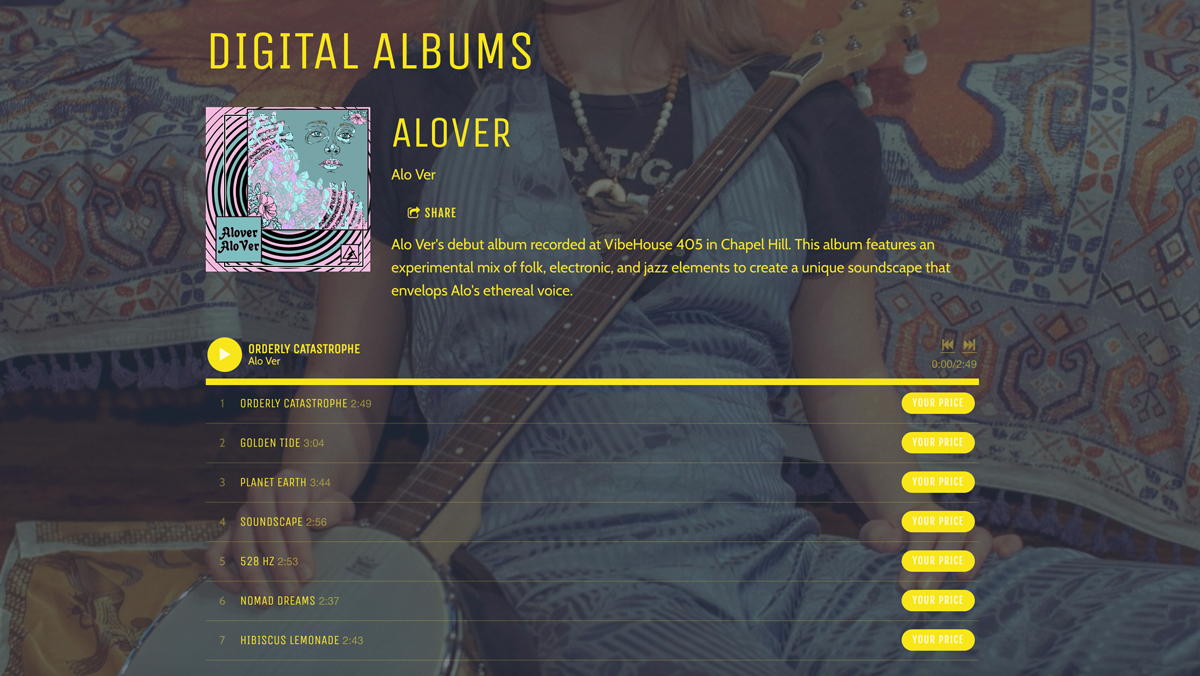 Artist website: Alo Ver
Artist website: Alo Ver
Add context to your music
In addition to talking a bit about your music on this page, get specific with album or single details. Include the genre, the inspiration, where it was recorded, and what makes it special. Your fans will enjoy learning these details, and it feels good to talk about the ins and outs of what made this music important to you.
When you add music to your website, you get the chance to really make your Music page an experience beyond what your fans would get elsewhere. You control the content, and you can add extra information to make your Music page personal. This really helps convert visitors from listeners into supportive fans.
After you place an album with description and artwork on the page, write out a bit more about that album. Talk about your style, and how and when the music was made. You can even add a review or quote about the music. Add this into a text feature above, below, or beside the album.
Add your lyrics into your music players as well, in case your fans miss the days of physical albums that included the words.
Another option is to create a "Lyrics" submenu page for your music section, and post all of your lyrics there.
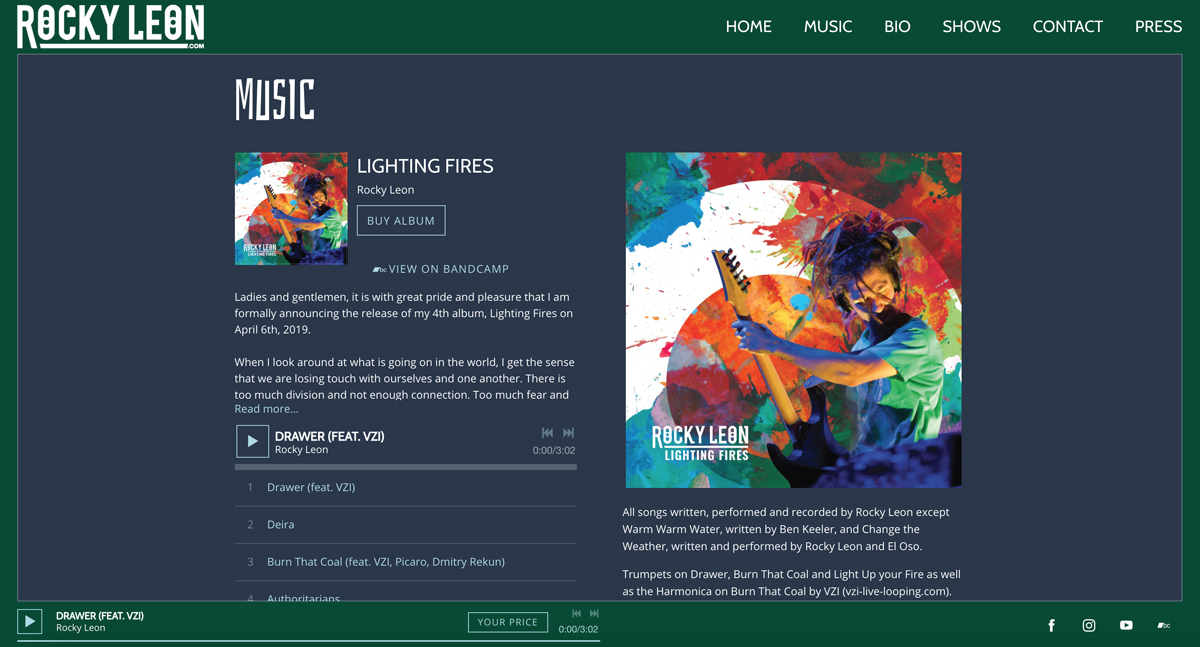 Artist: Rocky Leon
Artist: Rocky Leon
Include ways to share your music
Your website is your online hub, and from there, you can share your curated content out onto other platforms. Social media is a good choice, and you can choose what to share depending on which platforms you are most active on.
By sharing a track and directing people back to your website, they can learn more, and check out other tracks. Enable share options directly on your tracks to make them easy to share. You can even encourage your fans to share your music by adding some text on your Music page.
Just be mindful of your music promotion strategy. When sharing your music online, include some personal words or interesting anecdotes along with it. People may tune out if sharing seems too auto-generated, or gets too repetitive.
Offer alternate ways to get your music
Your own artist website is the best way to make money selling your music online. There is something to be said for music discovery, however, and letting your fans know how to consume your music in multiple ways can’t hurt.
One way to do this is add streaming links where you can list all of the places besides your website where your music can be found. This includes services like Spotify, Apple Music, Google Play, Amazon Music, Deezer, and more.
You could also embed code to display widget on your Music page directly, integrating players like SoundCloud, Bandcamp, or Spotify. This may encourage your fans to follow you there in addition to your music website.
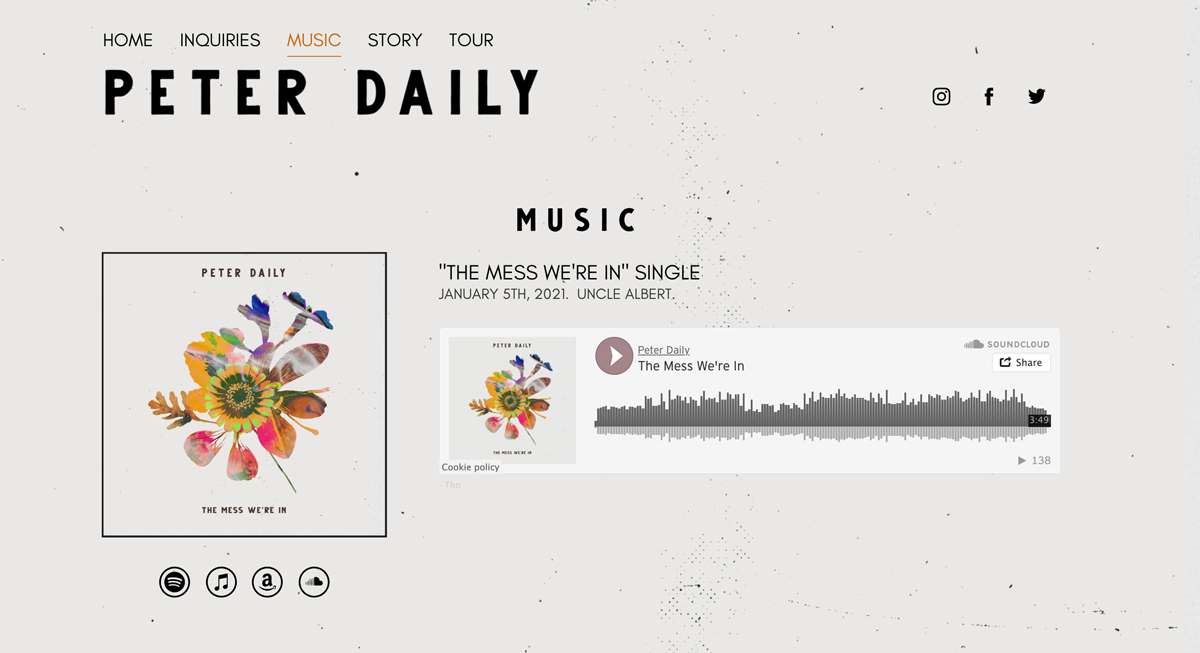 Artist website: Peter Daily
Artist website: Peter Daily
Music page website design
Now that you’ve decided on the content for your Music page, make your website design reflect your style of music, and your personality.
Decide how you want to organize your music on the page. You might want to sell full albums with tracks also for individual sale. You may want to lead off the page by selling your latest single. Or, you could create a grid layout if you’re planning to sell multiple albums at once.
Organize your music into columns, either stacked into full-width sections, or side by side. Sections provide a nice way to separate out your albums and content, and you can add an image to the background for visual interest. This makes for a modern look in addition to a clean visual experience.
Then, take a critical look at your page. Make sure the text is easy to read against the background, and that your album art stands out. You may want to add section titles to make your page appear clean and organized. Put a pop of color on the play button to encourage people to listen, and buy your music.
If you’re looking to create separate pages for each album, you could create a layout on one page. Then duplicate that page, and update the new page with your next album’s information. On your Music page, add thumbnails that link to each individual page. You could also set those albums into sub-pages under your main Music page to keep things easy to navigate.
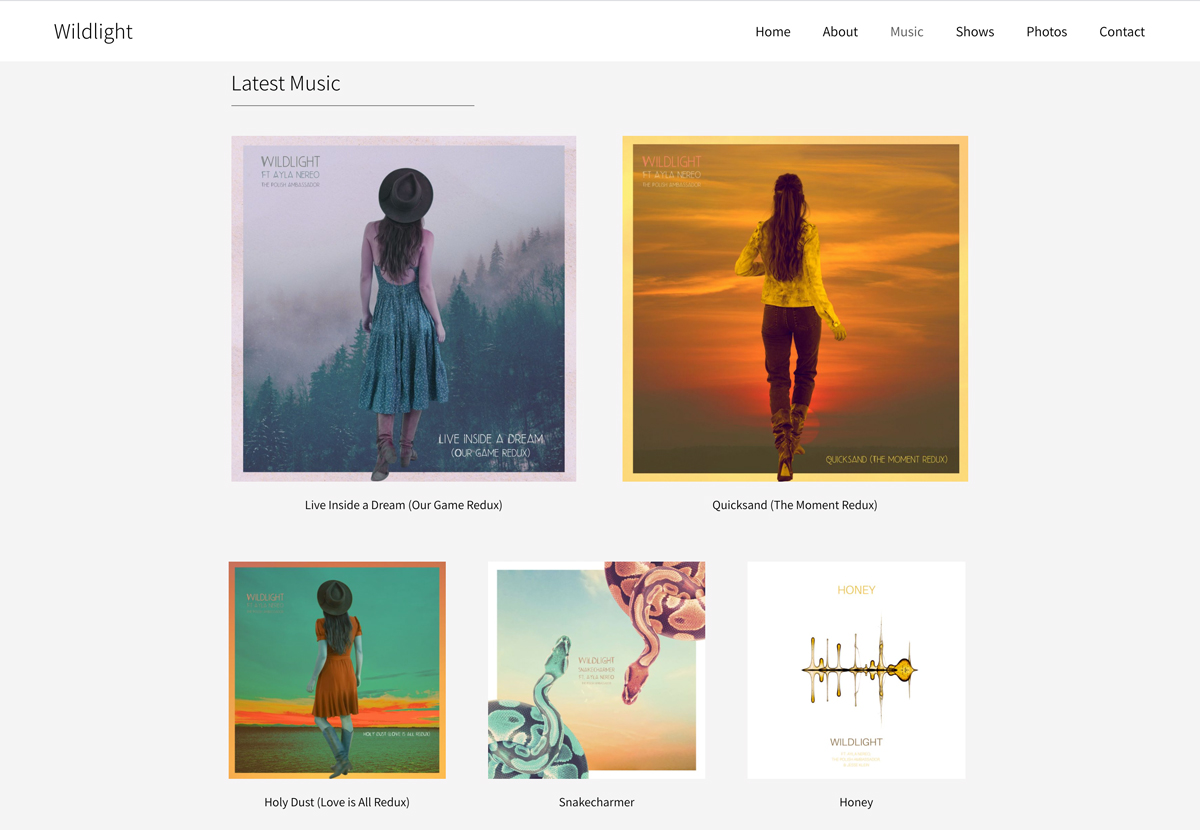 Artist: Wildlight
Artist: Wildlight
Your music is a reflection of who you are, and your Music page should show this as well. Create a Music page where the overall look matches your sound, and your personality. This will help you to sell more music and build up your fanbase.
Build your own website with a music page and sell more music online! Build your website to sell music with Bandzoogle now.
Why not share this with your friends?
Build a stunning band website and store in minutes
- Promote your music on your own unique website.
- Sell music & merch directly to your fans. Keep 100%.
- Grow your fan base with built-in marketing tools.
Free 30 day trial, no credit card needed.


Comments