
Music is a worldwide language, but not everyone speaks the same words. It’s important for your visitors to be able to read your content, and Bandzoogle makes it easy to design a website that lets you communicate with your fans all over the globe.
Plus, our new language options make it easier than ever to reach your fans in French or Spanish! Here are a few ways to create a translated version of your website.
Option 1: “not in menu” pages
Once you’ve added your content in the primary language you want to display, you’ll essentially duplicate each of those pages in your second language. I speak German, so I recreated my website auf Deutsch.
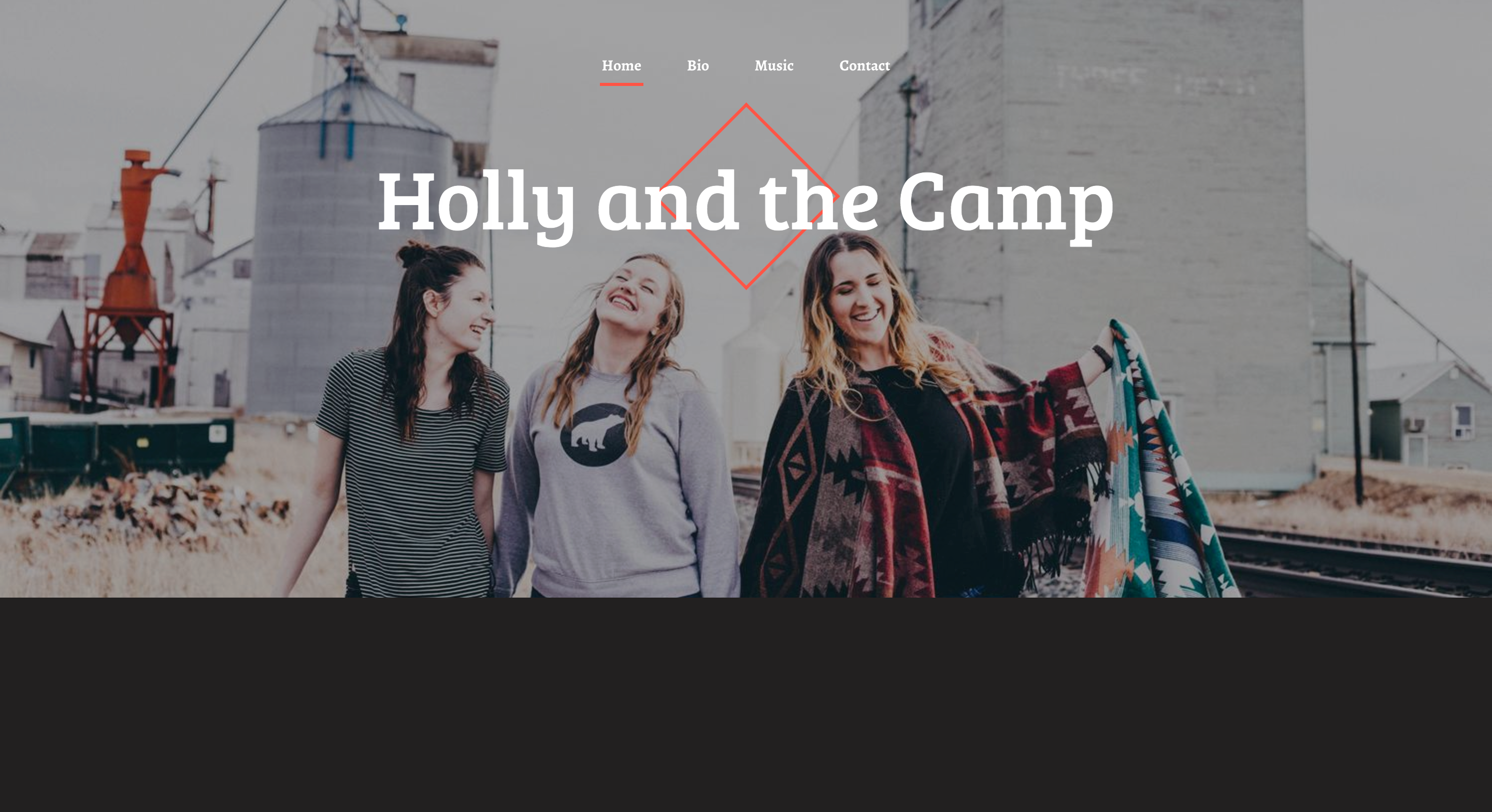
For the first example, you’ll create an English language version, then duplicate the pages in the second language as “not in menu” pages.
For example, here I’m creating the Bio page and setting it as “not in menu” - this way, you’ll have a link for the translated version to place on the English page.
[How to Write an Effective Musician Bio (with examples!)]
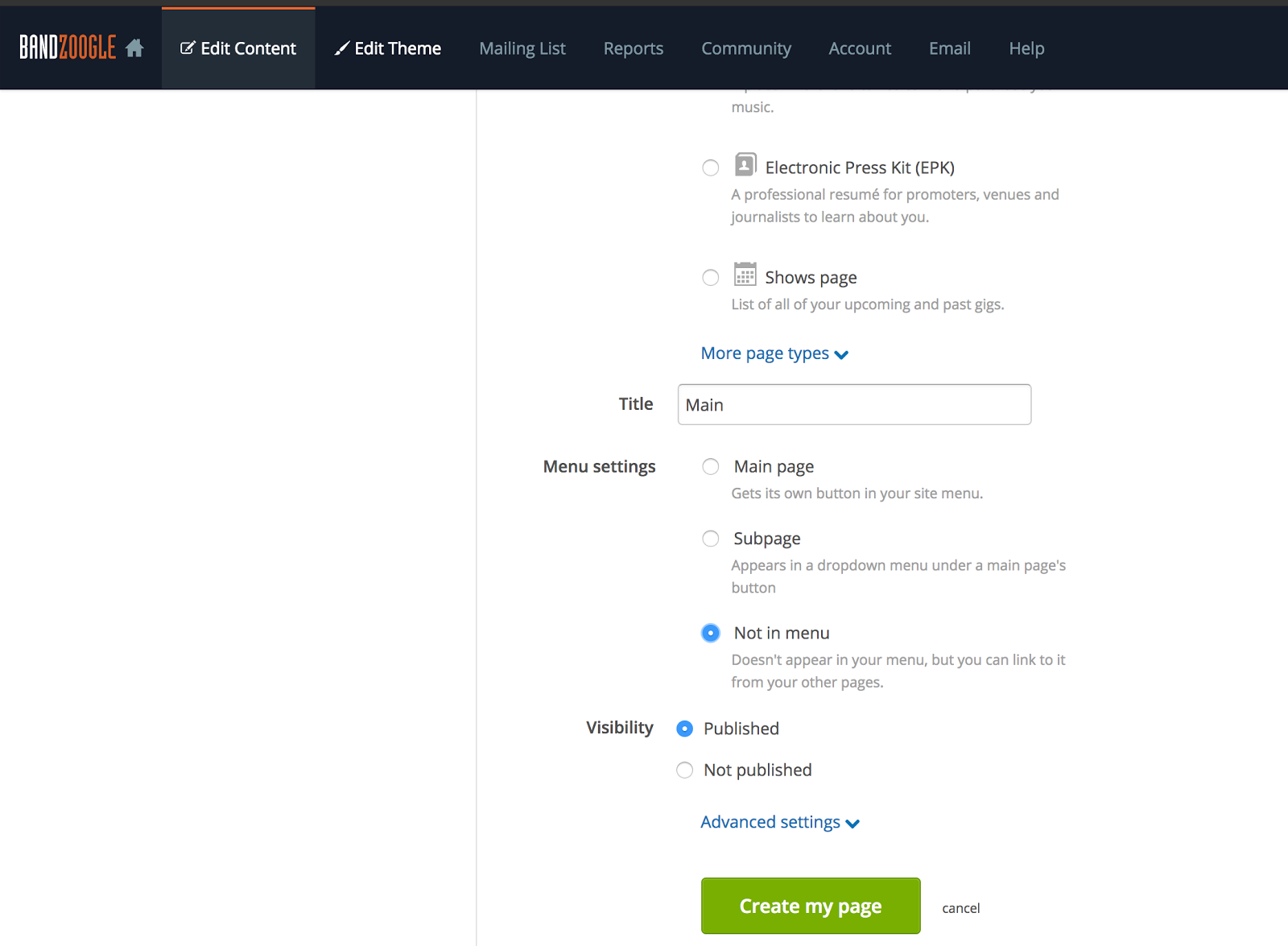
Once you’ve created the multilingual version of those pages, your page list will look like this:
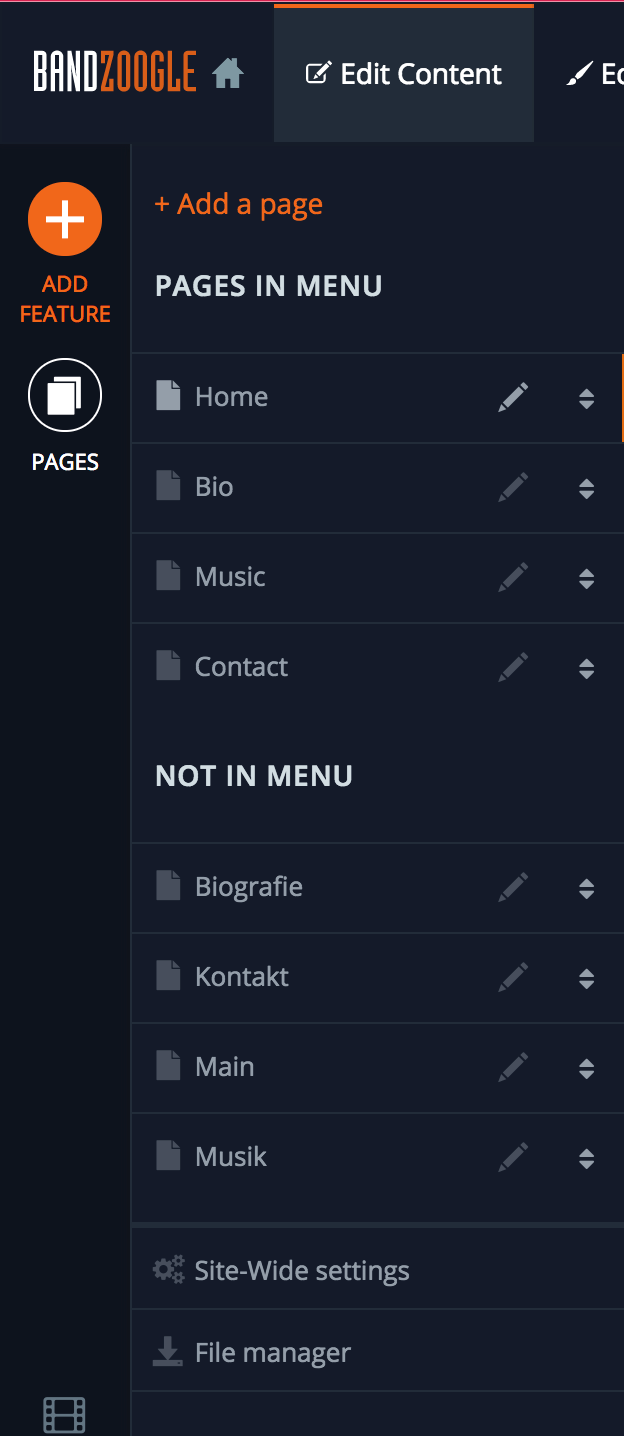
Re-adding the content in the second language is the most time-consuming part, but with Bandzoogle’s tools, even that is easy!
You can reuse content like images and music from page to page, so you can easily select the same photo from your bio page in English to apply to the multilingual version as well. Just select “One of my pages” in the Link type field for the image feature, and select the corresponding version of the page.

In order to place the German links on the English pages, I uploaded a small version of the German flag to an Image feature, and set the link to point to the corresponding German version of the page.

Option 2: Using subpages
Another way to create a multilingual website is to utilize a subpage method. This way, there would be only two main menu items in your menu, and each of them could correspond to a different language.
To set this up, you could edit the page title and settings for existing pages, and assign them to be “subpages” of the appropriate main page. You can select this option when creating a new page as well.
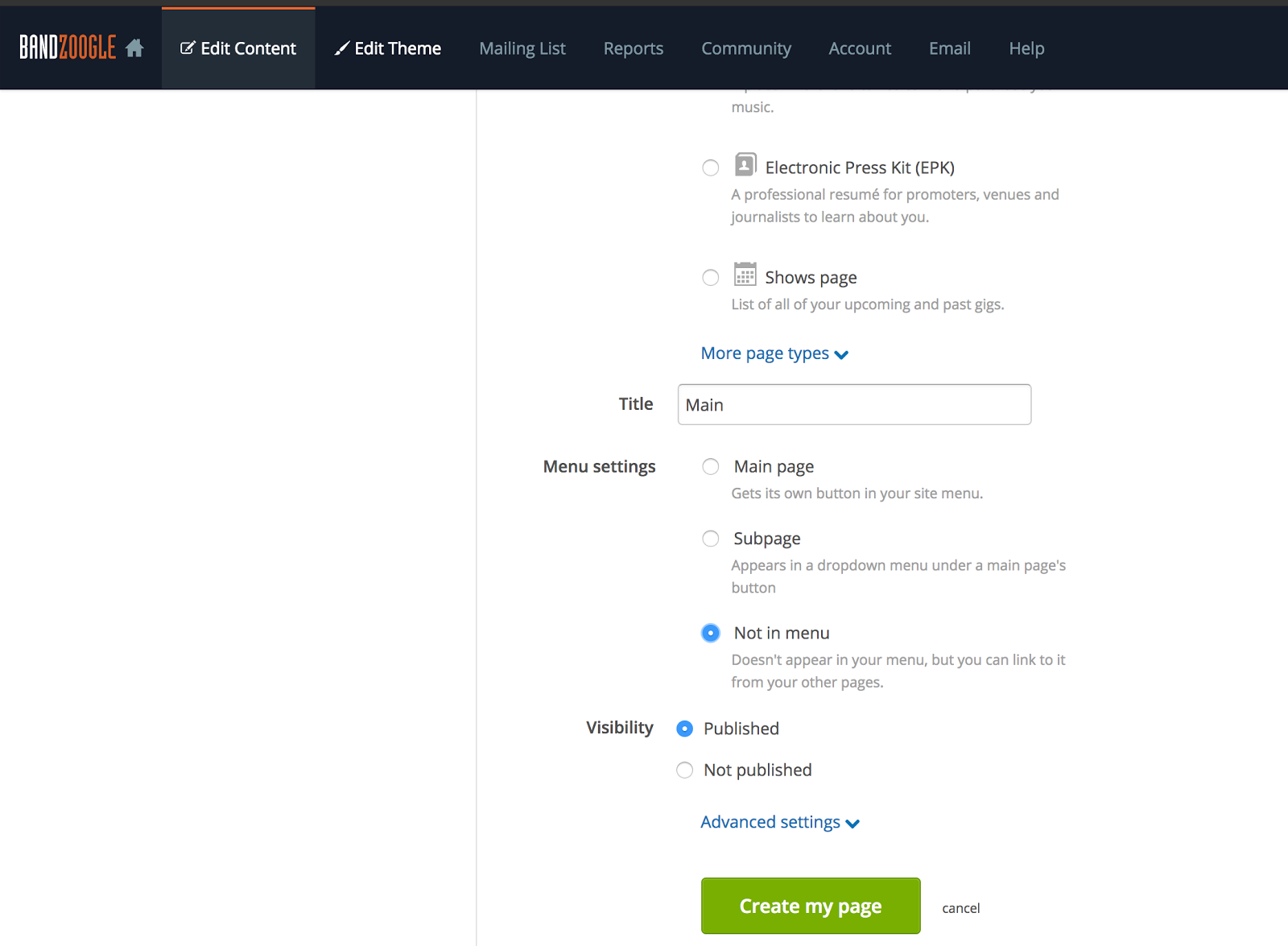
With this method, visitors can easily navigate the site in their language by selecting the translated page from the menu!
New: Translate your website into French or Spanish!
You can now also set features on your website to display in French or Spanish! Changing the site language to French or Spanish will instantly translate elements on your website that were previously in English only. This includes:
-
Signup & purchase buttons
-
Form fields
-
Mailing list signup message
-
Purchase receipts
And more. To set your website to French or Spanish, go to the Community tab and click Site profile on the left. You’ll see “Site language” towards the bottom, which you can now switch to French or Spanish.
Create a professional, mobile-ready website in minutes that is easy to update and maintain. Sign up free with Bandzoogle today!
Why not share this with your friends?
Build a stunning band website and store in minutes
- Promote your music on your own unique website.
- Sell music & merch directly to your fans. Keep 100%.
- Grow your fan base with built-in marketing tools.
Free 30 day trial, no credit card needed.


Comments