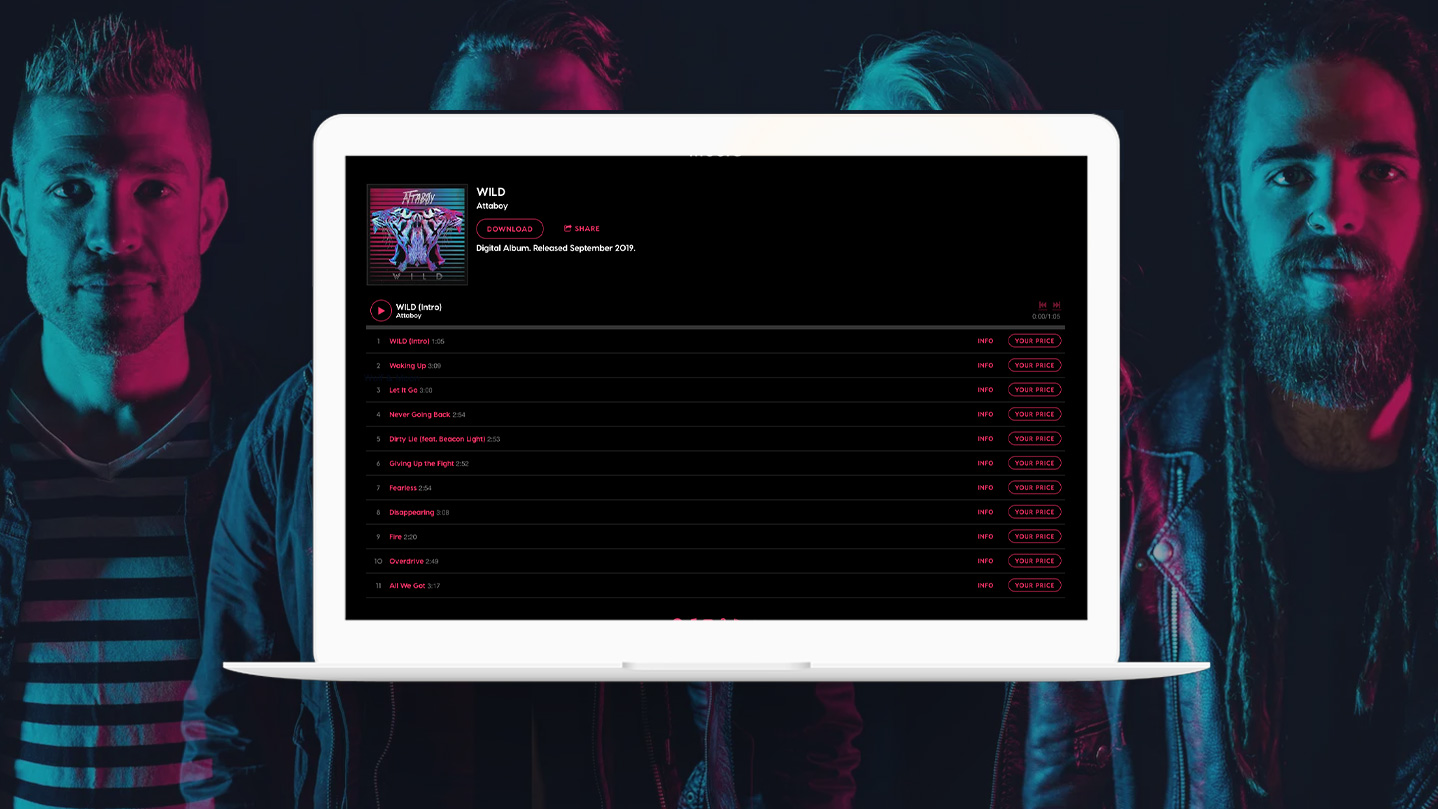 Adding and selling digital music files from your website is a core part of any musician's promotional arsenal. But depending on your catalog, how much you record, and the speed of your internet connection, posting audio files online can be a bit time intensive.
Adding and selling digital music files from your website is a core part of any musician's promotional arsenal. But depending on your catalog, how much you record, and the speed of your internet connection, posting audio files online can be a bit time intensive.
To help musicians better and more efficiently post files to share or sell, commission-free, we’ve recently launched some new options with our music feature, including our new audio file bulk uploader!
Post an album worth of songs all in one go
Now when you add an album or track list, you’ll see an option to drop in or upload multiple track files within the feature:
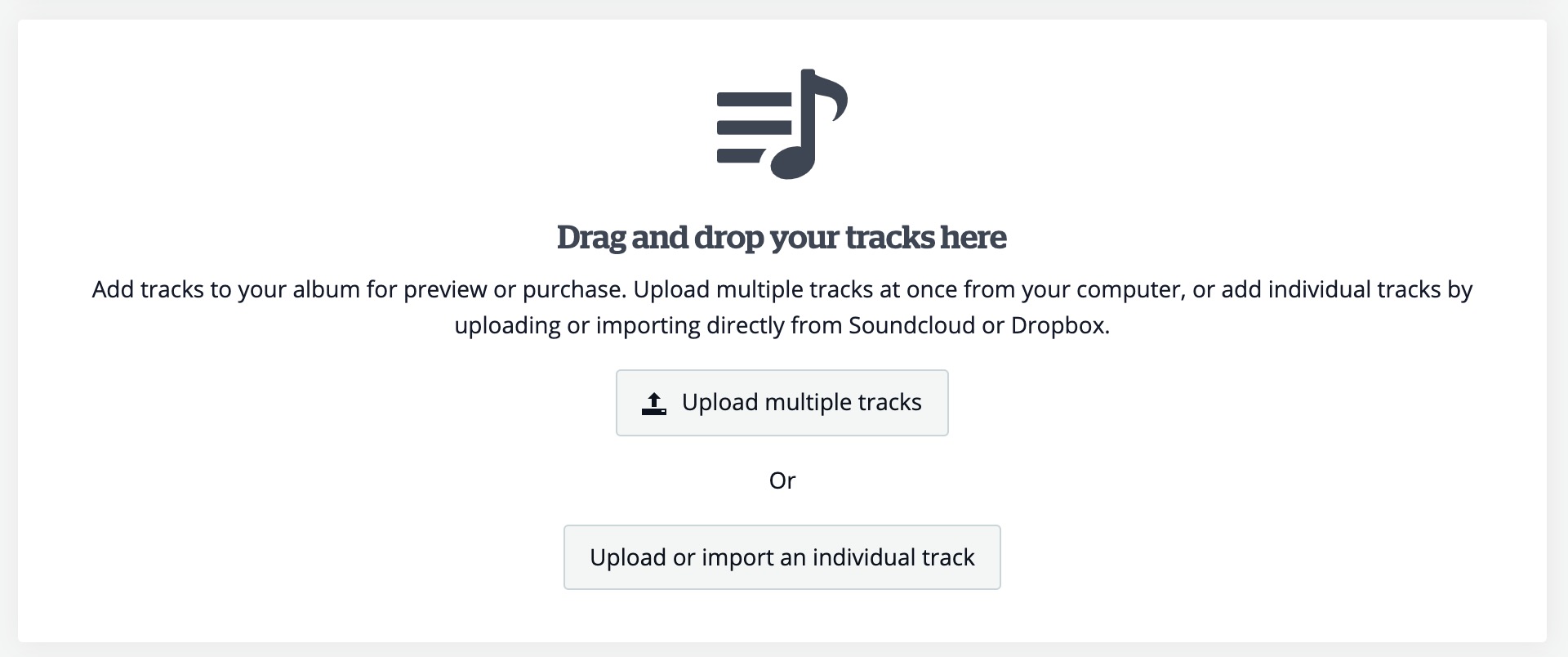
To upload multiple files, just drag and drop as many as you need to get started, or click the ‘upload multiple tracks’ button. If you click the button option, you’ll be presented with a file window from your computer - just click and select all the files you want to post from there.
The upload should start right away, and you’ll see a list of all the files currently in progress - in each file box within the upload list, you can set the ‘track info’, ‘pricing & availability’, ‘preview settings’ and ‘ID3 tags’ option. You can enter all your file details while your songs upload.
Upload your tracks to sell, commission-free, on your own music website. Try Bandzoogle now!
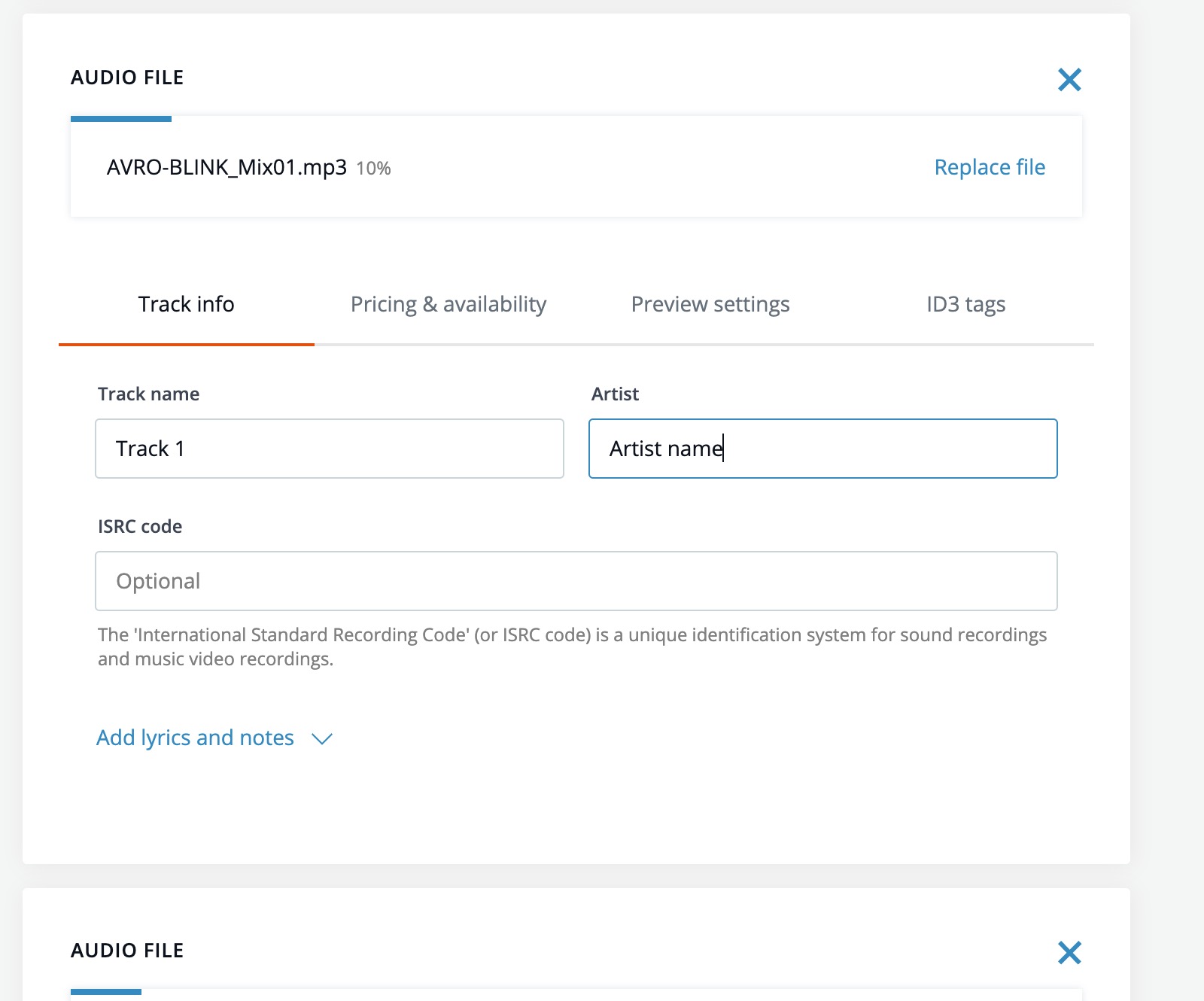
Each track now also comes with an upload progress bar, so you’ll be able to know when everything is posted - once set, just click ‘save.’
This should save a ton of time whether you’re just starting out with a music website and want to add your entire catalog for sale, setting up a pre-order for your next album, or adding multiple live tracks to your EPK.
You can still upload tracks one at a time - use this option if you forgot to add a track to an album, use an existing track you uploaded to your site before, or if you need to import audio from a Soundcloud account.
Reading file tags
Another time-saving option we’ve set up is once you upload a track to a music feature now, our software will check and see if your files have ID3 tags, such as the track name, already set up.
ID3 tags are special metatags within your audio files which you can set up before upload. Programs like Windows Media or Apple Music use ID3 tags to display track information like the artist name, track name, album name, etc.
If you have these added to your audio files already, our software reads these ID3 tags, and we’ll automatically populate your track details here using that information while you upload music. So you don’t have to enter the information again while you set up your album, just sit back, or go make a sandwich and relax, and we’ll do all the heavy lifting.
Note, while MP3 and FLAC audio support this type of tag, WAV files do not - so if you’re posting uncompressed WAV files you’ll still need to add your track details while the files are loaded.
New CD + Download flow
If you’re on a plan with our store feature, you can now also much more easily set up and manage physical purchases with your digital albums, to provide CDs, Vinyl, or even Cassette purchase options with the customers download.
Once you have your new album added, just click the ‘Add cassette, CD, or Vinyl’ button in the top right ‘formats’ box of the album dashboard, next to your album description. Set your physical album version, name that item, and once you have your product settings complete, click ‘save.’ That new item will appear in the format box.
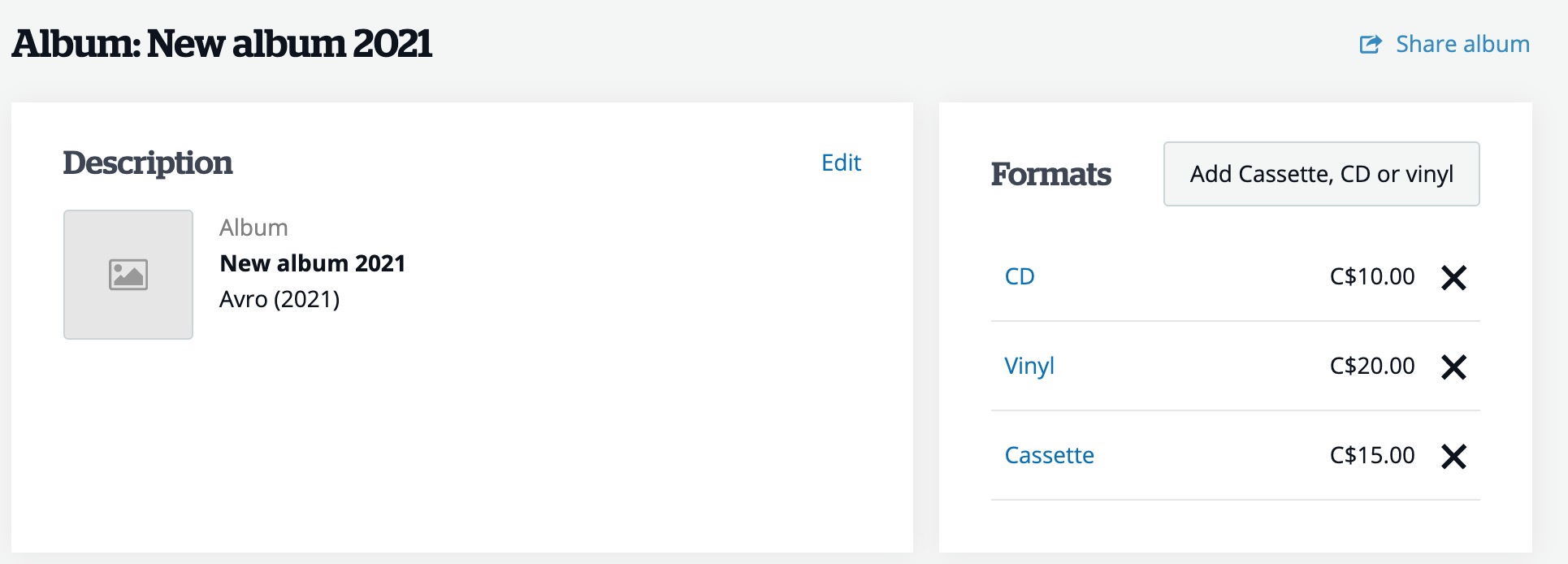
Physical items also associated with your digital albums can now be more easily removed - just click the ‘delete’ button next to the physical item in the ‘formats’ box.
Any physical items with that album will display to your customers in a list within the music feature - so they can choose whatever format they like, or simply just purchase the download, all in one place. Selling music is still a great way for musicians to make money, so be sure to add all of the options available to you.
Save time and make more music
We’re all musicians here at Bandzoogle, so we know that time is precious - we hope these new options with our music feature will help you to save a little time with your site here, so you can focus more on the things you love, like making great music!
Why not share this with your friends?
Build a stunning band website and store in minutes
- Promote your music on your own unique website.
- Sell music & merch directly to your fans. Keep 100%.
- Grow your fan base with built-in marketing tools.
Free 30 day trial, no credit card needed.


Comments
There are no comments yet.