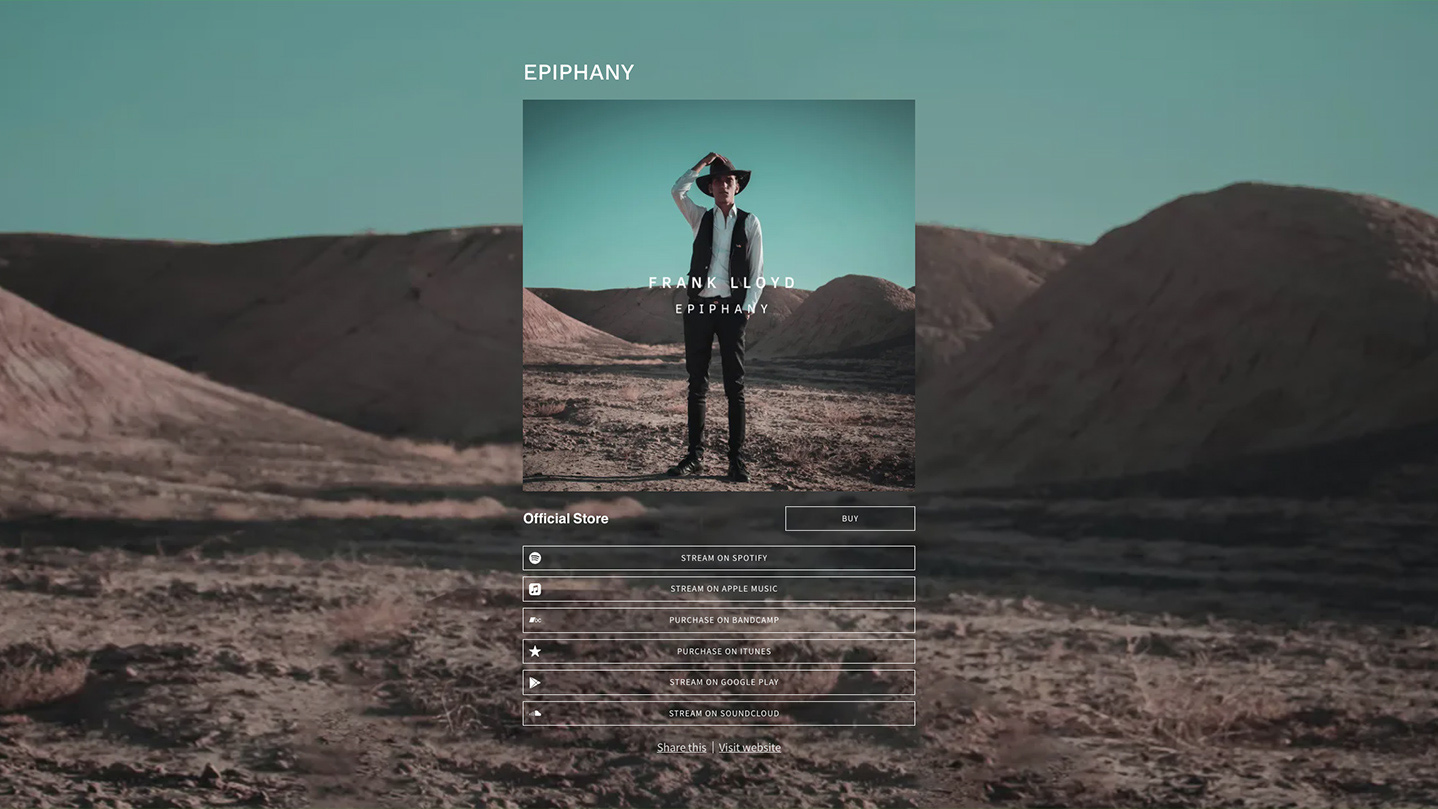 Releasing a new album or single always comes with feelings of anticipation and excitement. You’ve worked hard throughout the process, bringing a nugget of a musical idea to life through your words and sound.
Releasing a new album or single always comes with feelings of anticipation and excitement. You’ve worked hard throughout the process, bringing a nugget of a musical idea to life through your words and sound.
Once your song is ready, you’re probably anxious to get it out into the world. But the process doesn’t end there! To make the most out of each and every release, you’ll want to share your music strategically to be sure that it not only reaches your fans, but helps you propel your career forward by finding new listeners.
With options to listen and buy your music, Smart Links offer a streamlined way to connect your fans with your new song on their preferred platform. Here’s how to make the most of Smart Links for your music.
1. Create a Landing page for your Smart Links
When you’re sharing a new song online, you want to draw your listeners’ full attention to it. To start, create a Landing page on your own music website that focuses completely on your song. To keep things simple and to put a spotlight on your new song, place a Smart Link for your music release prominently on your Landing Page.
The Smart Links feature will match your design already in place. You can tweak the look to be sure it suits your branding, and add a full-height image to the background for visual appeal.
Other than that, keep your Landing page simple. The goal of this page is to draw attention to your new song and share places where it can be consumed. To use this to full effect, don’t add any further distractions to this Smart Links page.
If you do want to share the story behind the song, thank your collaborators, or give more detail, set up a dedicated Music page where you can add more information for a deeper dive. But for the purposes of sharing your song while it’s fresh, try out a Smart Links landing page to quickly capture your fans' attention, and make them aware of your new music.
2. Give fans an option to support your music right away
It’s important to give your fans a clear way to support your music, especially with a new release. So be sure to add a buy button directly to your Smart Links page. This will take your visitor to a page where they can purchase your music, commission-free. You can decide if you’d like to set a standard fixed price, or allow your fans to pay what they want for your song.
With a Landing page, the goal is to present your fans and followers with an offer. In this case, the offer is to buy your song. You can also add options to stream your song and follow you on different streaming services, but be sure to give your fans the opportunity to support your music directly as well.
You’ll want to make sure that this option is really clear - you never know who may prefer to support you financially by buying your song, even if they also listen to it on a streaming service. A dedicated ‘Buy’ button that matches your pages design, right on your Smart Links page, will help garner that support.
Connect fans to your music with one simple custom sharing link for your socials. Create a Smart Link with Bandzoogle today!
3. Add your streaming services
Once your Smart Links page is set up, make sure you determine which services you want to include. If you aren’t sure which platforms are preferred by your current fans, start by adding the ones that you’re most active on.
If you’re just starting out, you can distribute your music to the platforms where you’d like to realistically grow your following. This could be Spoitfy, Apple Music, Amazon, Deezer, and YouTube, for example.
While not as lucrative as selling your song directly to fans, offering streaming options gives your fans a way to follow you and listen on their preferred platform. There is value in racking up listens for music discovery on these services, so sharing your music this way may help you gain some traction.
4. Promote your Smart Links page
Once your Smart Links are fully set up and pointing to your song in multiple locations, make a point to share your Smart Link page url across social media, through your newsletter, and any other place you engage your fans.
Adding Smart Links to a page on your website means that you can use your own domain name to share your new song. This helps with brand awareness and keeps everything neatly in one place. You’ll grab the url to your page, like https://flarak.com/stream, and paste that link in your profile.
Because the Smart Links feature is fully mobile friendly, it’ll encourage your fans to click through from sources like Instagram to find you on their listening platform of choice. This sets you up to collect data from these clicks, and analyzing your fans' behavior.
5. Track your Smart Links data
Once you’ve run your song through the release and promotion cycle, take a good look back at your stats. You can look through your page-level data to determine which sources sent the most traffic your way. Then when you’re ready to start promoting your next song or album, you’ll have a better idea of where you may want to spend some marketing dollars on ads.
You can also check out what fans are doing after reaching your Smart Links page by looking into your data. Which platform is getting the most attention? This might inform future promotional efforts, and help you focus your attention on engaging fans on a particular platform.
------------------------
When it’s time to share your new music, creating a Smart Links page is a seamless way to offer choices to your fans. Using Smart Links to share your song is also helpful in analyzing what’s working for you, and may uncover a new direction for your marketing efforts.
Why not share this with your friends?
Build a stunning band website and store in minutes
- Promote your music on your own unique website.
- Sell music & merch directly to your fans. Keep 100%.
- Grow your fan base with built-in marketing tools.
Free 30 day trial, no credit card needed.


Comments