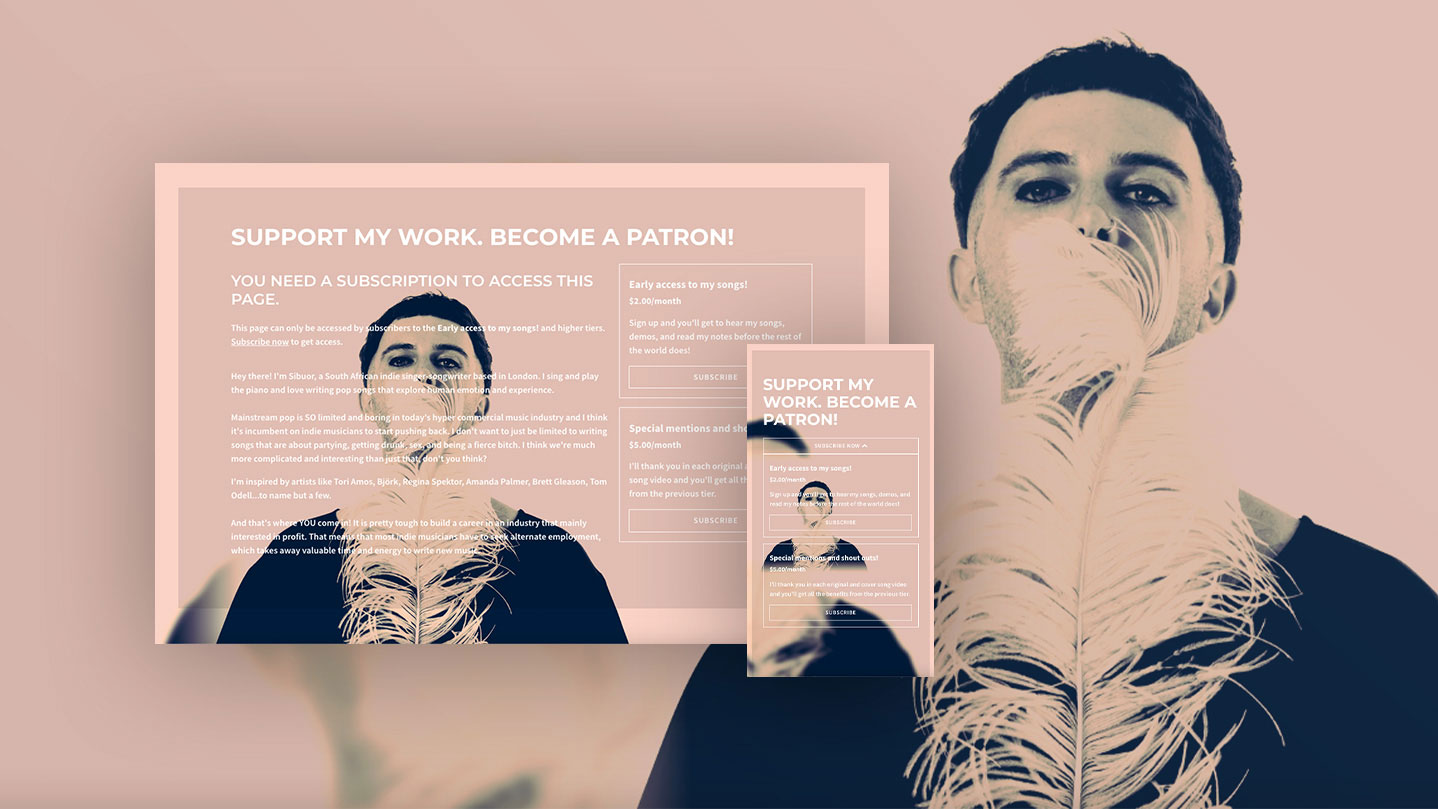
As a working musician today, you should always look for ways to diversify your revenue streams. One way to generate a new income stream for your career is by offering fan subscriptions, or memberships, through your website.
In addition to generating steady, recurring revenue for your career, fan subscriptions can be an incredible way to deepen your connection with your biggest followers.
If you’ve been wanting to create income by selling fan subscriptions, this post contains the following tips on how (and why!) you should get started:
1. Deciding if selling fan subscriptions is a good fit for you
2. Reasons to sell fan subscriptions through your website
3. How to set up subscriptions through your website
4. Organizing subscriptions on your website
5. Updating your rewards and perks
1. Deciding if selling fan subscriptions is a good fit for you
The first question you should ask yourself is: is selling fan subscriptions the right model for me?
Selling fan subscriptions can give you a recurring revenue stream. In order to succeed, you have to be prepared to offer enough value to your fans for it to be successful. It takes a lot of planning and commitment to make subscriptions work.
Fan subscriptions can be a good fit for many artists trying to make money with music. It may even help you turn your art into something more business-minded, while still allowing some freedom to express yourself.
If you fit into one of these categories, selling fan subscriptions through your music website could work really well for you:
- Musicians with an established fan base
- Musicians that are prolific with creating content
- Musicians that enjoy engaging with their fans
- Music teachers
If you’re just starting out with music, it will make more sense to focus on promoting your music and building your fan base before trying the subscriptions model. If you’re prolific with songwriting, creating videos, writing blogs, taking photos, and more, then you should definitely consider offering subscriptions to your fans.
Some of your fans will only stream your music on platforms like Spotify or Apple Music. Other fans will buy your music online, or attend live shows and purchase the occasional merch item. And some will be willing to pledge towards a crowdfunding campaign. Fan subscriptions shouldn’t replace these things – rather, they are intended as a tool for you to offer exclusive content to your absolute biggest fans in exchange for a monthly fee.
The bottom line is that it’s important to have all of these options available to give fans an opportunity to support your career.
2. Reasons to sell fan subscriptions through your website
With Bandzoogle’s Subscriptions feature, your fans pay you a monthly subscription or membership fee. In exchange, they get exclusive content, rewards, access to your music, and more. And just like with all of Bandzoogle’s selling tools, fans pay you directly and the revenue is commission-free.
Selling fan subscriptions through your website is a natural fit because:
There’s no commission on revenue
If you sell subscriptions through your website, fans pay you directly for subscriptions, and those revenues are commission-free.
There’s no need for a separate profile or service
Instead of sending fans to an outside website where they’ll have to create an account to make payments, you can drive fans directly to your own music website, which you own and control. You can save time by reusing assets you already have in place, and leveraging that same content, like offering early access to new music that you plan to sell online.
You determine the branded experience
With your own website, you can also dictate the experience for your music fans. You can customize the design of your website, and change the design anytime you want. All of the subscriber-only pages you create will automatically match your existing website design.
You own the data
Maybe most importantly, running subscriptions through your website means you also own the data, and your database of fans. All subscribers are added to your mailing list, which you can export and download anytime. This is really important, as you can keep in touch with those fans for as long as you’re active in your career.
Build a professional website in just a few clicks where you can sell fan subscriptions commission-free! Try Bandzoogle now.
3. How to set up subscriptions through your website
Step 1: Decide on the fan rewards
When setting up subscriptions on your website, the first thing you’ll need to do is determine the perks you’ll use to reward your music fan subscribers before you start selling subscriptions. Ask yourself:
- What content can you create on a regular/monthly basis?
- What can you offer that can’t be found anywhere else?
- What kind of rewards would be special for your biggest fans?
- What kind of access to content would be meaningful for your fans?
Some examples of rewards you can offer to your subscribers are:
- Early access to new music
- Exclusive updates and photos
- Monthly live hangouts or online shows
- Access to your full discography to stream or download
- Getting to hear works in progress
- Early access to videos
- Exclusive music and merch sales
- Signed merch items
- Handwritten lyrics
Brainstorm all of the rewards you’d like to offer. You can also ask fans on social media and your mailing list what kind of rewards interest them.
When planning out your rewards, it’s important to keep things simple. Remember: you’ll have to be able to manage all of the rewards on a monthly basis.
For more ideas on perks to offer your fan subscribers, check out: 71 ways to reward your music fan subscribers.
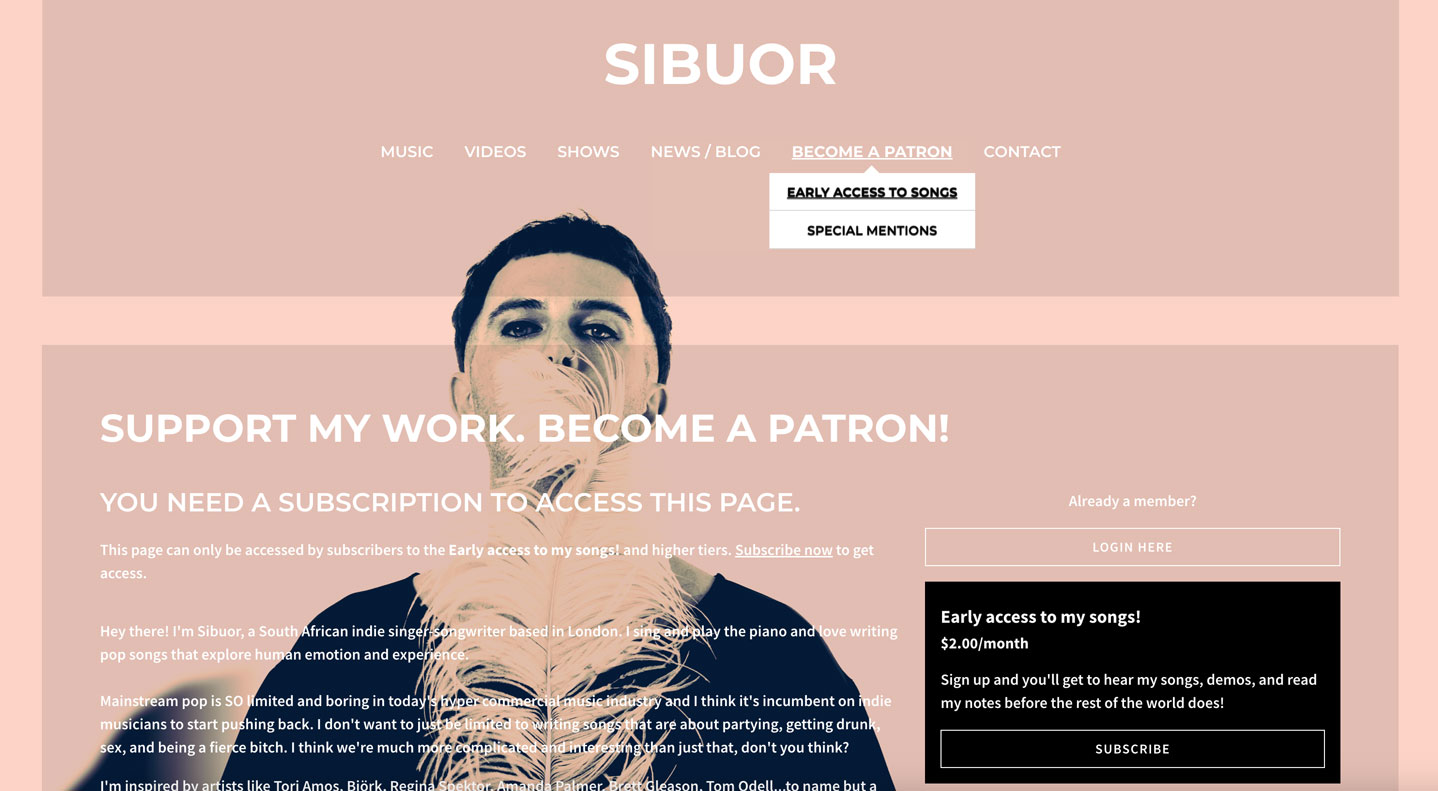 Subscriptions website example: Sibour
Subscriptions website example: Sibour
Step 2: Create your tiers
Once you’ve decided on the rewards you’ll offer, organize them into different tiers.
How many tiers to include
Bandzoogle’s Subscriptions feature was built so that you can create a complex offering with many tiers, and multiple pages assigned to each tier. If you’re just trying the subscriptions model for the first time, start simple with one tier, then add more tiers as you grow your fan subscriber community.
Offer your lowest tiers some introductory rewards, then add 1 or 2 bonus rewards for each tier above. It’s best to start simple and add more later, rather than take perks away from subscribers.
Other options include adding a free tier, which will let you get a feel for subscriptions and may help if you want to try but are just starting out. Or, you can set up a pay-what-you-want tier if you feel your fans might like to set their own price.
With setting up your tiers, consider how much content you can create, and how many rewards you want to consistently offer your fans. Keep in mind that subscribers of higher tiers will get access to the rewards from their tier, plus the rewards from all of the lower tiers.
Pricing your tiers
When pricing your tiers, always have a very affordable introductory tier. This way all of your fans can support you in some way. This lower tier should be easily scalable (i.e. digital rewards) – from there you can increase the price of the tiers as the rewards become more exclusive.
So you could start at $1 or $2 for Tier 1, and increase from there:
Tier 1: $2
Tier 2: $5
Tier 3: $10
Just make sure that you can still make a profit from each tier. For example, don’t give away vinyl to subscribers of a $5 tier. Always factor any manufacturing and shipping costs into the pricing of your tiers.
Step 3: Write a description
Once you’ve decided which rewards you’ll be offering to your fans, and how many tiers you’ll have available, it’s time to write a description for your fan subscriptions.
The description should be brief, and doesn’t have to spell out each and every tier or reward. You should introduce yourself, and describe in general terms the benefits and rewards your fans will get by subscribing.
You can also explain how subscribing helps your career and your ability to create music. Make fans feel like they’ll be part of something special by joining.
These tier descriptions will appear on the paywall page, visible to all of your website visitors – anyone can subscribe to your tiers through this page.
Step 4: Add an intro video
You can also add a video intro to your subscriptions paywall page. A video will create more context for your fans and help them want to subscribe.
This video should be relatively short. Introduce yourself and explain what you do and what kind of rewards and perks fans will get by subscribing. You can do this in general terms so that you don’t need to update the video each time you add a tier or reward.
The video also doesn’t have to be a slick production. Just be sure to use some good natural light, speak close to the microphone, and be yourself.
 Subscriptions website example: Valerie Orth
Subscriptions website example: Valerie Orth
4. Organizing subscriptions on your website
Setting up an area to sell fan subscriptions on your website takes some organization. Here’s how to make your subscription pages easy to navigate, and your content quickly accessible.
Create your initial subscriptions page
The first page you create should be the gateway to the rest of your subscriber-only pages. In creating this page, make it part of your main menu and assign it to your lowest tier. You can name it something like “Subscribe”, “Members Only”, “Fan Club”, etc.
Make tiers as sub-pages
If you plan to add additional tiers, these will be subpages to the main menu page. This way, most of your fans will go to the main subscriptions page for content. Then subscribers of higher tiers can go to the subpages for their extra bonus content.
Making other website pages subscribers-only
You can also make any pages of your website subscribers-only. Just go to the ‘Edit Page Settings’ option for the page and set the ‘Access restrictions’ to ‘Subscribers only.’ This is a nice option if you’ve had your music website for some time and are ramping up with fan subscriptions.
This all might seem like a lot of work – it is! But selling fan subscriptions through your website can be a long-term rewards project; one where you put in the consistent effort to gain those superfans while also making money.
To help walk you through the process, we’ve created this video: How to Set up Fan Subscriptions on your Website. We’ve also got a dedicated Help article with steps outlined along with more info here: Creating a Subscriptions Page.
5. Updating your rewards and perks
If you plan to make a living off music, using the content you create to sell fan subscriptions is a good way to generate steady income to supplement performing or teaching. It takes a real effort to continuously offer subscriptions; you’ll want to check in every six months to be sure you’re offering value to your fans. Be sure to also regularly promote your fan subscriptions to all of your fans; you never know when someone might want to join.
One way to be sure you’re providing content that will keep your fans engaged is by using a content calendar and a regularly scheduled offering. This could be dropping new music once a month along with behind-the-scenes info, or it could be a weekly online concert, lesson, or listening session.
Re-evaluate what’s working – see if your subscription service is growing and if your fans are sticking around. If things are going well, consider adding another tier at a higher price, with more perks.
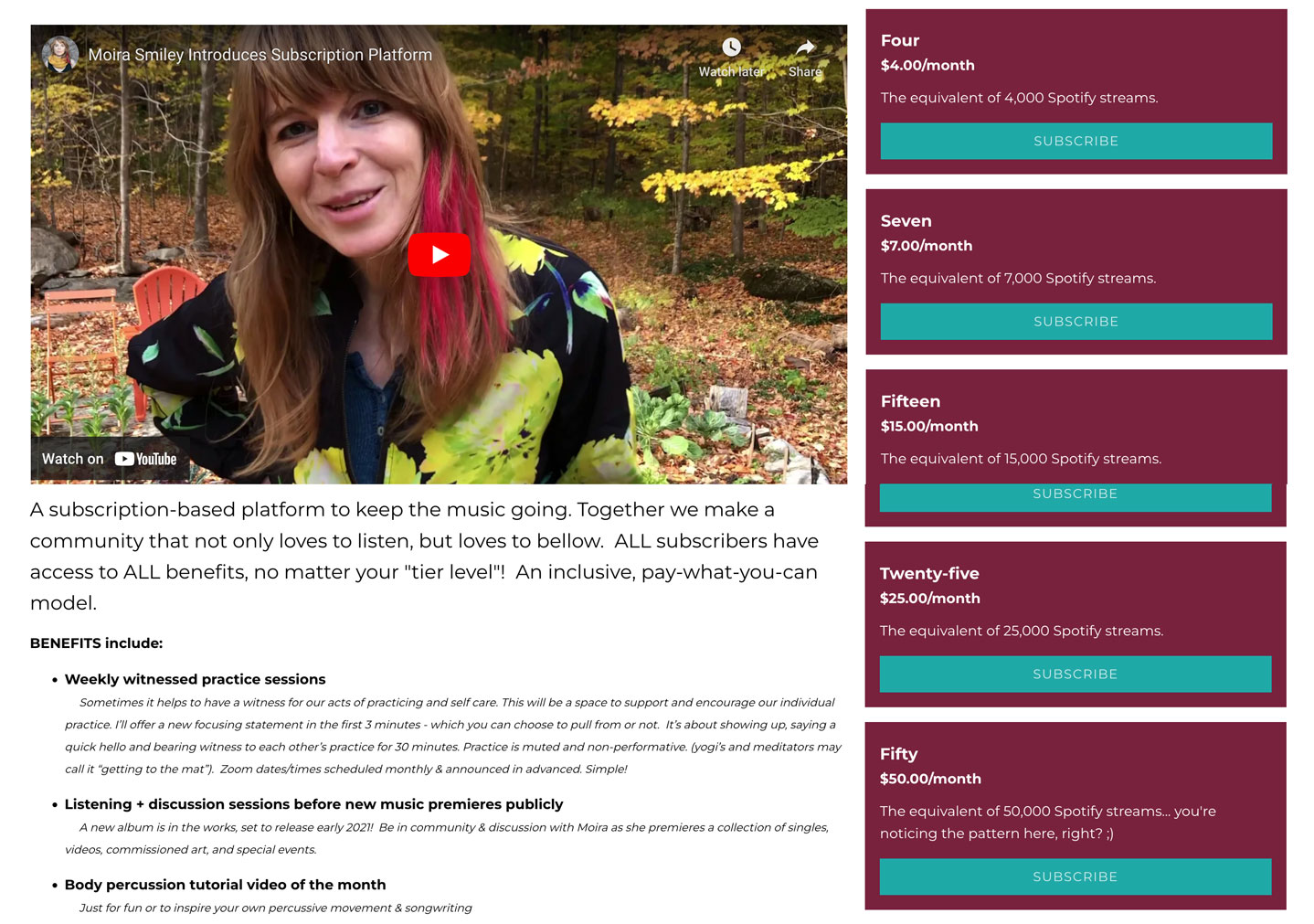 Subscriptions website example: Moira Smiley
Subscriptions website example: Moira Smiley
For artists who’ve been creating a lot of content, have a back catalog of albums, are really active with a substantial fan base already in place, or who teach music lessons regularly, selling fan subscriptions could be a natural next step in career growth.
Remember: if you start offering subscriptions, it’s not something you can be passive about. You’ll have to commit to regularly engaging with your fans, and most importantly, creating new content.
The subscriptions model can be incredibly rewarding for both you and your fans. It gives your biggest fans exclusive access and content, and in return provides you a regular, more predictable income stream.
Build a professional website in just a few clicks where you can sell fan subscriptions commission-free! Try Bandzoogle now.
Why not share this with your friends?
Build a stunning band website and store in minutes
- Promote your music on your own unique website.
- Sell music & merch directly to your fans. Keep 100%.
- Grow your fan base with built-in marketing tools.
Free 30 day trial, no credit card needed.


Comments