 Music composers are tasked with creating soundscapes that amplify film, culture, and instruments in general. After a long day of scoring, practice, and inspiration seeking, you might not feel inspired to create your own music website, but it’s worth it. When you create a website for your music, you’re taking a step toward expanding and legitimizing your career.
Music composers are tasked with creating soundscapes that amplify film, culture, and instruments in general. After a long day of scoring, practice, and inspiration seeking, you might not feel inspired to create your own music website, but it’s worth it. When you create a website for your music, you’re taking a step toward expanding and legitimizing your career.
A music composer website can act as a living document of your experience, talent, and journey as a musician. It’s also a great place to present your work all in one place so that you can book your next gig, residency, or scoring opportunity.
If you’re not sure how to make a music website, we’ve put together this guide showing you how to put together design and content on your own music website. Let’s dive in!
Choose a music composer template
Choose a template that’s as dynamic as your scores. A music website template is a great place to get started because it will set you up with a framework for all of your content. Customizing your chosen template with fonts and colors can go a long way toward branding yourself as a musician, but if you’re not sure where to start, add a stunning header image and pull colors from the image into your template options for a sophisticated, unified look.
Homepage
Your Homepage should start out strong. A distinctive main image (called a header image) is a great way to introduce your music composer website. You can choose a professional image of yourself in the studio or at performances, or use artwork from your albums or promotional materials.
Next, add a track that will pique the interest of your website visitors. You can follow that up with a mailing list signup form so you can send fans updates on upcoming concerts, new album releases, features in TV or film, and where they can tune in to hear you next.
The Homepage is the gateway to the rest of your site, so be sure to add a few elements from the other pages across your site to encourage your audience to check out the rest of your music website. This might include a blog, a reel from a film your music has been featured in, or video of a solo or ensemble performance.
 Artist: Miles Bergsma
Artist: Miles Bergsma
About page
An about page is your opportunity to provide in-depth details about your career as a music composer. To start your about page, write a thorough musician bio that includes your education, experience, influences, and interesting things about you as a person. A fantastic musician bio is your chance to share your musical journey with fans, collaborators, and potential clients, so take your time and make it count.
Your about page is also a great place to add a photo gallery if you have shots from performances or a professional photo shoot. You can add a video here, as well, to enhance the page - especially if it’s a video document of something you have written about in your artist bio on this page.
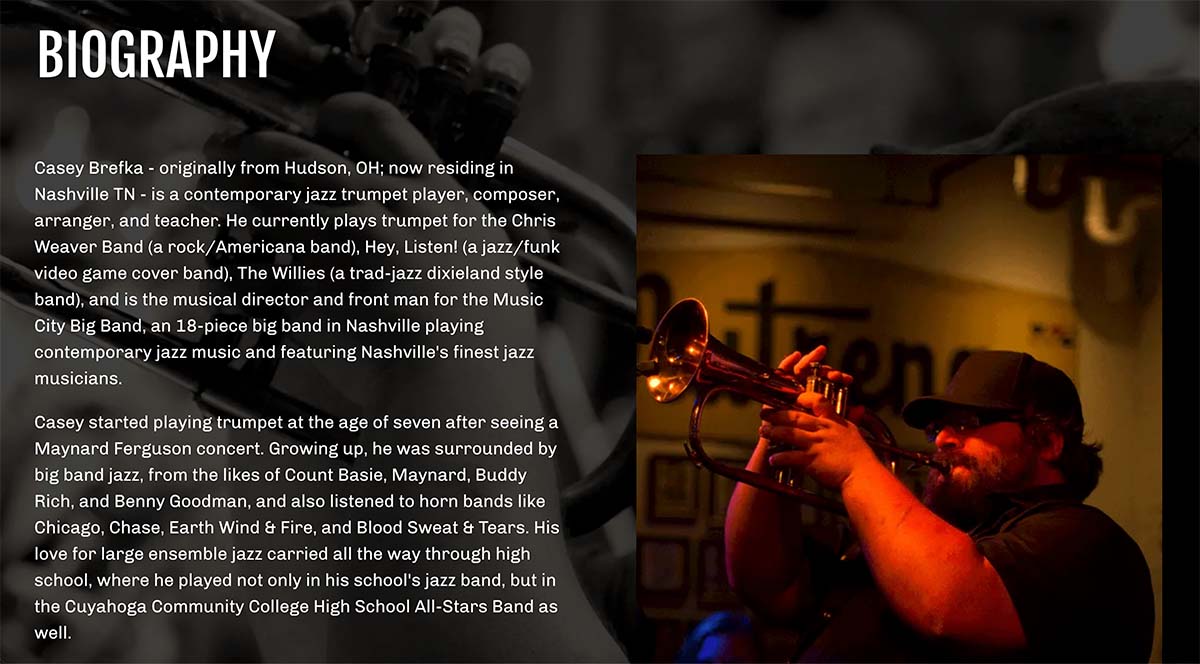 Artist: Casey Brefka
Artist: Casey Brefka
Build a music composer website to showcase the music projects you’re proud of! Try Bandzoogle today.
Music page
Whether you have music featured in film or you’ve released a solo record, a dedicated music page is the perfect place to present your work. You might have MP3 files, sheet music, reels, or video. At the top of the page, add your latest work, then try to organize your page chronologically or thematically.
As a music composer, you might have participated in a variety of projects. This page is for anything that fans and professionals can listen to in order to gain a better understanding of your talent and the depth of your experience. You can even set albums or sheet music for sale if you want to earn extra income directly from your website.
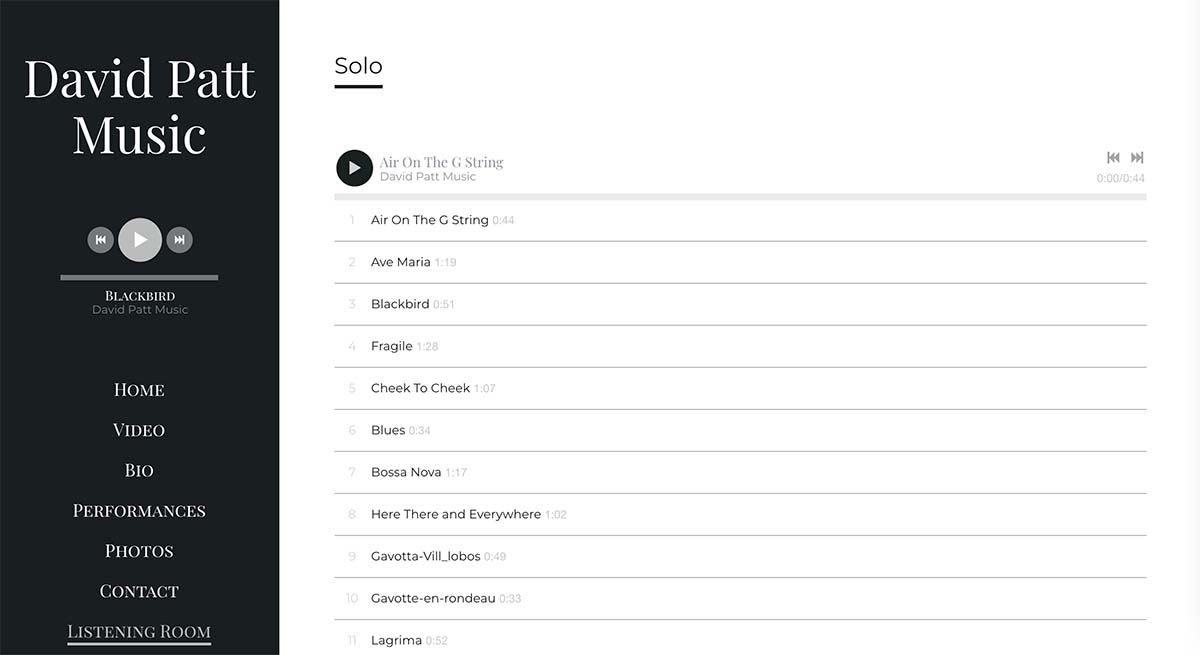 Artist: David Patt Music
Artist: David Patt Music
Credits and reviews
You may not have been able to include all of your experience in your artist bio, so adding a credits and reviews page to your website will show the full scope of your contributions as a composer. You can organize this page with headings like film scoring, concert works, commissions, residencies, education, etc. From there, add the name of the project and your role on separate lines.
If you have reviews related to your credits, be sure to add a section on the page that lists reviews and links out to the publication. You can also add quotes here to amplify your accolades.
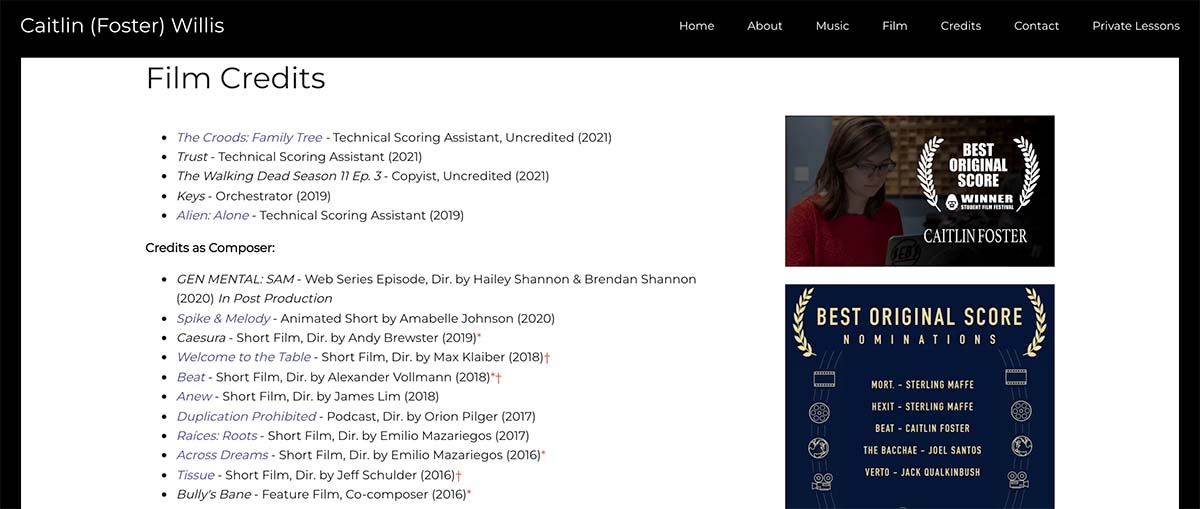 Artist: Caitlin Foster Willis
Artist: Caitlin Foster Willis
Press kit
Different from a credits and press page, a press kit (known also as an EPK) is where you’ll highlight all of your best work on your music composer website. It’s a great way to introduce yourself to industry professionals, and offer an outline of your history as a composer along with the positive feedback you’ve received.
At the top of the page, you’ll want to start with a strong quote from a reputable source, like a music magazine, blog, or patron. This will give you credibility and let potential collaborators know that you are the real deal.
Next, add a brief bio that goes to the heart of who you are as a musician. It’s a good idea to add a professional quality photo in your bio area to give a face to your name. From that point, you’ll want to add samples of your work - like full tracks, videos of performances, or even sheet music. Pre-templated EPK pages are a great way to get started if you’re not sure what to include. And, don’t forget to add links to your social profiles and ways to get in contact so you can book your next gig.
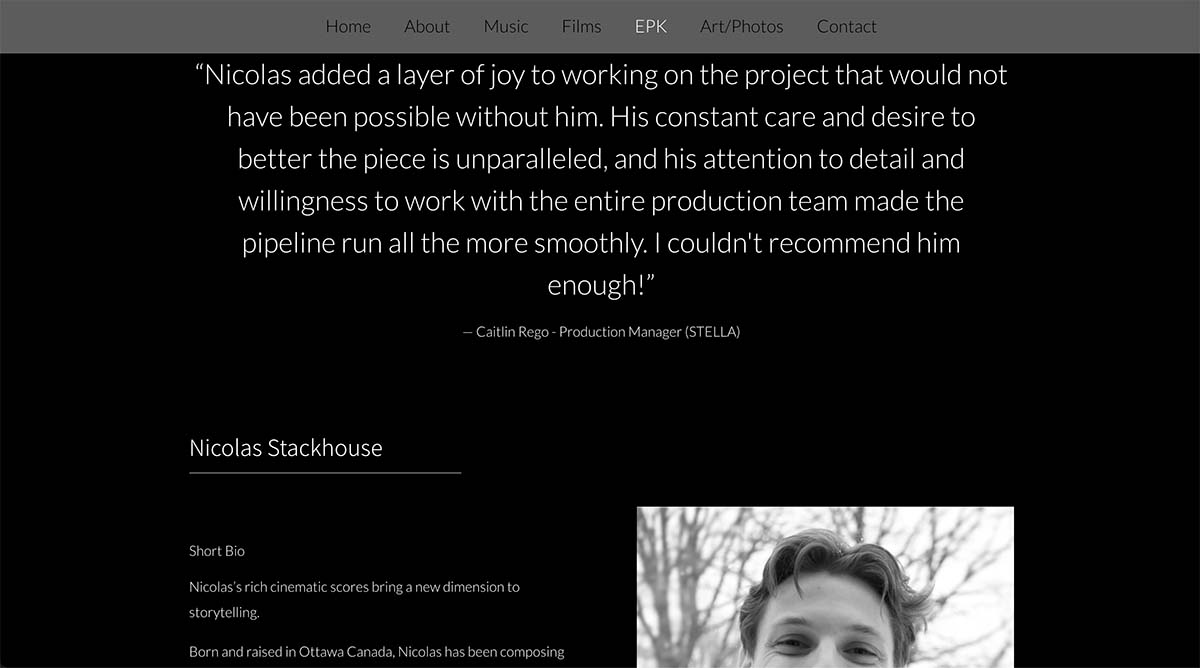 Artist: Nicolas Stackhouse
Artist: Nicolas Stackhouse
Contact
Now that you’ve created your music composer website, add a page so visitors can reach out directly to you. Start by adding links to your social networks, then add a custom contact form to start a conversation. You can even add extra fields to your contact form so you know if they are contacting you for a potential gig or a press interview.
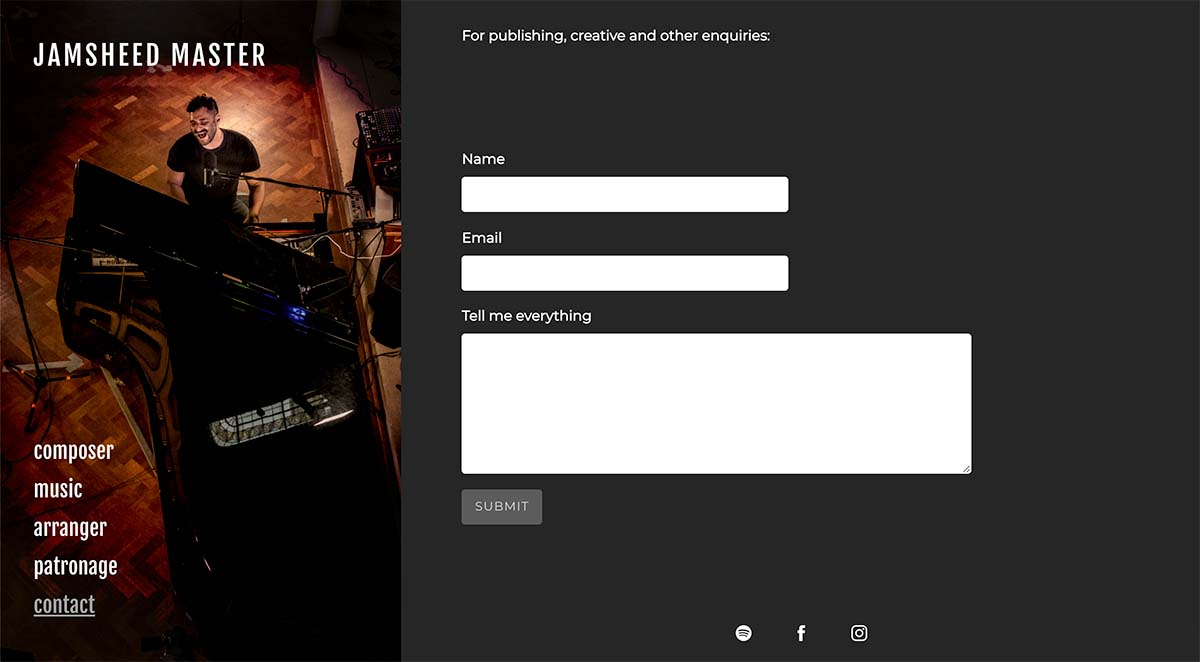 Artist: Jamsheed Master
Artist: Jamsheed Master
We hope this inspires you to design your own music composer website. With a stunning template, key core content, a captivating press kit, and ways to contact you directly, your website is off to a great start and will give you the confidence to step into your next project. Good luck!
Why not share this with your friends?
Build a stunning band website and store in minutes
- Promote your music on your own unique website.
- Sell music & merch directly to your fans. Keep 100%.
- Grow your fan base with built-in marketing tools.
Free 30 day trial, no credit card needed.


Comments
There are no comments yet.