
Whether you're an up and coming club artist, or a long-time pro looking to get online, a website is a must-have in this digital age. Having your own professional DJ website allows you to set a tone that reflects your music, while encouraging fans and potential clients to read testimonials, browse your gig history, and check out your samples. A custom DJ website goes a long way in growing your audience and getting you booked.
So, how do you make a DJ website that will impress your fans and help you book more gigs? Start with a solid design, then add text, images, samples, and videos to your pages. Let’s look at how to design and build your DJ website:
DJ website design
You can choose from many different DJ website templates on Bandzoogle. Start with a layout that shows a clear image of you or your mixing equipment to draw in the viewer. Then, use colors from that image to customize the look and feel of the rest of your website.
One thing that the best DJ websites have in common is a clear content area. You’ll want to be sure that your information reaches your visitors in an organized way.
Setting your content into sections is a great way to make it easy to digest. Use both images and text to keep things flowing on your pages. You want to make sure everything is easy to read, and interesting.
Homepage
The best DJ websites are well-organized, with a memorable vibe. Your homepage sets the tone for your entire website, so this page should convey your individuality — think professional and energetic. Use an image that communicates your vibe at just a glance, to be sure that your website visitors understand your style right away and are inspired to hear your samples.
In the content area, include a few sentences introducing yourself in a text and image feature, and a music player with a few of your best tracks. You want people to get a sense of what you can do the moment they load your website.
If you’re actively trying to book gigs, use a ‘Call-to-Action’ feature in your template header to get people clicking on your booking page. You can also promote a new release this way.
If you have events to promote, place your upcoming dates in the homepage content area as well.
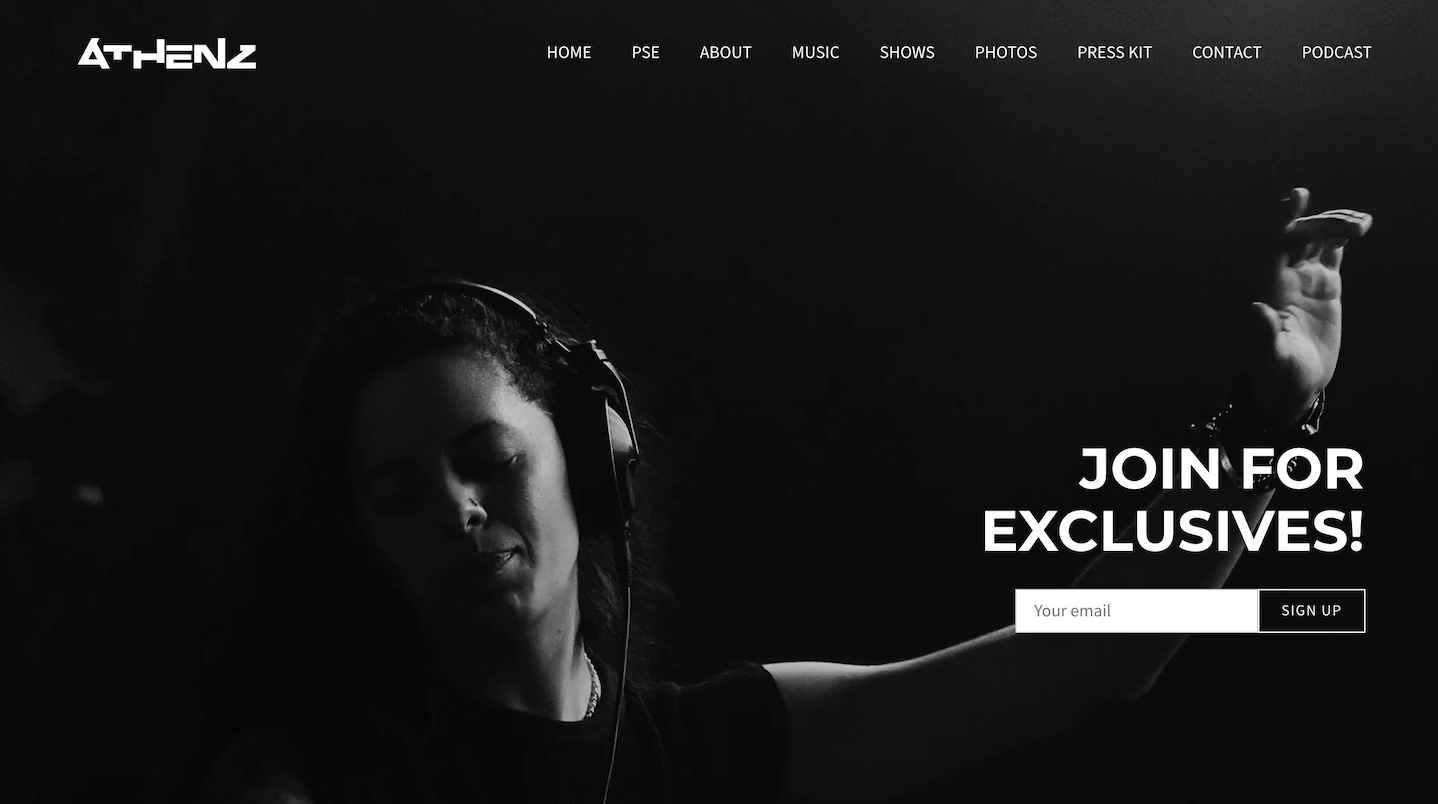
DJ website example: Athenz
About page
On this page, write out your musician bio. Are you a resident DJ anywhere in town? Do you have any collaborations you’re proud to promote? What kind of events do you play at? Adding some history about yourself here will show how long you’ve been in the business.
Make sure to note your recent achievements, and what you excel at. This will help people know what kind of shows you play and what type of gigs you’d be up for in the future.
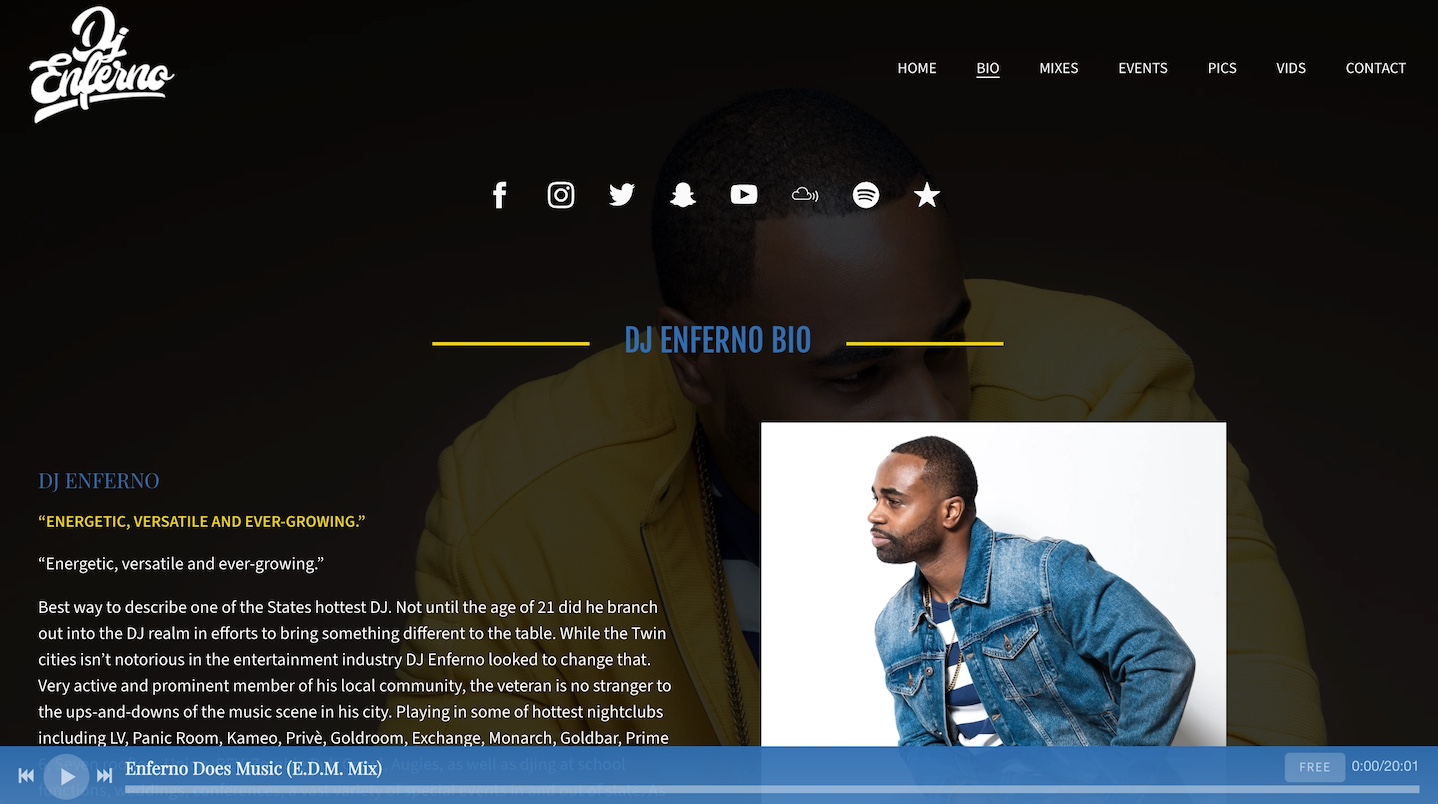
DJ website example: DJ Enferno
Music or Mixes page
This page should be all about your music. Make sure to add some context in addition to a music player, or videos. Do you produce or make music in addition to playing events?
Offer your mixes for sale or to stream on your Music page. If you're a DJ that often mixes for events like corporate functions and weddings, include a song list for clients to browse.
You can set up a song list in two columns, with the artist name on the left and the song name on the right. Use a Title feature to categorize your list by genre, or by era. This will make your song list easy to scan. You can also note whether you take requests, or work with clients to customize your sets for an event.
If you’re producing your own music, include these releases on your website. You can provide tracks for purchase directly on your DJ website using the ‘Single’ or ‘Album’ feature, or use the Smart Links feature to post links to all the platforms where your music can be purchased.
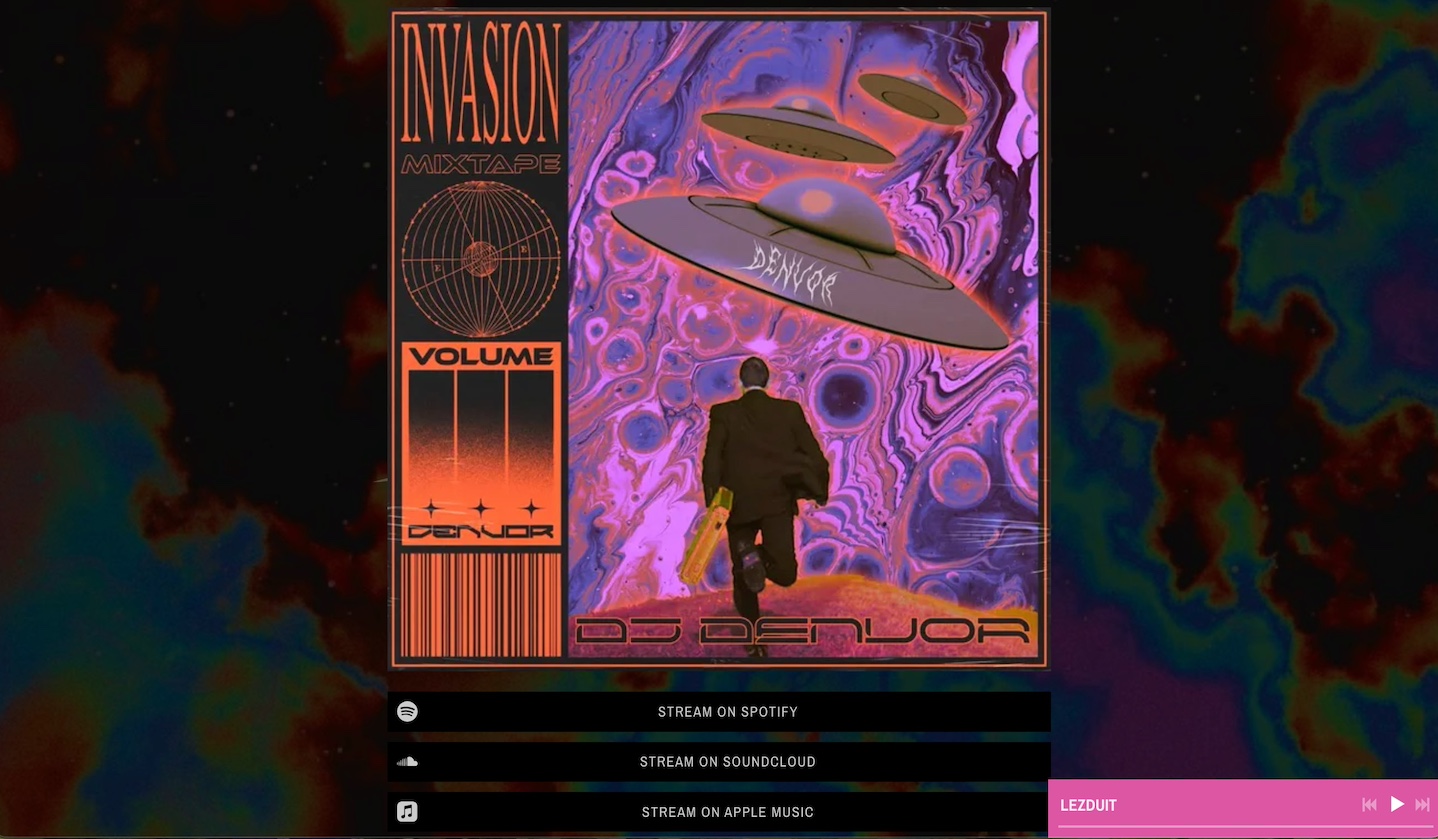
DJ website example: DJ Denvor
Services page
The services page is one that a lot of visitors will visit right away to check out what you offer. Make a professional impression with this page by organizing your content well.
List out the services you offer, and the price for each. It's important to be clear here, so that people interested in booking you will know right away if it’s a good fit.
Add a custom form to collect details and provide a customized quote for an event. You can also add a message letting visitors know you'll respond within 24 hours. After a website visitor submits this form, you'll get an email with the details they submitted, and you can reply to them directly.
If you offer bundles or different packages for events, you could create a different section on this page, with its own background color, to highlight them. Placing your items in two or three columns will help organize the look of the page.
To add a bit of visual interest to this page of your DJ website, add a few high-quality photos of past events. Make sure they represent you and what you do in the most flattering way.
To round out this page, add a testimonial or two from a satisfied customer.
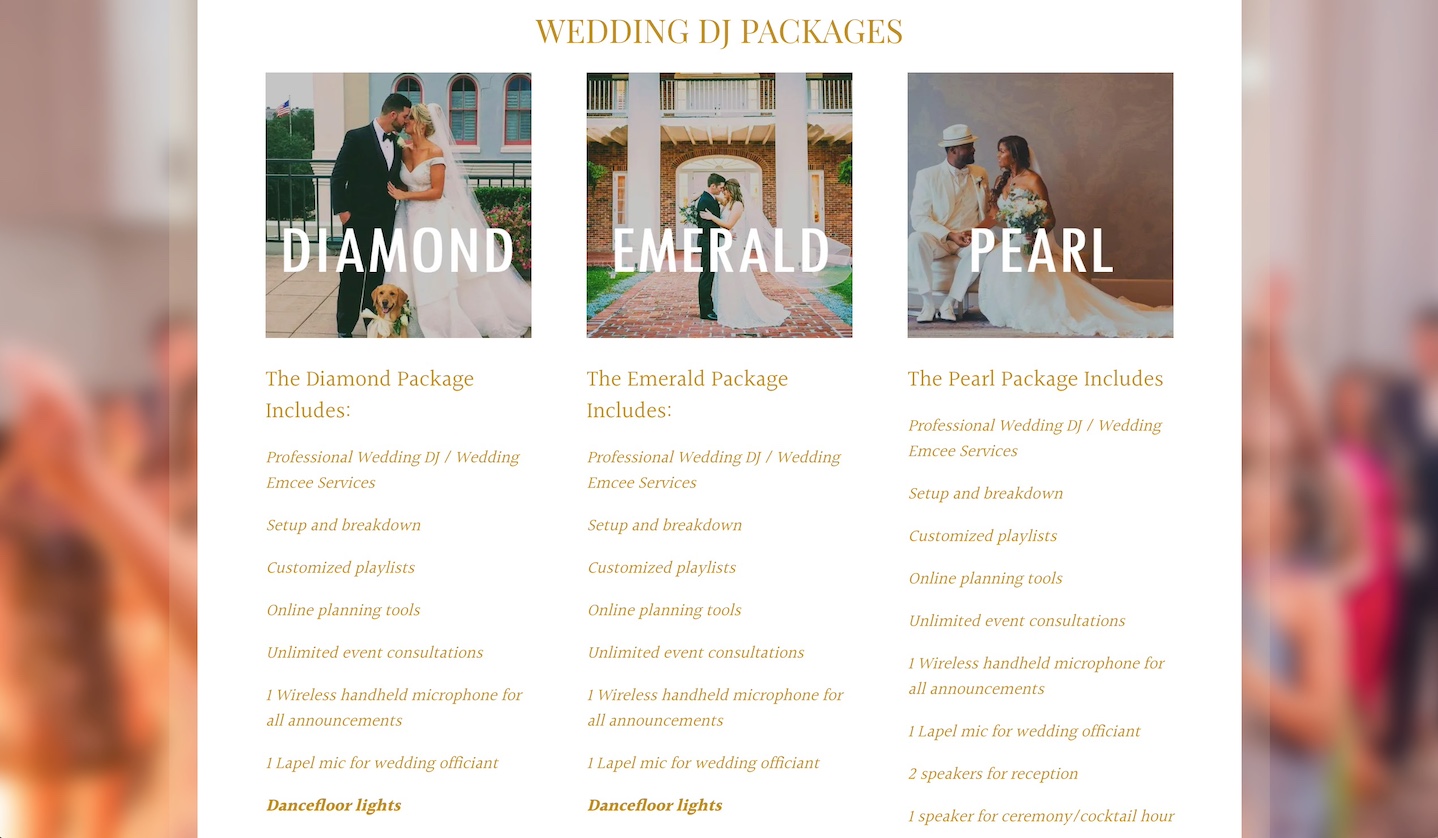
DJ website example: 985 DJs
Press Kit page
If you’re a DJ who is serious about booking gigs, an electronic press kit (EPK) is crucial for your career development. When done right, creating a polished DJ press kit will set you apart from the competition and increase your chances of getting booked. It establishes credibility and shows that you take your work seriously, which helps make a great first impression on music industry professionals.
The goal of an EPK page for DJs is to book more gigs. This page should provide a glimpse into what a customer or club owner will get when they book you.
Add a section for reviews, with testimonials from previous customers. There's nothing like the words of a satisfied client to show how trustworthy and professional you are. If you are primarily a club DJ, a few testimonials from club owners, festival organizers, or event promoters can help here.
Be sure to also add a short bio, and a few high-quality images. If you have specific tech requirements, or a stage plot, add that to your DJ press kit as well.
There can be a lot of information to put on an EPK page, so be sure to organize it well, making it easy for visitors to scan and grab content.
You can export your EPK page as a PDF document to print or send by email. You can also provide a link on your page for people to download the PDF directly.
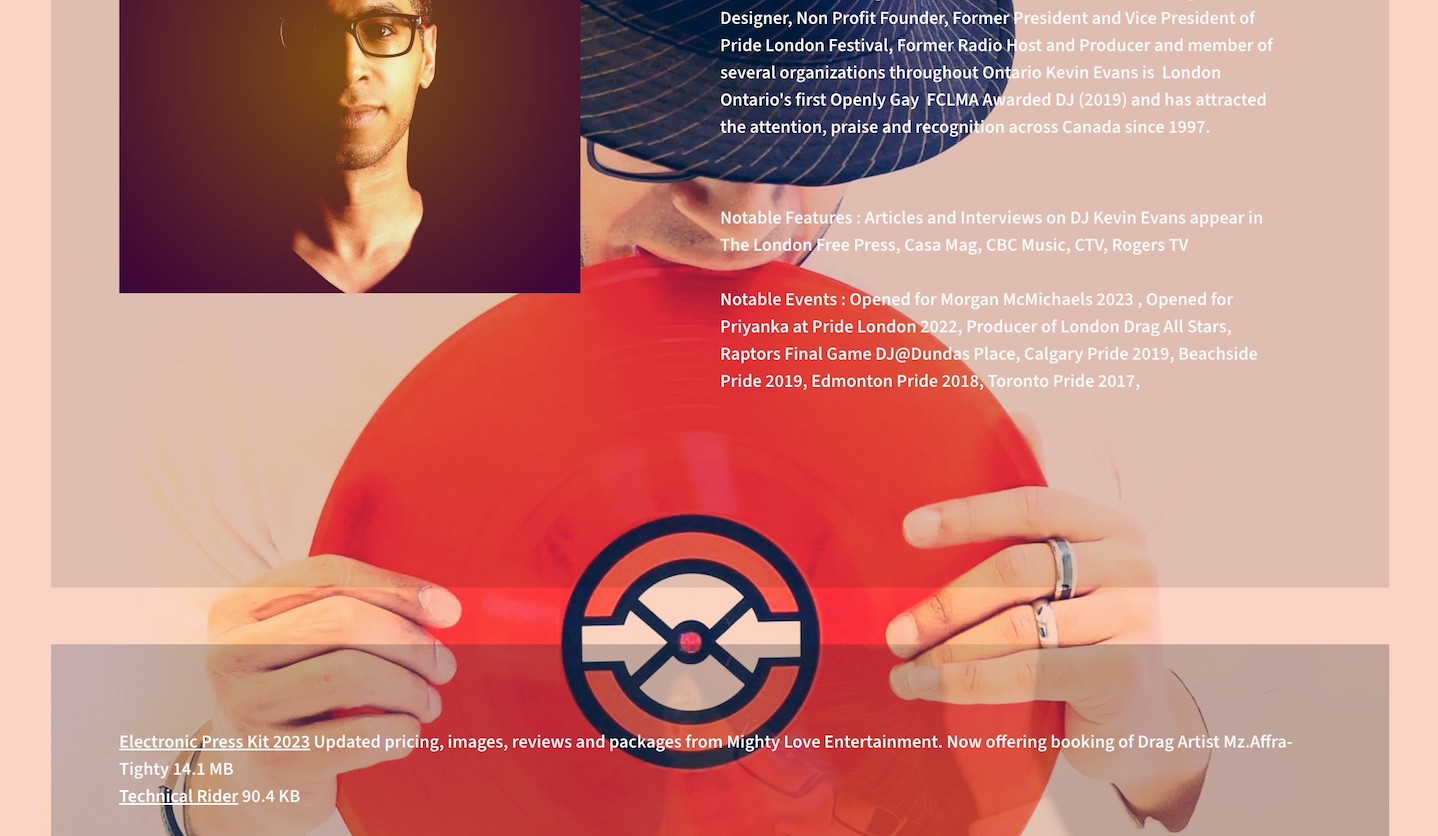
DJ EPK example: DJ Kevin Evans
FAQ page
A Frequently Asked Questions page on your DJ website informs your potential clients about what you can provide for their event. The more information you give about what you do, the more organized and professional you will come across.
If someone is on the fence about hiring you, answering these kinds of questions in detail will put their minds at ease.
Some questions to address:
Do you provide extras, at what cost? If you’re a wedding DJ, do you provide lighting, a cordless mic for speeches, or songs between sets? Do you rent out speakers, a stage, or AV equipment on its own? Mention the type of equipment you can provide, and whether there’s an extra cost.
Client area
Make use of a password-protected page to set up a clients-only page. You can use this page to accept payments up front. Give out the direct URL with a password, then add a ‘Store’ feature listing out deposit prices, or the full package price. It's an easy and quick way to get paid, or to accept partial payment in advance for bigger events.
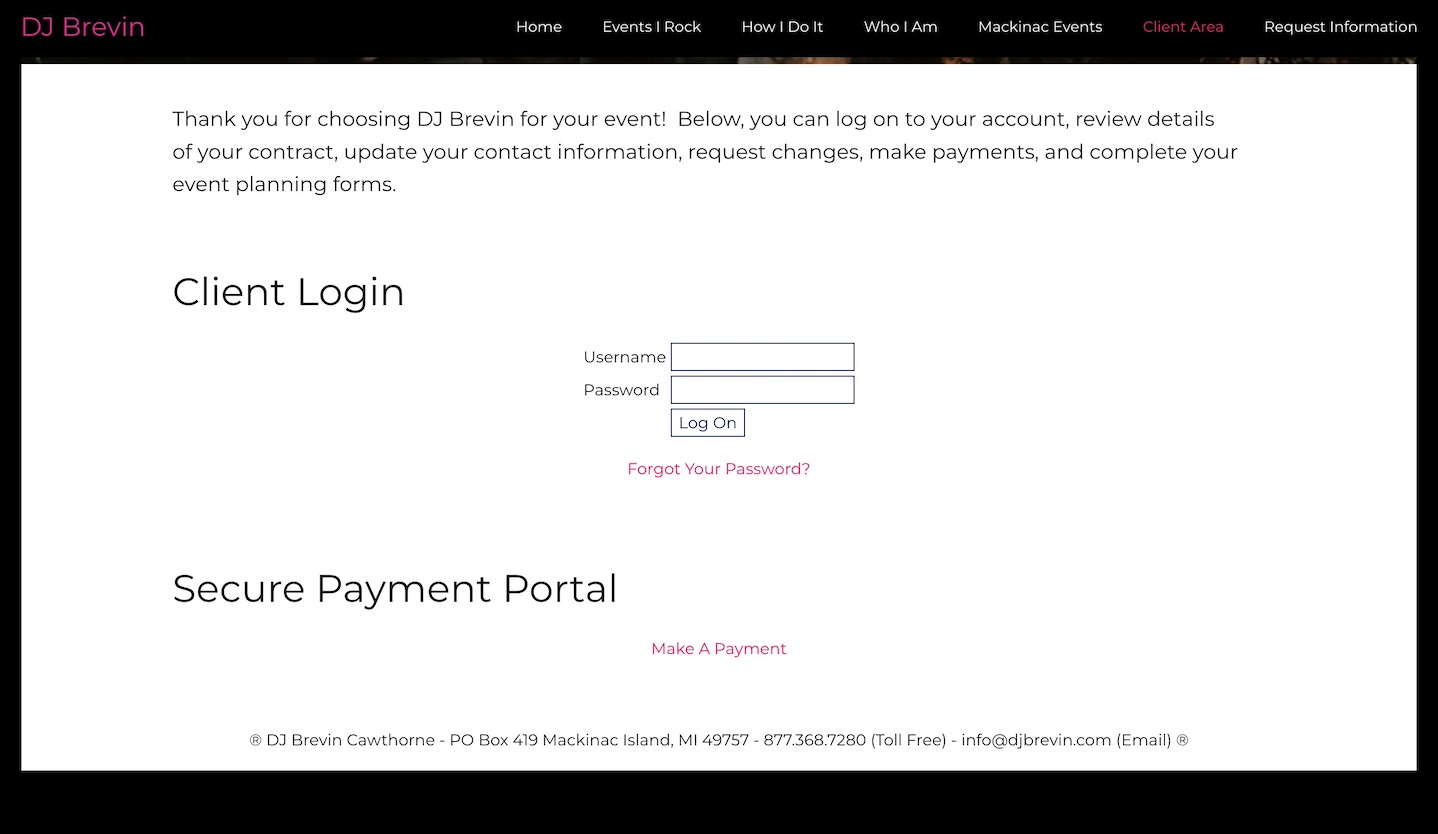
DJ website example: DJ Brevin
Vendors page
This page is optional, but can be a useful one, especially if you are starting out or looking to network more in your area. Make mention of vendors that you’ve worked with and trust. This could be audio-visual companies that provide sound, wedding photographers, or event planning companies. If you don’t have enough collaborations to fill How to build a DJ website [rewrite 2024]
The contact page typically sits as the last page in your navigation menu. That makes it easy to spot when someone wants to contact you directly for a booking. On this page, add a custom form with any parameters you’d like, such as the event date and budget.
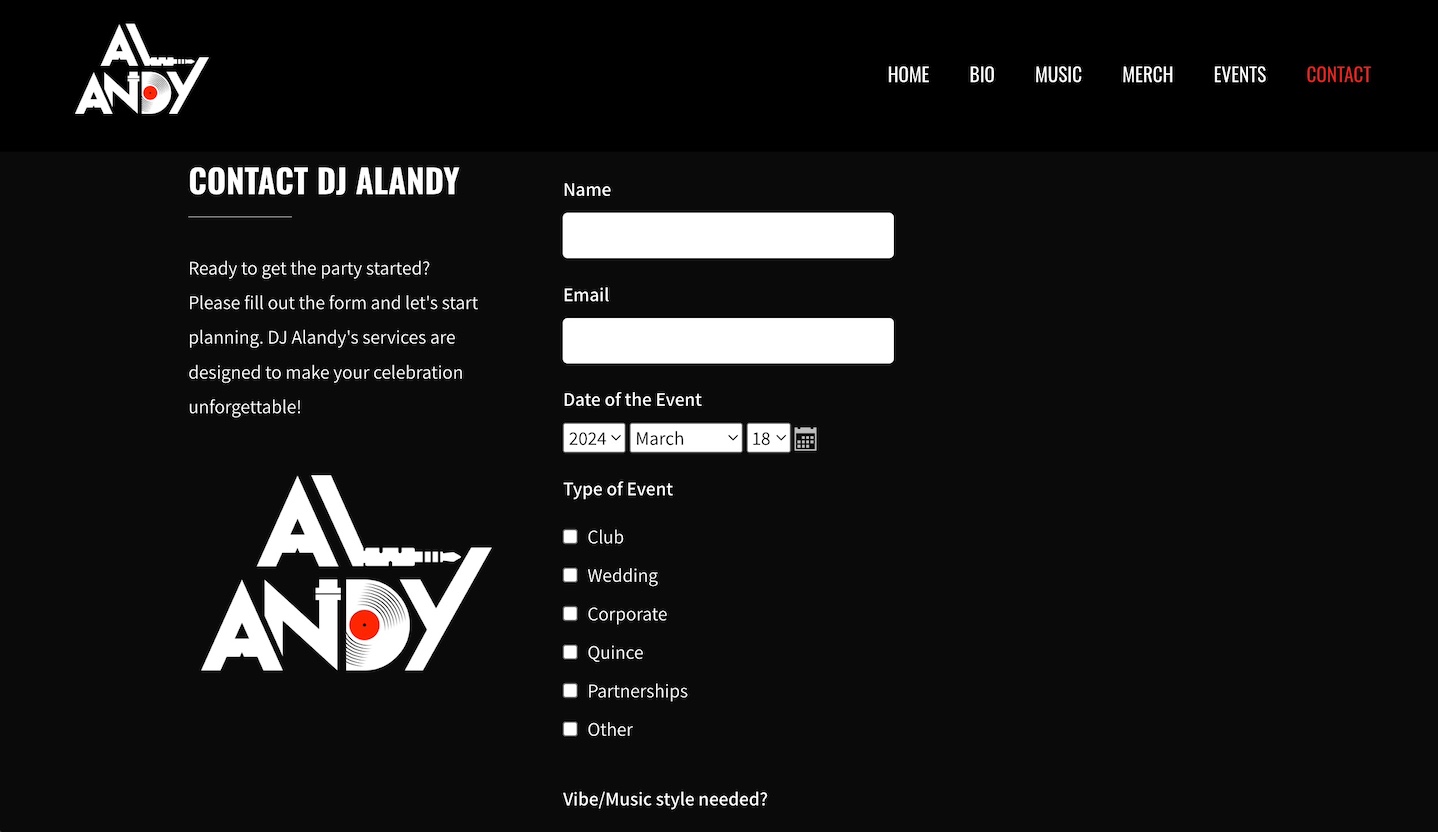
DJ website example: DJ Alandy
To make things really clear, add a link from your contact page to your FAQs page. That way, if someone is trying to contact you with a question, they’re likely to see the information they’re looking for.
Add links to your social media platforms on this page as well, so interested clients can check out your recent images and posts there, and follow your career.
Designing your own DJ website helps to make you stand out from the competition, and communicates that you’re serious about your DJ career. Having a professional DJ website as your home on the web is a great way to prove that you’re ready for more opportunities, more exposure, and more bookings.
Why not share this with your friends?
Build a stunning band website and store in minutes
- Promote your music on your own unique website.
- Sell music & merch directly to your fans. Keep 100%.
- Grow your fan base with built-in marketing tools.
Free 30 day trial, no credit card needed.


Comments